Trans time, Output menu, Trans time output menu – Barco DCS-200 User Manual
Page 47: Qк~ел=qáãé, Lìíéìí=jéåì, Operation
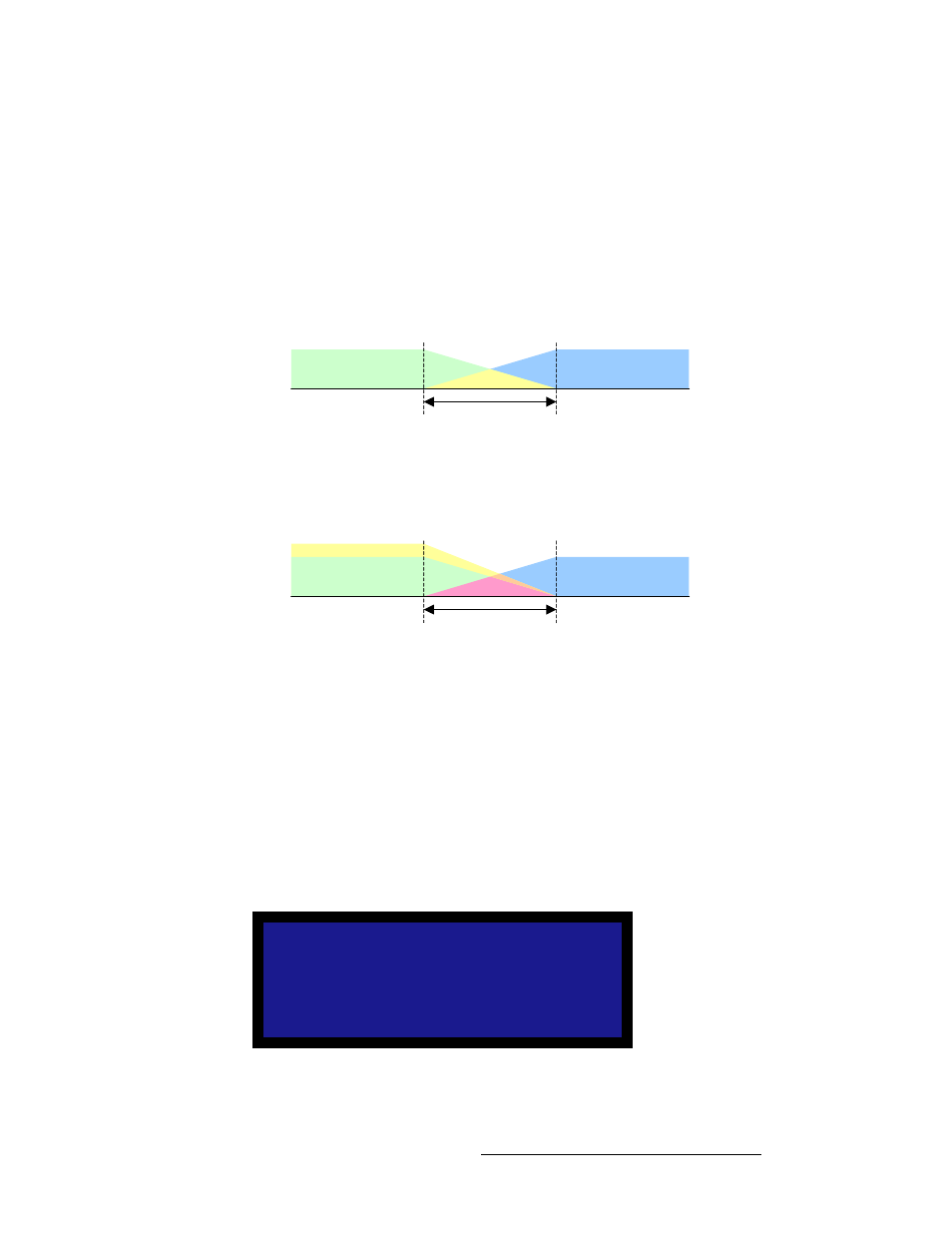
DCS-200 • User’s Guide
47
4. Operation
Using the Setup Menu
qк~ел=qáãÉ
From the Setup Menu, select Trans Time to change the current transition rate that is used
when you mix between inputs, when you transition to/from keys, and when you transition
to/from black.
Following are two illustrations of the transition interval:
•
Standard Mix — When transitioning between inputs and the LOGO, or
transitioning to/from black, the DCS-200 functions as a seamless switcher. The
transition interval is defined as the total time required to mix to the new source, or
fade to/from black.
Figure 4-10. Transition interval diagram — mix between sources
•
Mix plus Digital Key — When transitioning to/from a digital key source, the
definition is the same as a standard mix — the total time required to fade to the
new source, plus or minus a key.
Figure 4-11. Transition interval diagram — mix between sources and a digital key
Note that transition times are specified for switching applications with Auto
Acquire turned
OFF
. When Auto Acquire is
ON
, the transition time is greater,
due to the additional time required to analyze the input video timing.
Transition values are listed below:
•
Adjustment range
: 0.0 - 12.0 seconds (0.0 is a cut)
•
Default
: 1.0 seconds
lìíéìí=jÉåì
From the Setup Menu, select Output to display the Output Menu.
Figure 4-12. Output Menu (sample)
O U T P U T
>
1 0 2 4 x 7 6 8 @ 5 9 . 9 4
T e s t P a t t e r n
> >
S y n c S e t u p
> >
G a m m a
1 . 3
S a v e C o n f i g
Input 1
Input 2
Black
Transition Time
Video
Mix
Input 1
Input 2
Black
Transition Time
Video
Mix
Digital Key Source
