Barco DCS-200 User Manual
Page 54
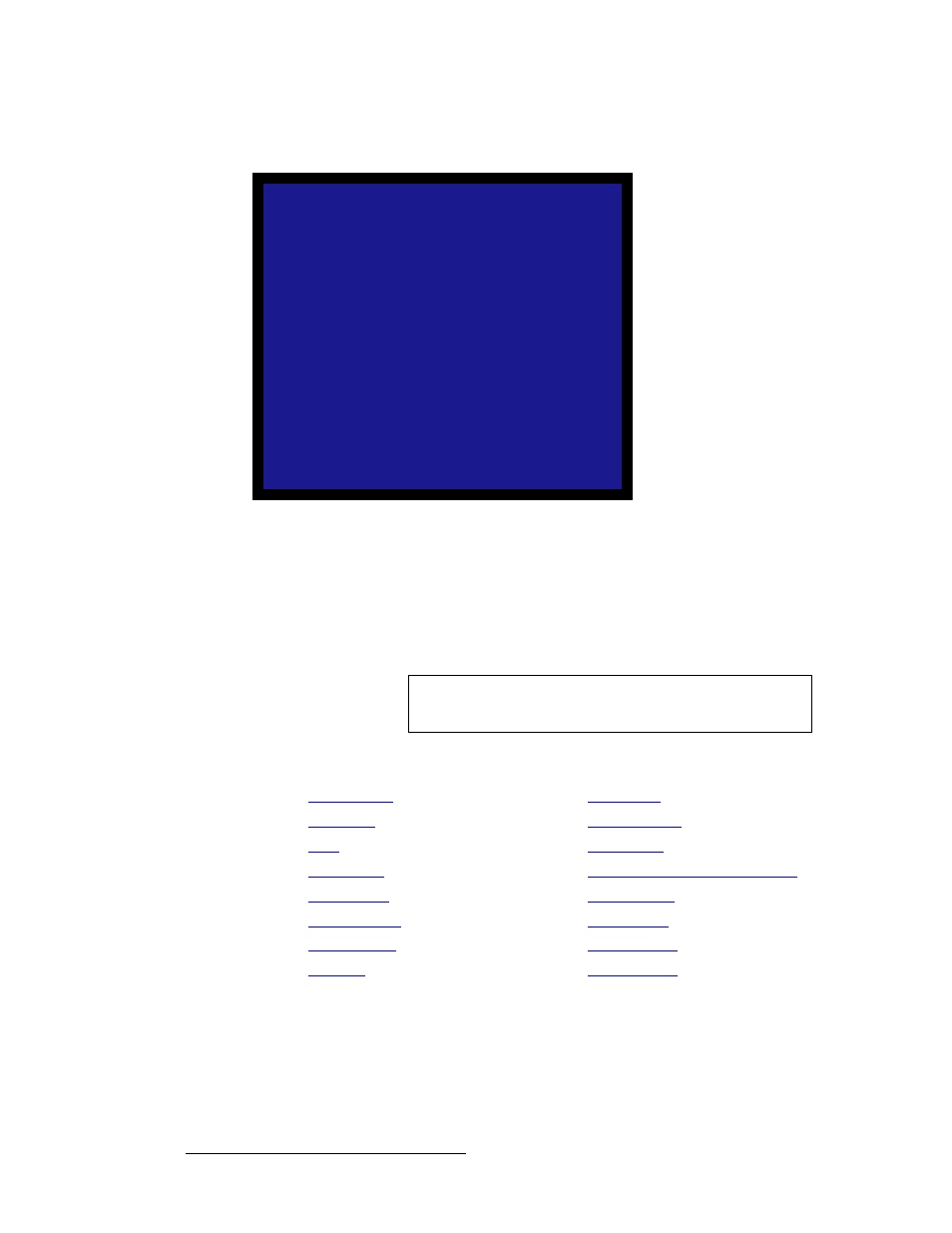
54
DCS-200 • User’s Guide
4. Operation
Using the Setup Menu
The format of the selected input on Program is shown on the second line.
Figure 4-22. Input Menu (sample)
The Input Menu can be used in two ways:
•
Press an input button first, TAKE the input to Program, then use the menu to set
input parameters.
•
While you are already in the Input Menu, press a different input button and TAKE
it to Program. The fields update to reflect the values for the new input.
The following sections provide detailed information about Input Menu functions:
I N P U T
1 0 2 4 x 7 6 8 @ 5 9 . 9 4
> A d j u s t O n
P r e v i e w
T y p e
R G B / H D - Y U V
C o l o r s p a c e
R G B
B a c k g r o u n d
B l a c k
T i m i n g A d j u s t
> >
I m a g e A d j u s t
> >
C o n t r a s t
1 0 0 . 0 %
B r i g h t n e s s
1 0 0 . 0 %
C o l o r B a l a n c e
> >
P r o c e s s i n g
> >
R e s e t C o n f i g
S a v e C o n f i g
> >
D e l e t e C o n f i g
> >
R e c a l l C o n f i g
> >
Note
Changing the parameters for one input does not affect the
input configuration of the other inputs.
•
•
•
•
•
•
•
•
•
•
•
•
About Input Configuration Files
•
•
•
•
