Lens holder assembly – ETC Source Four CE jr and jr Zoom Assembly Guide User Manual
Page 9
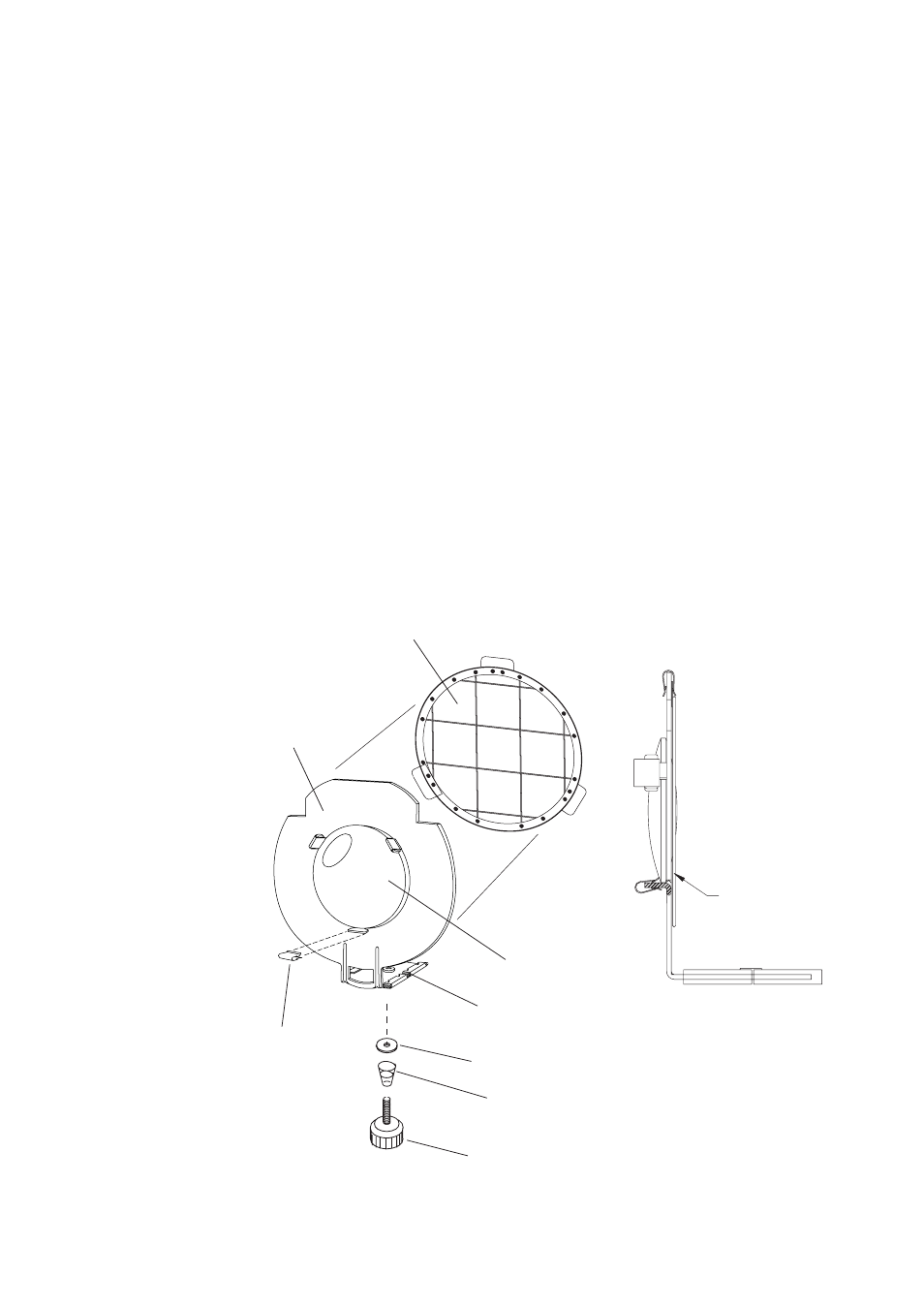
CE Source Four jr / jr Zoom Assembly Guide
9
Lens holder assembly
Fixed Field Angle Lens
1.
Snap on the bushings (14).
2.
Position the lens by centering the paint dot between the three
tabs, as shown below in figure 8.
2.
Center one Tinnerman clip (15) on each tab, as shown in Figure
9, and press clip until it is fully seated. If clips are in uneven
positions, lens will be tilted or loose.
3.
Firmly press each clip down and roll it away from the center of
the lens to ensure contact on lens surface.
4.
Check lens and make sure the clips hold it securely.
5.
Position safety screen as shown below, and secure with clips.
Figure 8
Fixed field angle lens assembly
16
1, 2, 3
15
14
6, 7, 8
Lens paint dot this side
Important:
17
18
19
See also other documents in the category ETC Lighting:
- Selador Application Design Guide (12 pages)
- Selador Series CE (24 pages)
- LED Configuration Software Programming Guide (24 pages)
- Desire Series XTI v1.6.0 (48 pages)
- Desire Series v1.6.0 User Manual (100 pages)
- Desire Series v1.6.0 Quick Guide (D22, D40, D40XT, D60) (8 pages)
- Desire Series XTI Wall Mount (2 pages)
- Desire Series XTI Secondary Lens (2 pages)
- Desire Series XTI (4 pages)
- Desire Series XTI Pole Mount (2 pages)
- Desire Series XTI Grid Louver (2 pages)
- Selador Desire Series D40 XTI Half Shield (2 pages)
- Desire D22 (8 pages)
- Source Four 26 Degree EDLT Aperture (1 page)
- Source Four HID User Manual Supplement (3 pages)
- Source Four XT HID Zoom Half Shield (2 pages)
- Source Four XT HID Zoom External Media Holder (2 pages)
- Source Four XT HID Zoom Grid Louver (2 pages)
- Source Four XT HID Zoom Wall Mount (2 pages)
- Source Four XT HID Zoom User Manual (20 pages)
- Source Four XT HID Zoom Installation Instructions (2 pages)
- Source Four XT HID Zoom Long Yoke (2 pages)
- Source Four XT HID Zoom Pole Mount (2 pages)
- Source Four CE HID PAR (12 pages)
- Source Four CE HID PARNel (12 pages)
- Source Four HID (8 pages)
- Source Four HID Canopy Kit (1 page)
- Source Four PAR XWFL Lens Kit Assembly Guide (1 page)
- Source Four Revolution with Wybron (52 pages)
- Source Four Revolution (48 pages)
- Source Four Fresnel (16 pages)
- Source Four Mini LED (12 pages)
- Source Four Mini Canopy and Track Mount (2 pages)
- Source Four CE Mini (12 pages)
- Source Four CE jr and jr Zoom User Manual (40 pages)
- Source Four jr and jr Zoom CE User Manual (16 pages)
- Source Four CE MultiPAR (12 pages)
- Source Four PARNel CE (12 pages)
- Source Four CE PAR EA and MCM (40 pages)
- Source Four PAR CE (12 pages)
- Source Four CE Zoom (52 pages)
- Source Four CE Zoom (16 pages)
- Source Four CE (16 pages)
- Source Four Lens Tube Configuration Update (2 pages)
