Internal test software – ETC Source Four Revolution User Manual
Page 43
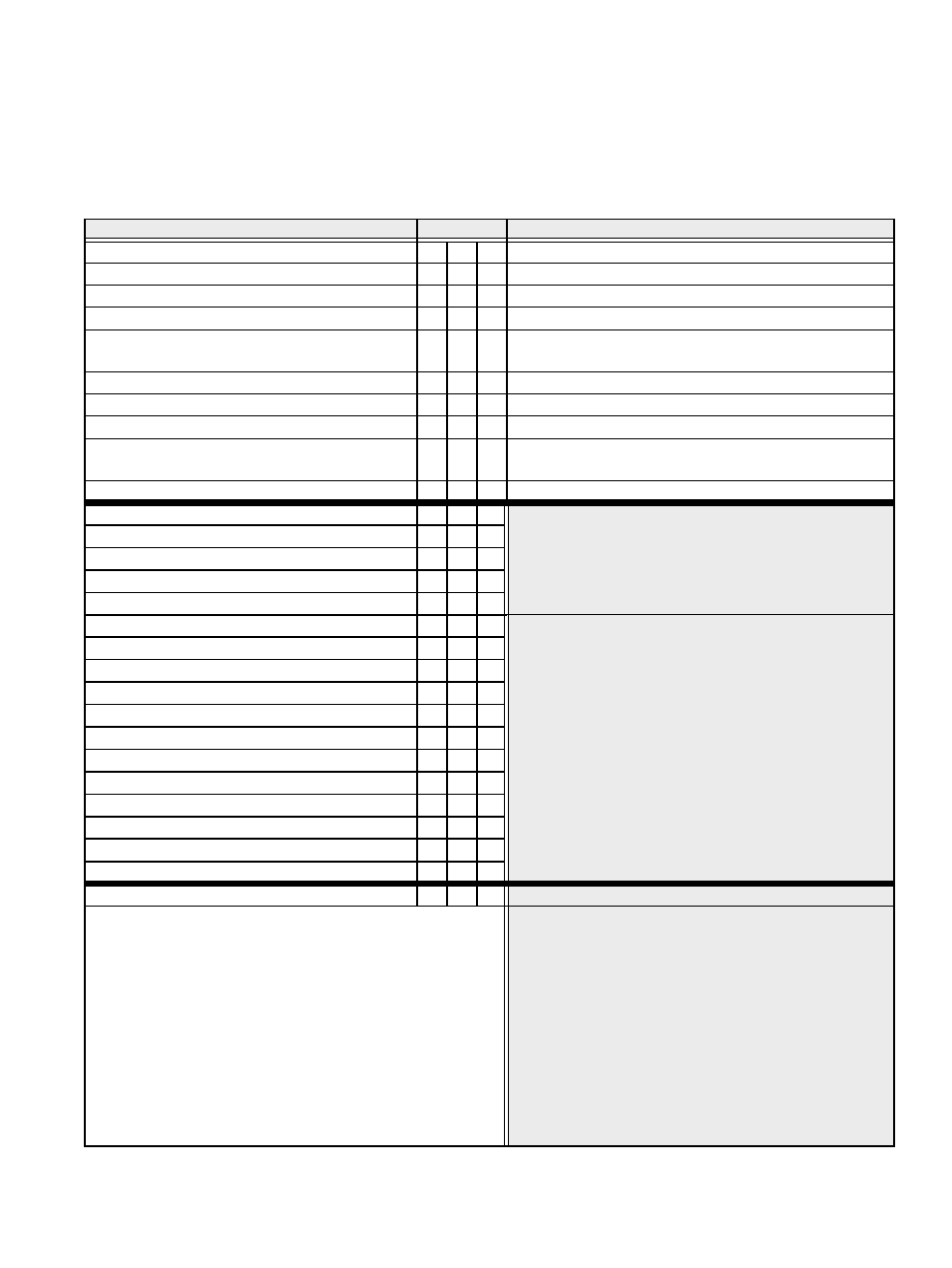
Routine Maintenance
39
Internal Test Software
The following diagnostic tests are available using the thumbwheels on your Source Four
Revolution fixture. To run a test, set the address to the desired test (tests may be run at any
time). The green LED will blink rapidly to indicate the fixture is in self-test mode and the
fixture will not respond to incoming DMX signal. To return the fixture to DMX operation, set
the thumbwheel back to a valid DMX start address.
Test Description
Address
Notes or Test Parameter (#)
HOLD
8
0
0
All open, Pan & Tilt @ 50%, Intensity @ 75%
8
0
1
SLOW fade all from 0-100%
8
0
2 20 seconds; continuous cycle.
MED fade all from 0-100%
8
0
3 10 seconds; continuous cycle.
FAST fade all from 0-100%
8
0
4
Bounce; some attributes may not complete their full
range of motion.
16 predefined cues run sequentially
8
0
5 5 seconds between cues.
Pan and Tilt motors disabled
8
0
6 NOTE: Cycle power to return to normal operation.
Bypass Calibration
8
0
7 Start-up at this address to skip calibration.
Fade parameters 0-100%, Intensity @
8
0
8
Bounce; some attributes may not complete their full
range of motion.
HOLD
8
0
9
Dimmer (tests 815-819 do not apply)
8
1
#
Use the parameter numbers below in the (#) position
of the test address to change the behavior of the
tests. Example: test 825 moves the Pan motor from
end stop to end stop at a slow speed. Test 826
performs the same movement, but at medium speed.
Pan
8
2
#
Tilt
8
3
#
Front Bay (Iris or Wheel modules)
8
4
#
Rear Bay (Iris or Wheel modules)
8
5
#
Scroller
8
6
# 0 = HOLD
Wheel Function (operates both bays)
8
8
# 1 = Increment (0-100%)
Wheel Index/Rotate (operates both bays)
8
9
# 2 = Decrement (100-0%)
Shutter #1 In/Out
9
0
# 3 = HOLD
Shutter #1 Rotate
9
1
# 4 = Invert (if on, fade to 0, if off, fade to full)
Shutter #2 In/Out
9
2
# 5 = SLOW fade from 0-100%, continuous cycle
Shutter #2 Rotate
9
3
# 6 = MED fade from 0-100%, continuous cycle
Shutter #3 In/Out
9
4
# 7 = FAST fade from 0-100%, continuous cycle
Shutter #3 Rotate
9
5
# 8 = Incremental fade from 0-100% of selected in 10%
increments in 1 second timing, continuous cycle
Shutter #4 In/Out
9
6
#
Shutter #4 Rotate
9
7
# 9 = Incremental fade from 0-100% of attribute in 25%
increments in 2 second timing, continuous cycle
Rotate All Shutters
9
8
#
Lenses and Internal Media Frame
8
7
# 0 = HOLD
1 = Increment Zoom (0-100%)
2 = Decrement Zoom (100-0%)
3 = HOLD
4 = Increment Focus (0-100%)
5 = Decrement Focus (100-0%)
6 = HOLD
7 = IMF In/Out (toggles state of IMF)
8 = Incremental Zoom from 0-100% in 10 second
timing, continuous cycle
9 = Incremental Focus from 0-100% in 10 second
timing, continuous cycle
