Live tab – ETC SmartSoft v3.0.1 User Manual
Page 17
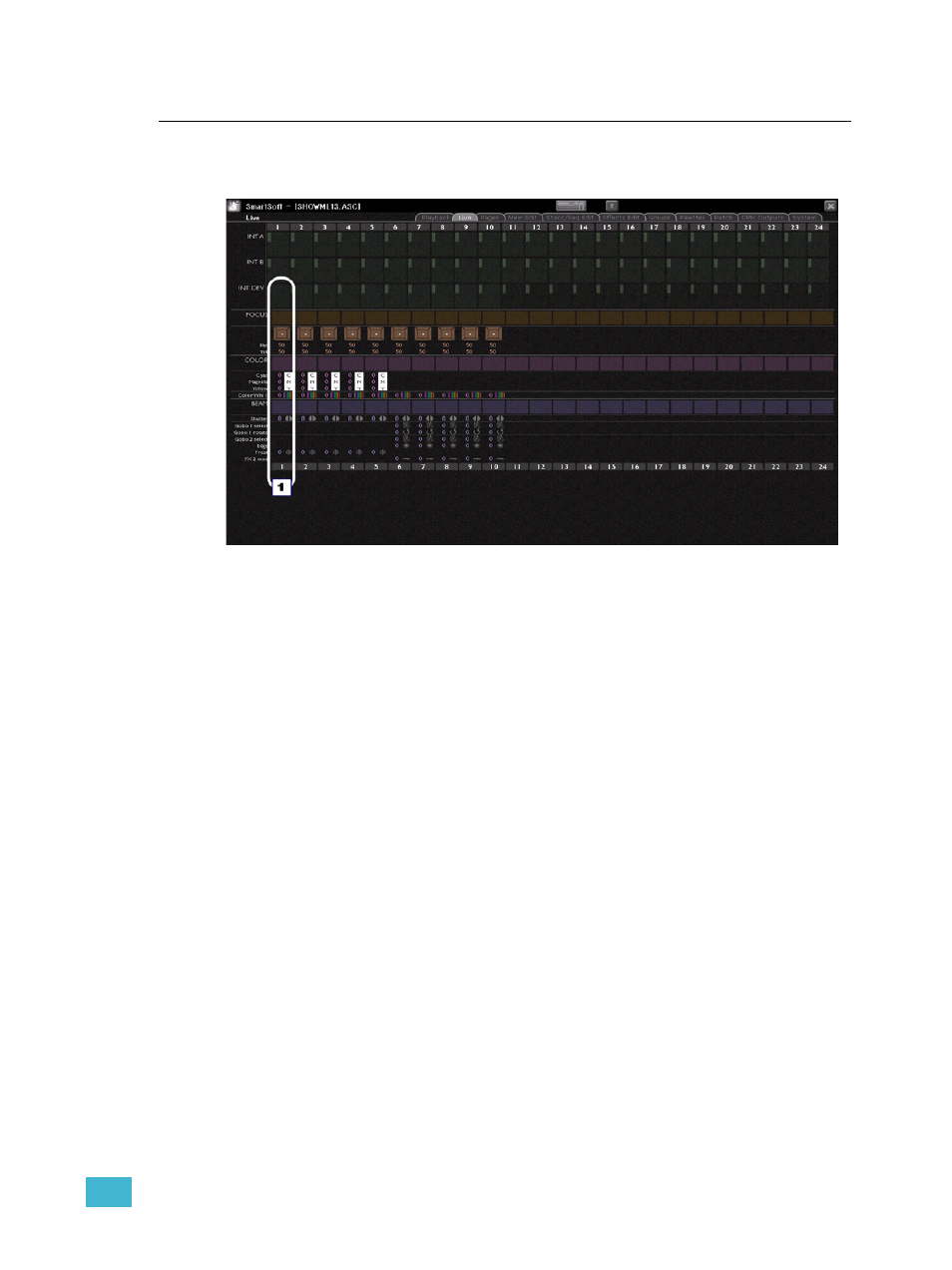
2
Tabs
13
Live Tab
These are the values on the live output, post-patch. You can see output levels, and device
parameters.
The screen has the same Output Mimic Zone as the Playback tab in the top half. In addition
to this, there is information about the parameters of each device, right under the intensity
of that device
1. Device Information
Focus, Color and Beam parameters are displayed. If more device parameter rows are
present than can be fitted on-screen a vertical scroll bar appears.
Next to each LTP parameter is an icon. These are displayed if the parameter exists on that
device. Next to each icon is the value.
This screen is a viewer for intensities and palette references. Palette references are
displayed as F1-24, C1-24 or B1-24.
LTP parameters may be directly edited by clicking on the parameter value., as if you have
selected the parameter on the console.
