Installation instructions – Elkhart Brass Sidewinder 7161 EXM UHP User Manual
Page 6
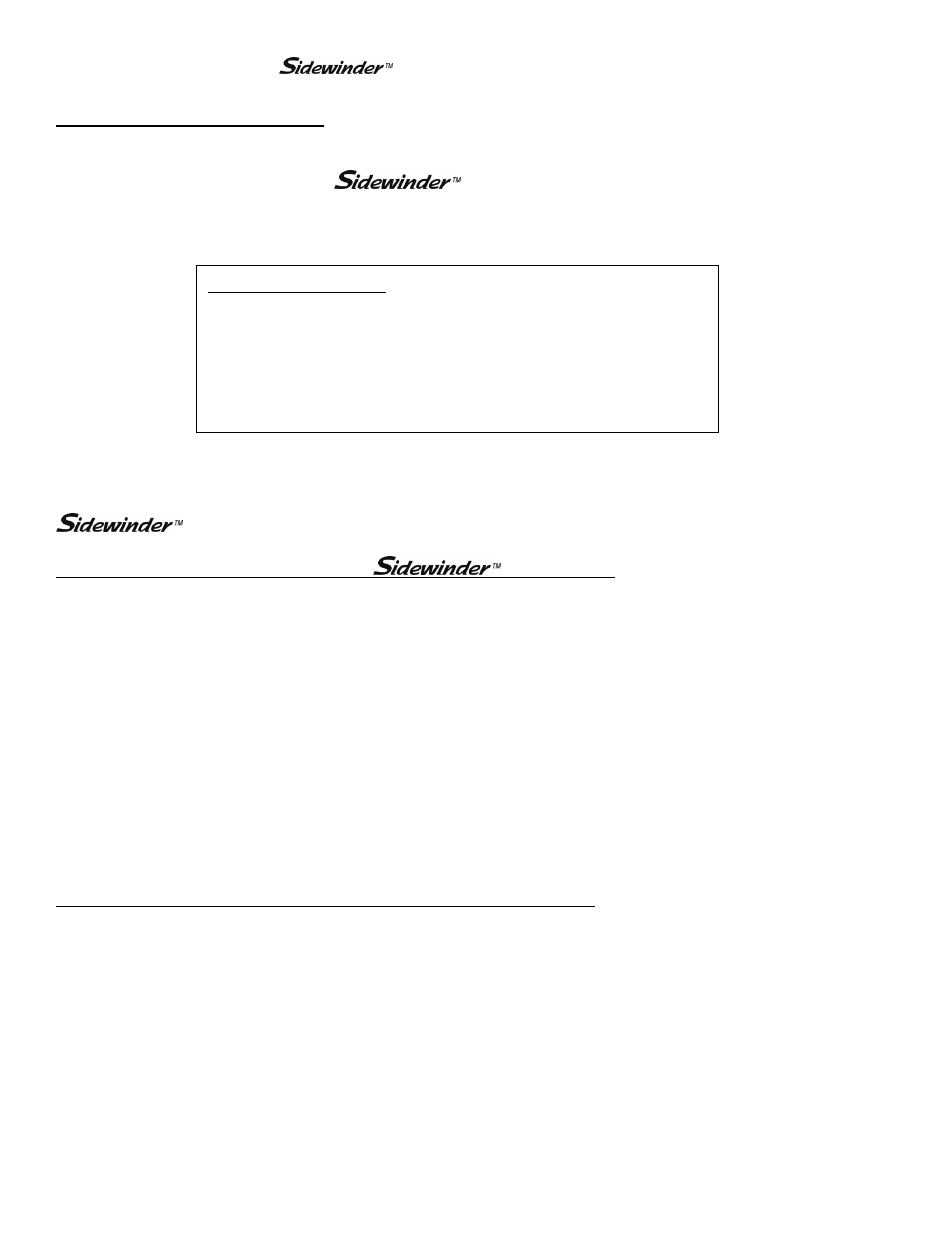
EXM UHP– Installation Instructions
(Installation Overview)
6
Installation Instructions -
In this section, the reader will be guided through the steps listed in the installation overview below. The
installation of the reader’s specific
EXM system may not require all of the instructions
included in this manual.
Please keep in mind the following wiring recommendations when mounting and wiring the
EXM system components.
Recommended electrical requirements for
EXM monitor:
Power and Ground wire gauge and length: Distance (Ft) Wire Gauge (AWG)
100 - 150 8
50 < 100 10
25 < 50 14
< 25 16
Power and Ground wire type: Cross Link or equivalent (Must meet or exceed NFPA 1901 Section 13)
Maximum monitor amperage draw: 20 AMPS
CAN wire gauge and length: Any length – 18-22 AWG
CAN wire type and shielding: Twisted shielded pair - 105°C 150V (Belden 9841 series or equivalent)
o Shield Drain: Connect shield/drain to pin C of J1939 connector
Recommended electrical requirements for the 7000 series input devices:
Power and Ground wire gauge and length: Any length - 22 AWG 105°C 150V
Maximum input controller amperage draw: 500mA
CAN wire gauge and length: Any length – 18-22 AWG
CAN wire type and shielding: Twisted shielded pair - 105°C 150V (Belden 9841 series or equivalent)
o Shield Drain: Connect shield/drain to pin C of J1939 connector
Docking station wire gauge type: 22 AWG cross link or equivalent
Installation Overview:
Step 1 – Mount and Wire All System Components (Pages 7)
Step 2 – Configure the EXM System (Pages 10)
Step 3 – Calibrate the EXM System (Pages 14)
Step 4 – Check Installation (Page 15)
