Operation and adjustment – Eberspacher EasyStart R User Manual
Page 9
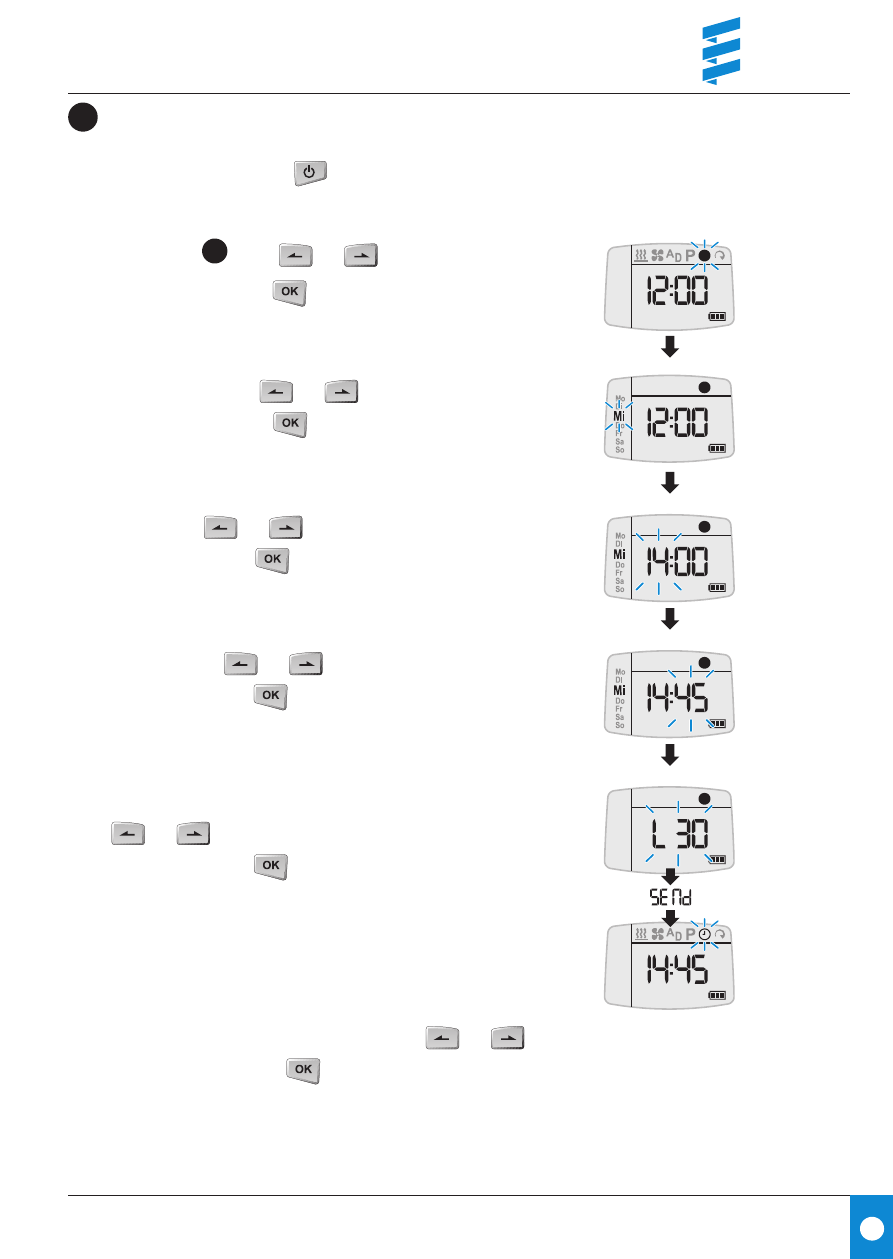
9
Set weekday, time and operating time
Activate mobile unit with (see page 8).
Select symbol with or .
Confirm selection with .
Select weekday with or .
Confirm selection with .
Set hours with or .
Confirm setting with .
Set minutes with or .
Confirm setting with .
Permanently set operating time for immediate operation
with or .
Confirm setting with .
The set, current time is displayed.
The adjustment is completed.
Display
Operation and Adjustment
The following action is possible:
• Select functions in the menu bar with or ,
confirm selection with .
The further procedure is described in the relevant sec-
tion for the selected function.
