Operation and adjustment – Eberspacher EasyStart R User Manual
Page 10
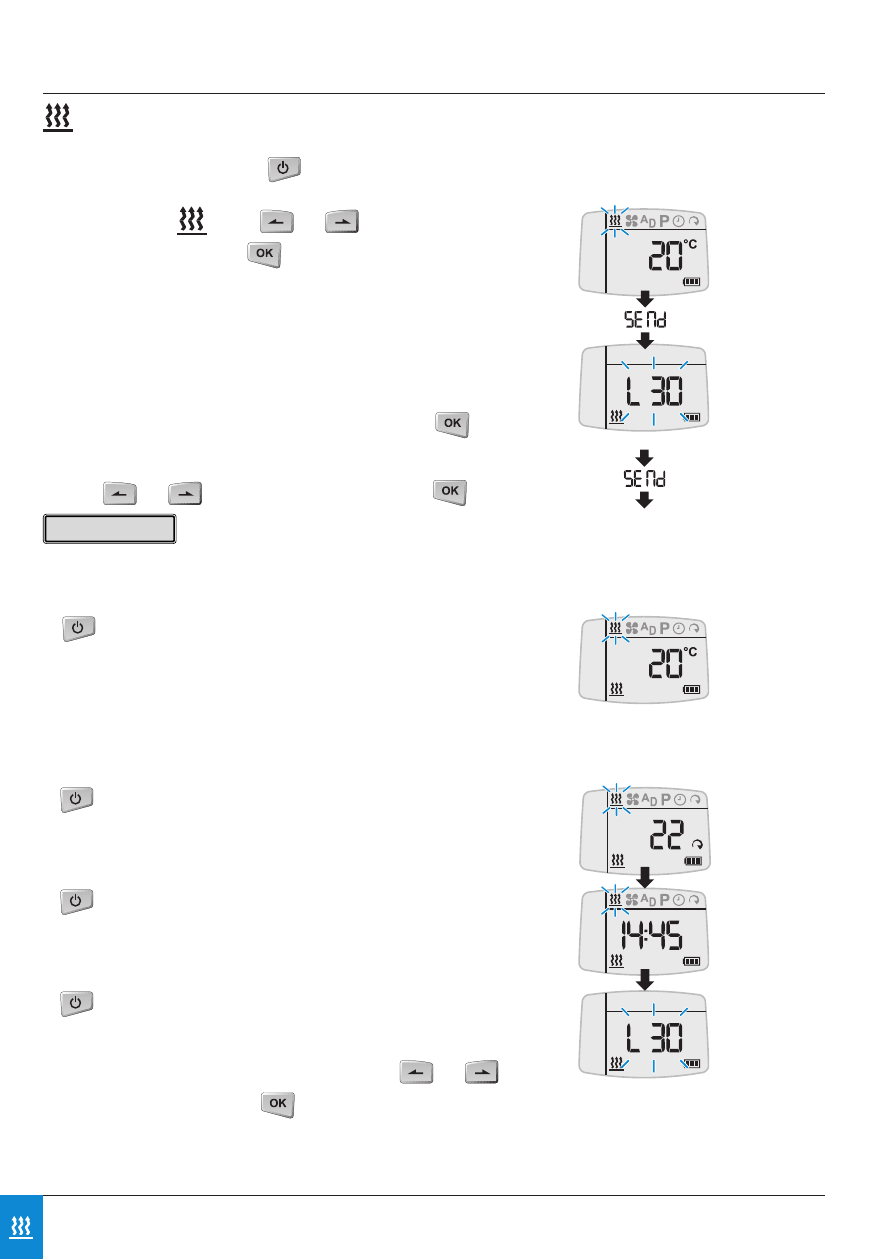
10
Operation and Adjustment
The following actions are possible:
• Call up display.
press, the current heating level is displayed
(in air heaters only).
press to display the time.
press to display the operating time.
See above for adjustment.
Activate mobile unit with (see page 8).
Select symbol with or .
Confirm selection with .
Heater is switched on.
The following actions are possible for the operating
time:
• The operating time can be accepted with .
• The operating time can be changed as a one-off
with or and then confirmed with .
The operating time last displayed is adopted without
confirmation.
• press to display the temperature, the last saved
operating time remains valid.
Switch on heater
Display
• Select functions in the menu bar with or ,
confirm selection with .
The further procedure is described in the relevant sec-
tion for the selected function.
Please note!
