Doug Fleenor Design NODE4 User Manual
Page 7
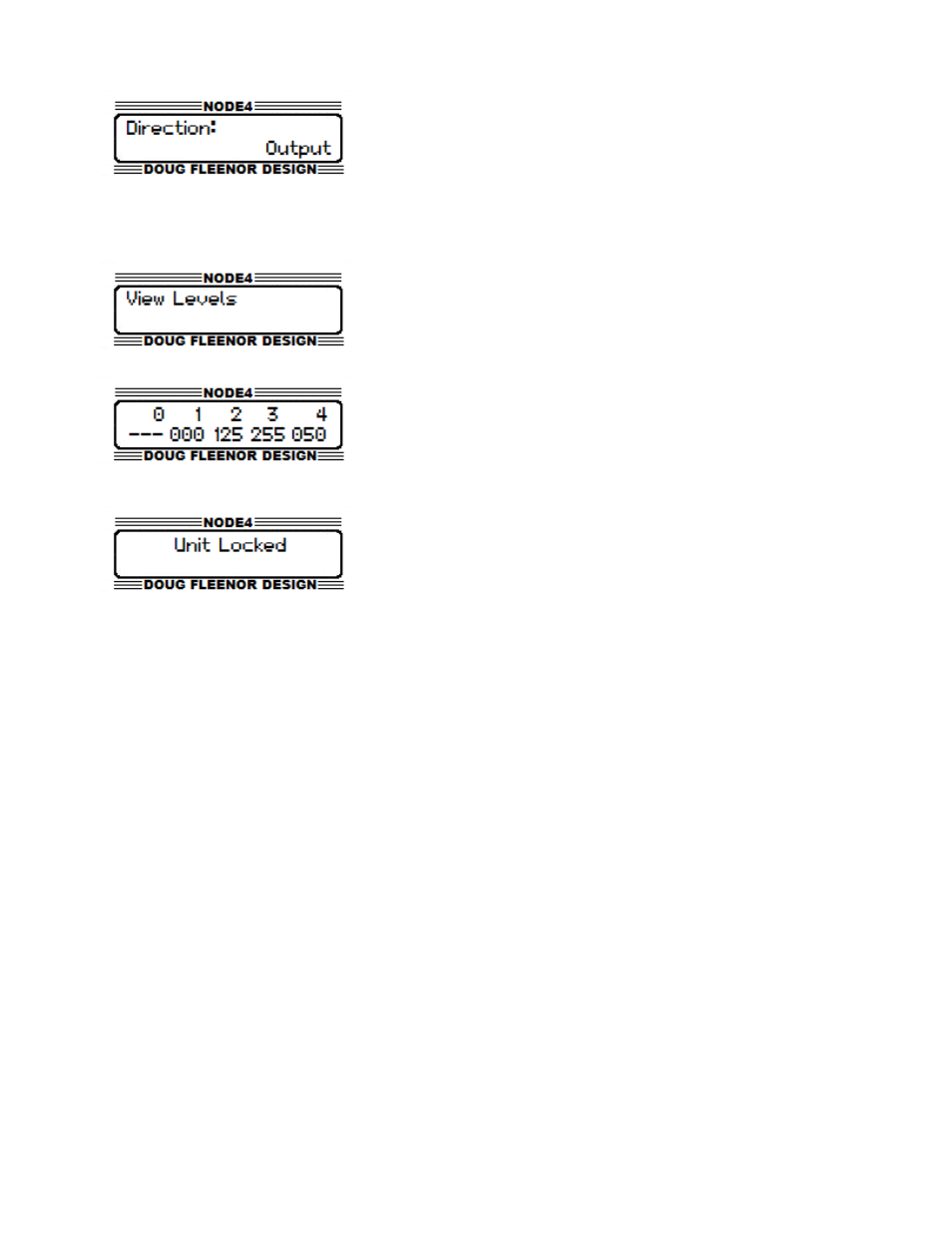
To change the Direction of a port press the corresponding
port select key (A, B, C, or D) for the port to configured.
Press DOWN one time (or three times when in Artnet
Mode) to display the Port Direction page. Press ENTER to
edit the direction. Use the UP and DOWN arrow keys to
select between Input and Output modes. When the appropriate direction is displayed,
press ENTER to save the settings. Press BACK to exit without saving.
To view the DMX Levels of a port press the corresponding
select key for that port (A, B, C, or D). Press the DOWN
arrow key three times (or four times in Artnet mode) to
display the View Levels page. Press ENTER to view the
current levels on the port. The values are shown as 0 –
255 (0 to Full). Pressing the LEFT or RIGHT arrow keys
will scroll to view other channels. Pressing and holding the
LEFT or RIGHT arrow keys scrolls through channels at a
high rate. Press BACK to return to the View Channels
page.
Locking and Unlocking the front panel is accomplished
by navigating to the home (press BACK) screen and
holding the LEFT and RIGHT arrow keys for 2 seconds.
The NODE4 will display a locked message. Users may
navigate the menu system but, editing is disabled. To
unlock the unit, navigate back to the home screen (press BACK). Press and hold the
LEFT and RIGHT arrow keys for 2 seconds. The NODE4 will display an unlocked message
and users will be allowed to edit the configuration. Note that locking the front panel does
not disable web access.
7 of 15
