Doug Fleenor Design NODE4 User Manual
Page 13
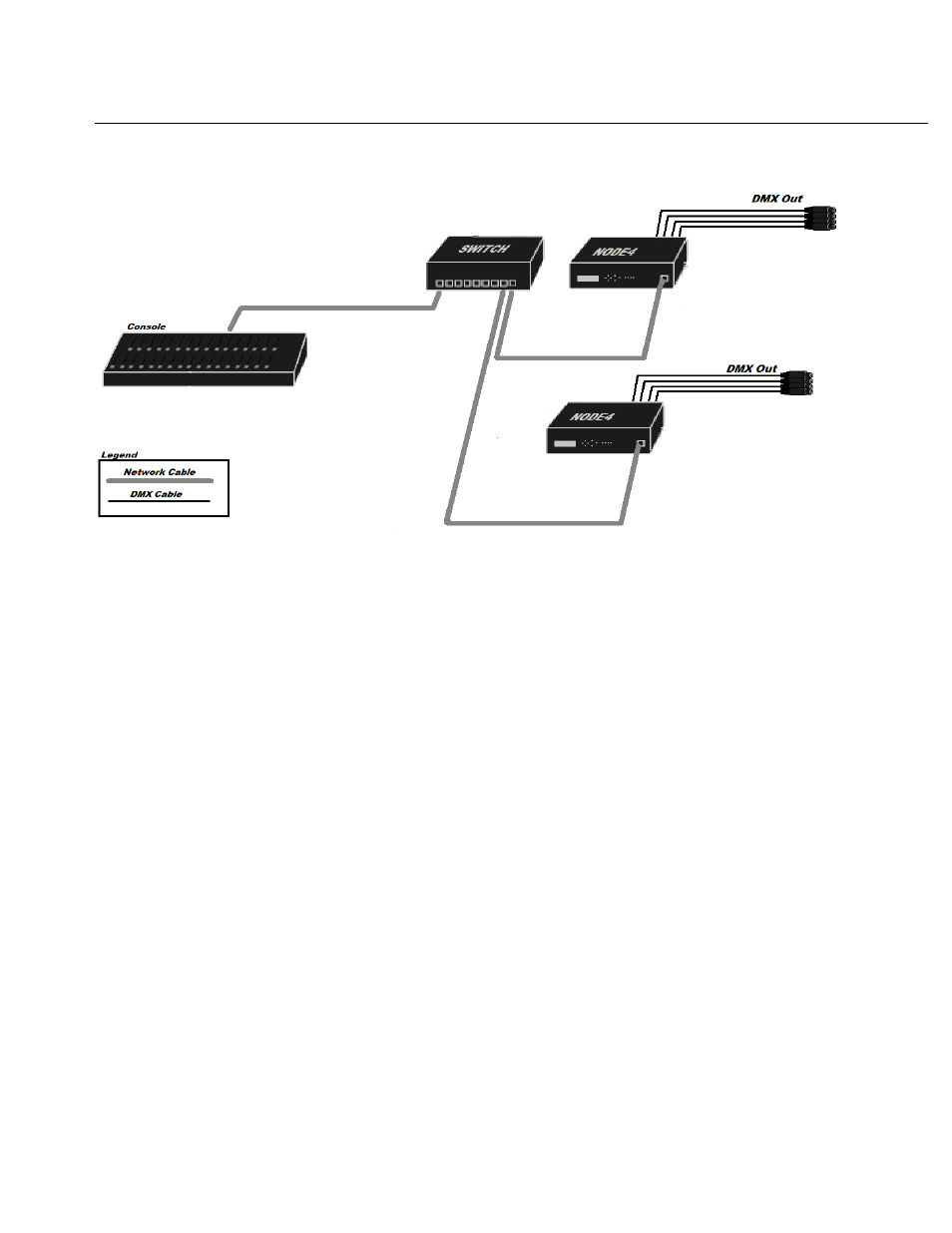
Typical Layout
A typical network system will contain at least one console, one or more NODE4s, and an
Ethernet switch. In the system shown above, the console is connected by an Ethernet
cable to an Ethernet switch. An Ethernet cable is connected from the switch to each
NODE4. Category 5e or higher cabling is required for 100Mbs operation in an Ethernet
network.
Network Setup
There are a number of considerations when connecting and configuring a lighting control
network. The first option to consider is whether the system IP addresses will be
dynamically assigned by a DHCP server or if static assigned IP addresses will be used.
Doug Fleenor Design's NODE4 is capable of either DHCP or static IP addressing schemes.
Doug Fleenor Design recommends using static IP addresses in an entertainment lighting
control network. In a static IP environment, the user will manually set the IP address of
each unit in the network. Care must be taken to make sure that each NODE4 has the
same subnet mask and that each unit has a unique IP address in that subnet. The NODE4
comes from the factory with a static IP in the range of 10.X.X.X, which is based on its MAC
address. Note that when DHCP is enabled and no DHCP server is available (such as
when physically connected to the console), the NODE4 will use its currently programmed
static IP address. On loss of the Ethernet link (such as when the network cable is
unplugged from the unit), the NODE4 will revert back to its programmed static IP. In a
DHCP environment, IP address and Subnet Masks for the NODE4 are configured
automatically from the DHCP server. Most routers have a built-in DHCP server.
13 of 15
