Doug Fleenor Design GIZMO Fast Start User Manual
Gizmo fast start
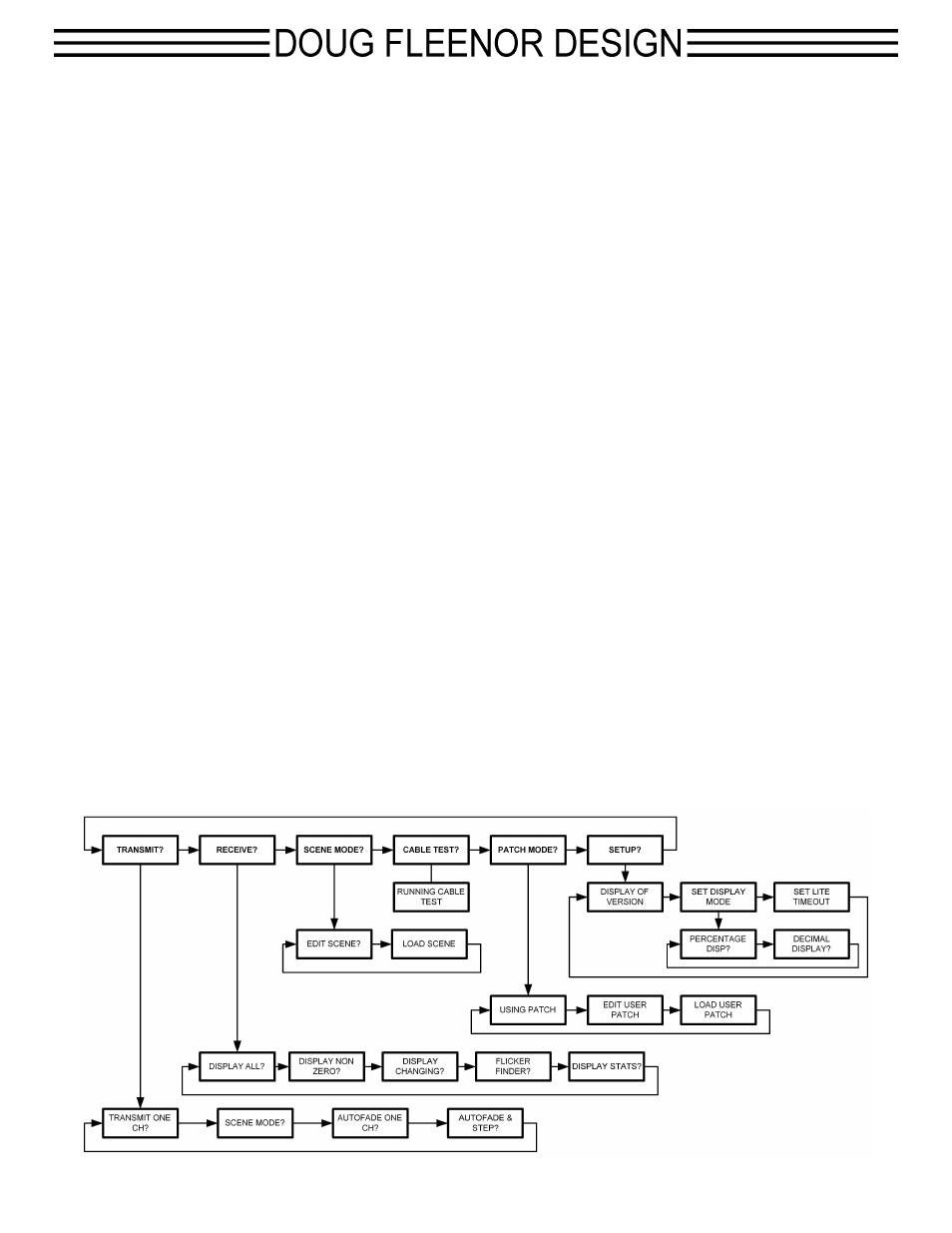
Gizmo Fast Start
This sheet provides useful information about Gizmo to get you up and running quickly.
The BATTERY SWITCH connects/disconnects the internal battery from the circuit.
< To run on battery power: Set the battery switch to the ON/CHARGE position.
< To charge the battery: Plug the external power adapter into the DC Power jack and into a live AC outlet (100 - 240 VAC
50/60 Hz). Set the battery switch to the ON/CHARGE position. The battery will fully charge in about 10 hours. Once
the battery is charged, disconnect the external power or set the battery switch to OFF. Don't panic if you leave the
battery charging for more than 10 hours. Overcharging the battery is not dangerous and will affect its life only slightly.
< To run on external power for an extended period of time: Connect the external power adapter as above. Set the battery
switch to OFF.
< To run on external power when the battery has been replaced with other than a Nickle Metal Hydride type: Connect the
external power adapter as above. Set the battery switch to OFF. It is dangerous to attempt to charge an incompatible
battery. The Gizmo charger will only charge Ni Cad and Nickle Metal Hydride batteries. It will not charge Lithium Ion
or Alkaline batteries.
DMX RECEPTION is enabled upon power up. When DMX reception is enabled, the incoming DMX levels are re-
transmitted on Gizmo's output. DMX reception is disabled when in Cable Test mode, Transmit mode or Scene mode.
Reception is re-enabled when in Receive mode or Patch mode.
INPUT / OUTPUT. Gizmo does not have a through connector. The input is optically isolated and terminated. The output
is not connected to the input. Output timings are established in Setup Mode.
DISPLAY LIGHT. The LIGHT key toggles the display back-light on and off. To extent battery life, turn the back-light off
if not needed.
CHANNEL OF INTEREST. Gizmo maintains the channel number of interest to the user when switching between modes.
This allows switching between DISPLAY ALL and DISPLAY NON-ZERO modes without re-entering the channel number.
Note that DISPLAY NON-ZERO always shows the channel of interest followed by the next three non-zero levels, even if
the channel of interest is at a zero level.
MENU. The Up / Down keys (rightmost column) scroll through menu selections. The ENTER key selects a menu item.
The CLEAR key backs up one menu level. The TOP key takes the user to the top of the menu tree.
