Doug Fleenor Design NODE4 User Manual
Page 4
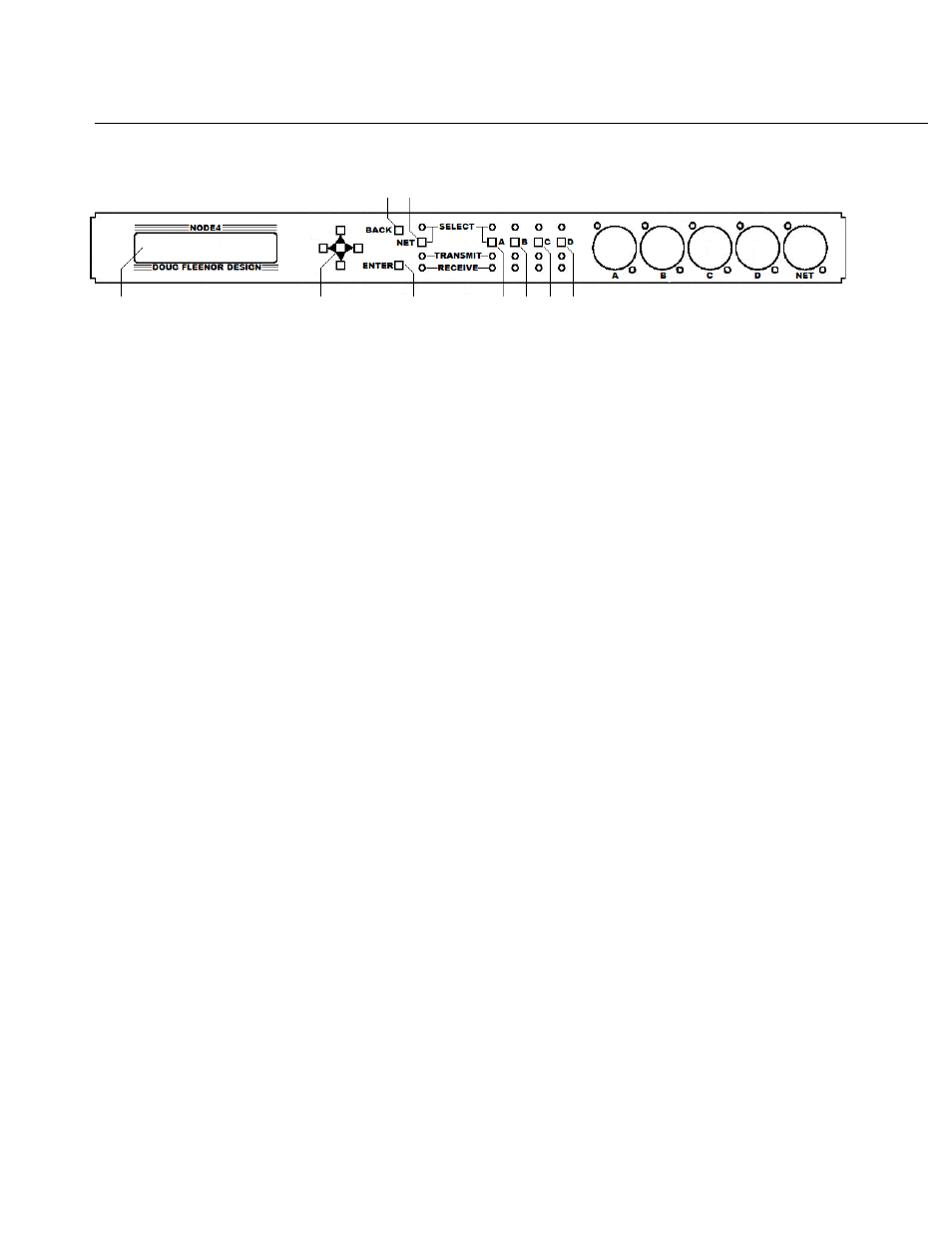
Setup and Operation
Front Panel User Interface
3 5
1 2 4 6 7 8 9
1) 20x2 Character LCD screen: Used to show data to the user based on the current
selection. After power up, the display shows the unit's current name and IP address.
2) Direction Pad: Consists of UP, DOWN, LEFT, and RIGHT keys. Use these keys to edit
configuration items and navigate the menu system.
3) BACK key: The BACK key is used to return to the HOME screen from one of the
information screens or to exit an editing screen without saving the changes.
4) ENTER key: Used to edit the item you are currently viewing. When editing of a
parameter is complete, press ENTER again to save the changes.
5) NET key: The NET key is used to enter the network settings menu. From there the
DHCP mode, IP address, Subnet Mask, and network protocols can be changed, The MAC
address can also be viewed.
6,7,8,9) Keys A, B, C, and D: These keys are used to select the corresponding DMX512
port. In each port's menu, the universe and the port's input/output status can be edited. In
addition, the levels of each DMX512 channel on the selected port can be viewed.
10) Front panel LEDs (not referenced on the diagram): The LEDs show the status of each
of the NODE4 ports. When a port’s SELECT button is pressed, the blue LED above that
button illuminates to indicate that it is selected for viewing or editing. The green NET
TRANSMIT LED flickers while the NODE4 is sending data out on the Ethernet port. The
red NET RECEIVE LED flickers while the NODE4 is receiving data from the Ethernet port.
Each of the DMX512 ports has a green TRANSMIT LED and a red RECEIVE LED. The
TRANSMIT LED flickers while DMX512 data is being sent from the associated DMX512
port (output mode). The RECEIVE LED flickers while DMX512 data is being received on
the associated port (input mode).
The rate at which each of the TRANSMIT and RECEIVE LEDs flickers provides additional
diagnostic information. Each LED will change its state (on or off) when a new packet of
data is transmitted or received. For example, if one of the DMX512 ports is configured as
an input, the flickering RECEIVE LED will show the relative update rate of the incoming
signal.
4 of 15
