Doug Fleenor Design NODE4 User Manual
Page 6
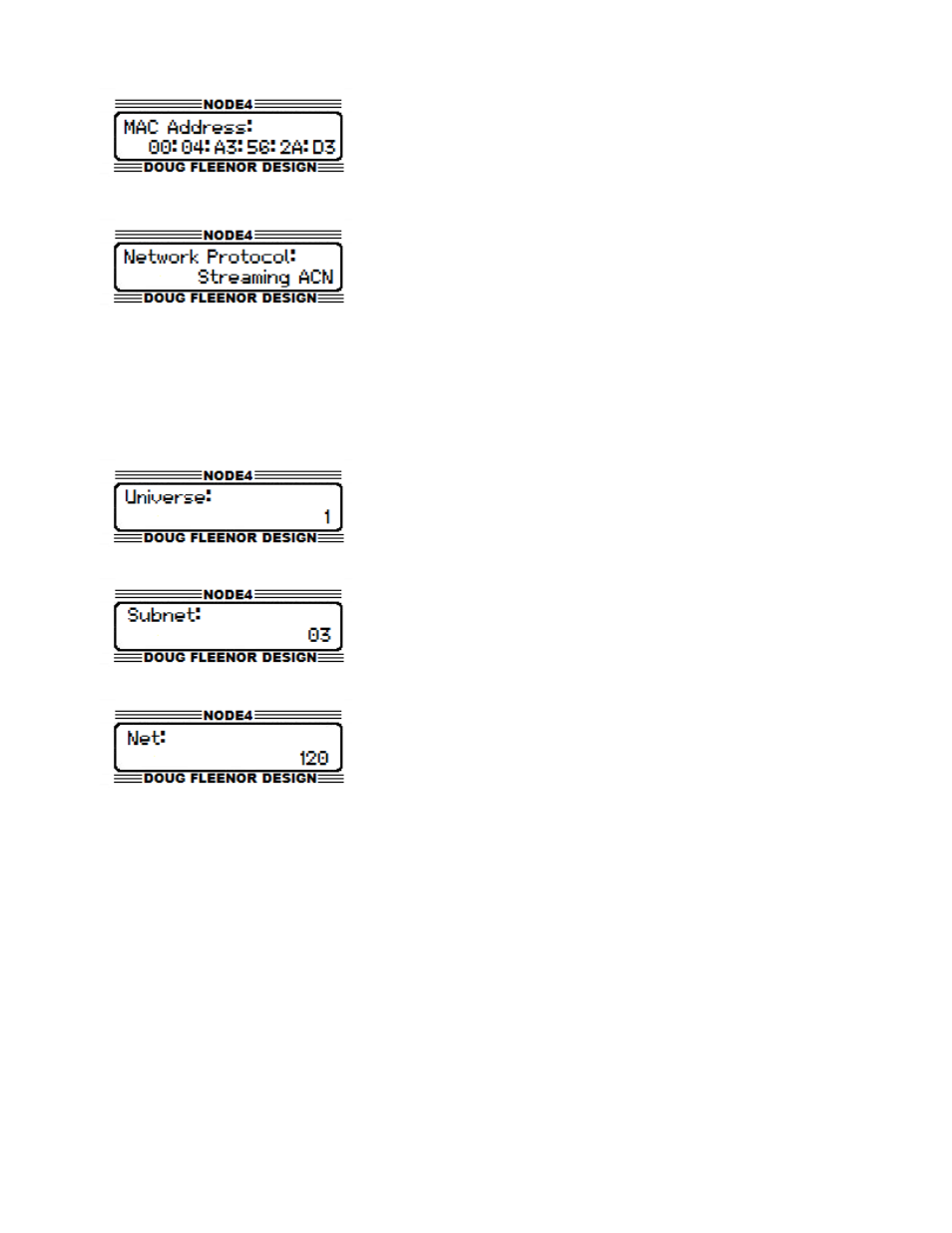
To view the Medium Access Control Address (MAC
Address), press the NET select key. This will display the
network settings menu. Press the DOWN arrow key three
times to display the MAC Address page. This value is not
configurable.
To set the Network Protocol, press the NET select key.
This will display the network settings menu. Press the
DOWN arrow key four times to display the Network
Protocol Page. Press ENTER to edit the mode. Use the
UP and DOWN arrow keys to cycle through the network
protocols supported by the NODE4. Press ENTER to select the desired protocol when it is
displayed. The NODE4 will save this setting and reboot. Press BACK to exit without
saving.
PORT Select Menu
To set the Universe for each DMX512 port, press the
corresponding port key (A, B, C, or D) for the port to be
configured. This displays the port settings menu. The first
page in the port setting menu is the universe page. The
current universe select for the selected port is displayed.
Press ENTER to edit the universe number. Use the LEFT
and RIGHT arrow keys to select the digit to edit. Use the
UP and DOWN arrow keys to change the value of the digit.
Press ENTER to save the value. Press BACK to exit
without saving. When the NODE4 is in Artnet mode, there
are two more pages below the Universe page to configure
the Artnet Subnet and Artnet Net. Use the same process to
access and configure these entries.
6 of 15
