Det-Tronics U7652B, C Unitized UV/IR Flame Detector User Manual
Page 12
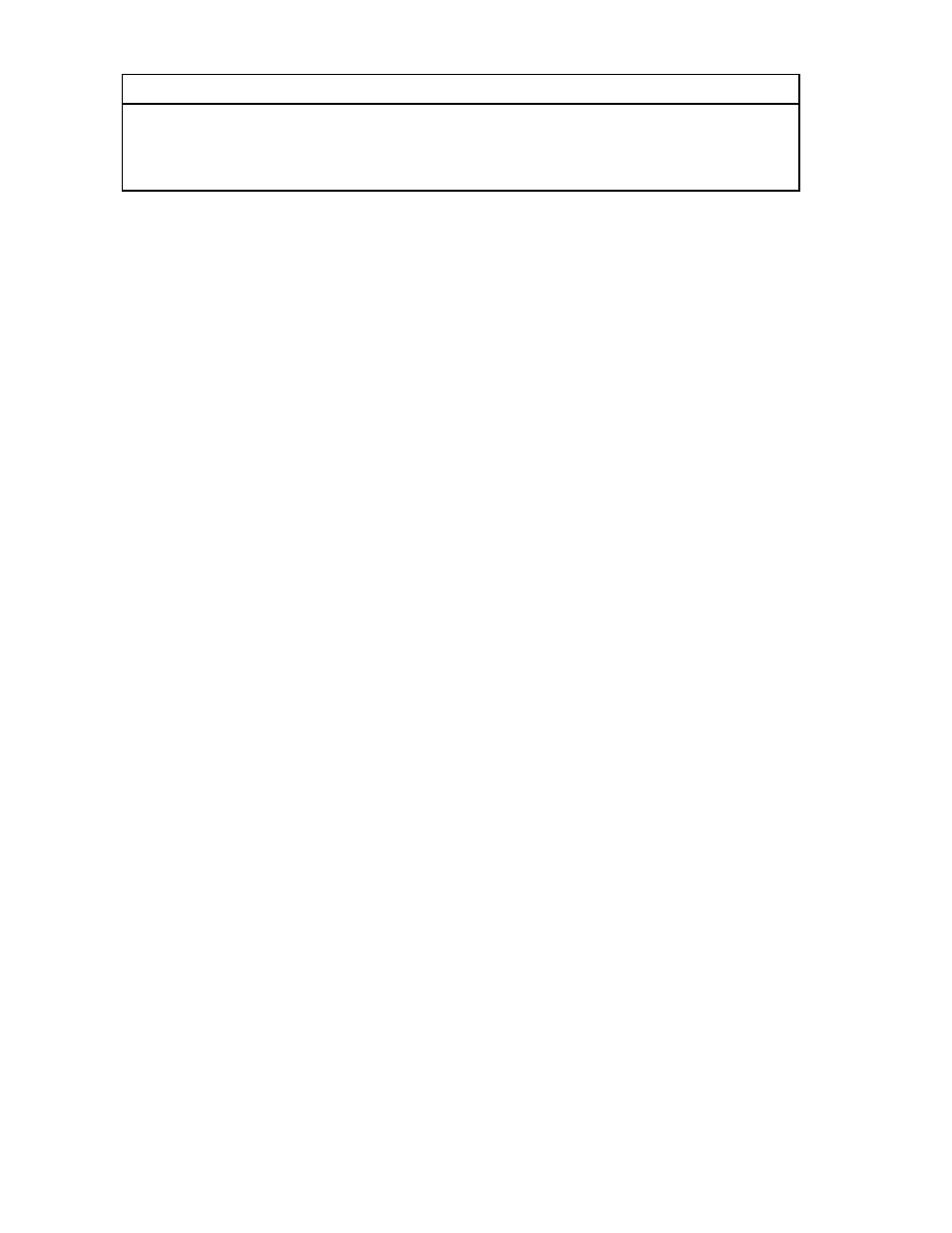
In addition, the auxiliary relay in the U7652C can be
set for actuation by either “UV radiation only” or “both
UV and IR radiation” (indoor applications only).
Detector programming is accomplished using jumper
plugs at pin locations W1, W2, W3 and W4 on the
printed circuit board located inside the detector junc-
tion box. See Figure 4 to locate the pins.
Refer to Table 5 to determine whether the jumper plug
should be installed or omitted for a desired option.
The detector is furnished from the factory with the
jumpers “removed” (the jumper is connected to only
one of the two pins). This programs the detector for
the following:
— Latching alarm output
— Automatic
oi
testing
— Three second response time.
To change the programming of the detector, remove
the junction box cover by loosening the six screws
(without power applied), then position the jumpers as
desired.
STARTUP AND CHECKOUT
PROCEDURE (MANUAL
oi
TEST)
The following procedure should be performed when
installation is complete and, at minimum, every six
months. More frequent checkouts ensure greater
system reliability.
1.
Disable any extinguishing equipment that is con-
nected to the system.
2.
Apply input power to the system. (Wait ten sec-
onds after applying power before testing the sys-
tem.)
3.
Shine a Det-Tronics model W867 UV/IR test lamp
into the viewing window of the detector under
test, or press and hold the manual
oi
test button if
one has been wired into the system. The Fire
relay will energize and the LEDs will be illuminat-
ed when the device goes into an alarm condition.
4.
Turn off the UV/IR source (or release the
oi
test
button). If the unit is programmed for non-latch-
ing operation, the Fire relay will become de-ener-
gized and the LEDs will turn off when the UV/IR
source is removed. If the unit is programmed for
latching operation, it can be reset by removing
input power (0.1 second minimum).
5.
Repeat this test for all detectors in the system. If
a unit fails the test, refer to Table 6, Manual
oi
Troubleshooting, for information on correcting the
problem.
6.
Double check all detectors in the system to be
sure that they are properly aimed at the potential
hazard.
7.
Re-activate all extinguishing equipment that is
connected to the system.
TROUBLESHOOTING
Refer to the “Manual
oi
Selected (Jumper W2
Installed)” section below for problems that occur dur-
ing the “Startup and Checkout Procedure (Manual
oi
Test),” or during normal operation when manual
oi
operation is selected. Refer to the “Automatic
oi
Selected” section below for problems that occur dur-
ing normal operation when automatic
oi
operation is
selected.
IMPORTANT
To ensure reliable protection,
oi
related faults
should be corrected promptly. This is particularly
important in environments where oily substances
can accumulate on the detector window, poten-
tially blinding the detector.
MANUAL
oi
SELECTED (Jumper W2 Installed)
or Failure During Startup and Checkout Procedure
(Manual
oi
Test)
When manual
oi
is selected, the automatically initiat-
ed
oi
test is disabled. In normal operation with man-
ual
oi
selected, the sensor LEDs blink alternately at
five second intervals.
10
Table 5—Programmable Options
* Factory Setting
** U7652C with Auxiliary Relay Only
Pin Location
Function
Jumper Removed
Jumper Installed
W1
Latch/Non-Latch
Latching*
Non-Latching
W2
oi
Test
Automatic*
Manual
W3
Alarm Response
3 Second Response*
0.5 Second Response
W4**
Aux. Relay Operation
UV only*
UV or IR
