Instructions operating – Despatch 1500 Controller User Manual
Page 9
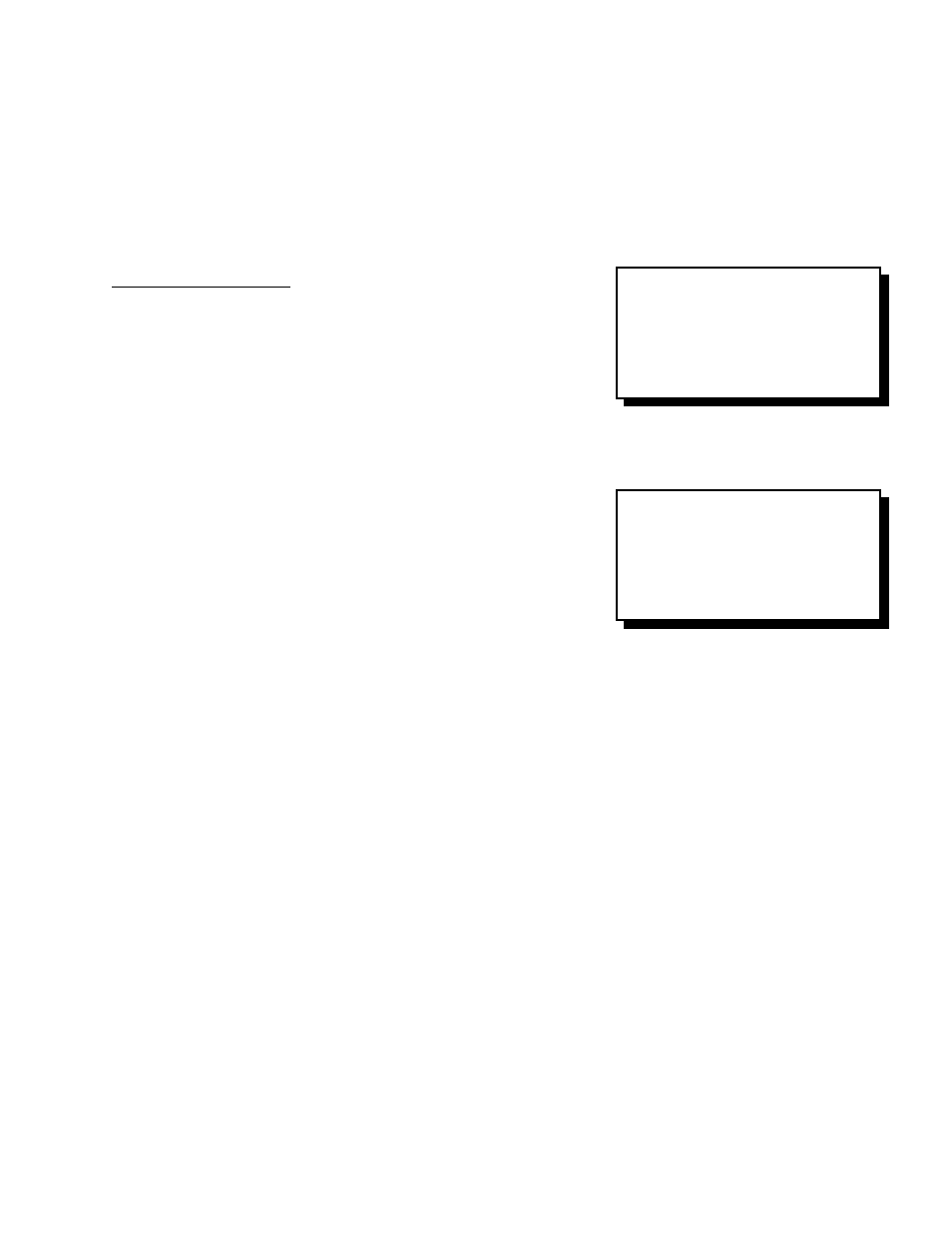
Despatch/Watlow 1500 Control Instruction Manual
Page 3
NOTE:
Your control has already
been configured at
Despatch. Use this manual
as a guide to typical settings.
CAUTION:
Before making changes to
your control, consult with
Despatch Industries Product
Service at 1-800-473-7373.
INSTRUCTIONS
Operating
To start the controller, start the oven fans. When you
start the fans the following sequence will automatically
take place.
1.
The controller will power up.
2.
The controller MNTR DATA LED will light up and the
alarm indicator A1 will be flashing in the FUNCTION
display. Alarm A1 is an indication of power loss.
3.
Clear the alarm by pressing the clear button on the
Watlow 1500.
4.
The actual temperature and humidity will be shown in
the ACTUAL display located at the top of the control.
Press the SEL key to toggle between temperature
and humidity. Temperature will be displayed on
Channel 1. Humidity will be displayed on Channel 2.
