Ga0006 setting options – Despatch 1500 Controller User Manual
Page 17
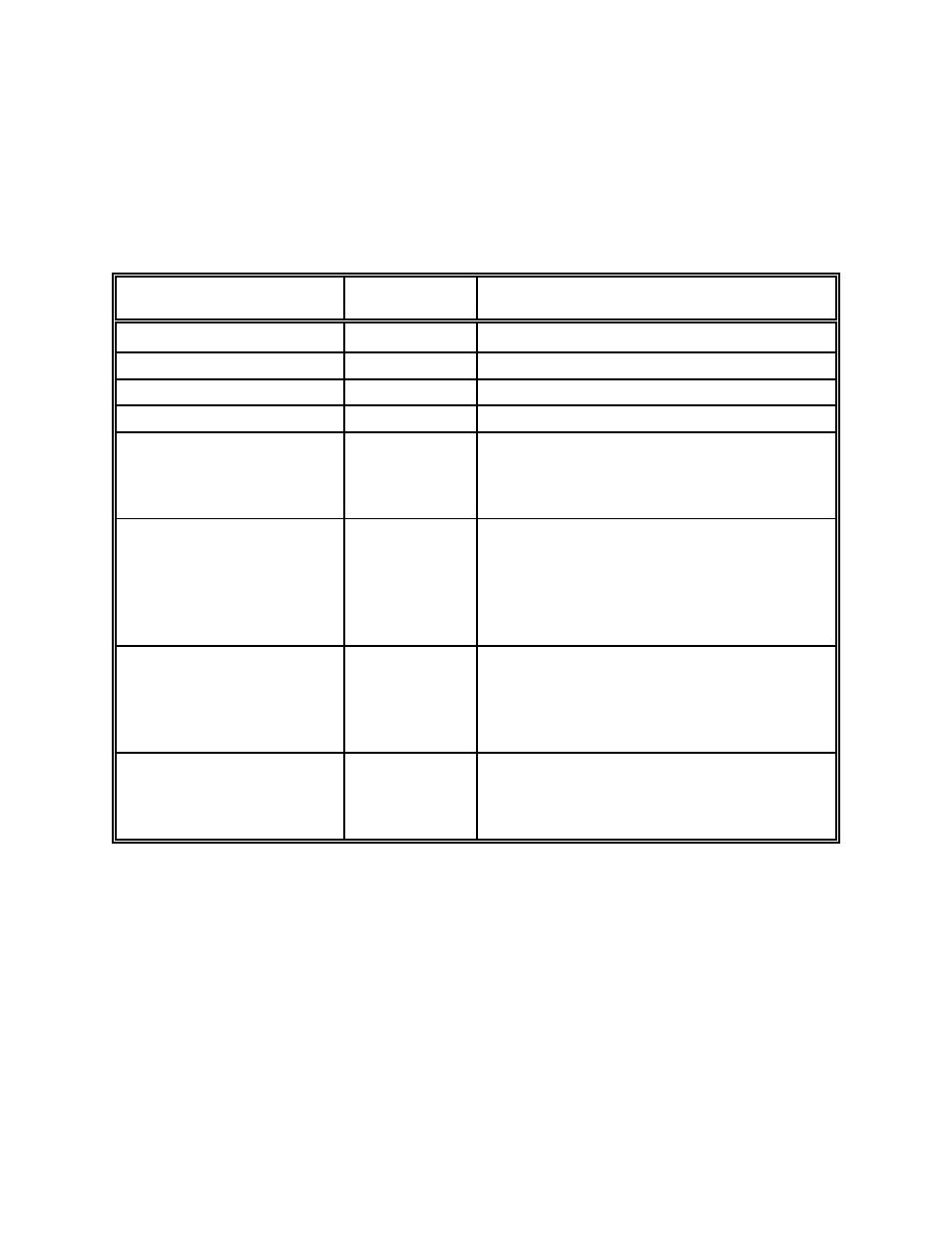
Despatch/Watlow 1500 Control Instruction Manual
Page 11
Parameter
FUNCTION
Display
Description
CH-1 Upper Set Point Limit
U1
CH-1 Lower Set Point Limit
L1
CH-2 Upper Set Point Limit
U2
CH-2 Low Set Point Limit
L2
Front Panel Keyboard
Lockout
LC
Enter:
C
1 to lock the entire front panel,
C
0 to unlock it.
Recycle
RC
Select:
C
1 to activate the recycle option (begin
again at Step #1 after completing a
profile),
C
0 to deactivate the recycle option.
Temp-Temp, 2-channel
temperature control
TT
This prompt will not appear on thermocou-
ple units. Select:
C
0000 for Temp-RH control
C
0001 or Temp-Temp control.
RS-422 Address for the
1500
Ad
This prompt appears only on units with data
communications. It applies only for an
RS-422 interface. Each device on the net-
work must have its own address.
Table 6 Setting Options
GA0006 Setting Options
These parameters are high and low display and scroll limits,
and for some units, two channel control type and device
address.
Sequence then leaves the guarded area, returning to real
time.
