Installation – Dascom LA650+ Quick Start Guide User Manual
Page 8
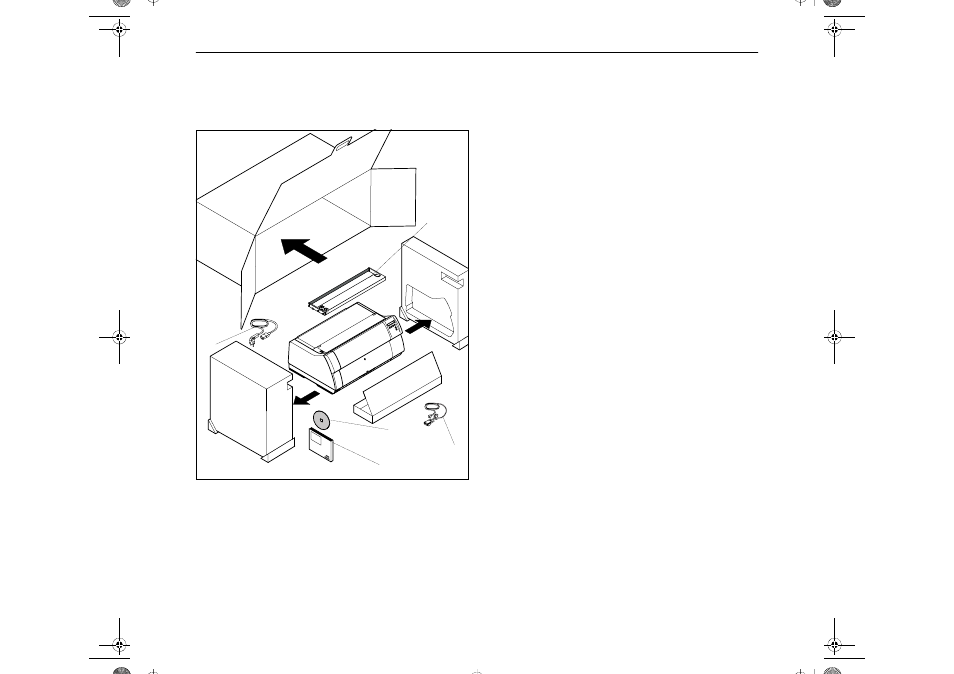
Installation
Quick start guide
6
Installation
` Unpacking the printer
Place your packaged printer on a solid base.
Make sure that the “Up” symbols point in the correct direc-
tion.
Open the packaging, take out the accessory cassette and un-
pack it. Pull the printer out of the cardboard box towards you
and remove the remaining packaging material.
Check the printer for any visible transport damage and miss-
ing items. In addition to this Quick start guide (
c
) the CD-
ROM (
d
, at the back of this manual), the power cable (
e
),
the ribbon (
f
) and the MMJ interface adapter (
g) should
be included.
If you find any transport damage or if any accessories are
missing, please contact your dealer.
f
e
d
c
g
Quick Start-en.book Seite 6 Freitag, 16. Oktober 2009 1:20 13
