Dascom LA650+ Quick Start Guide User Manual
Page 13
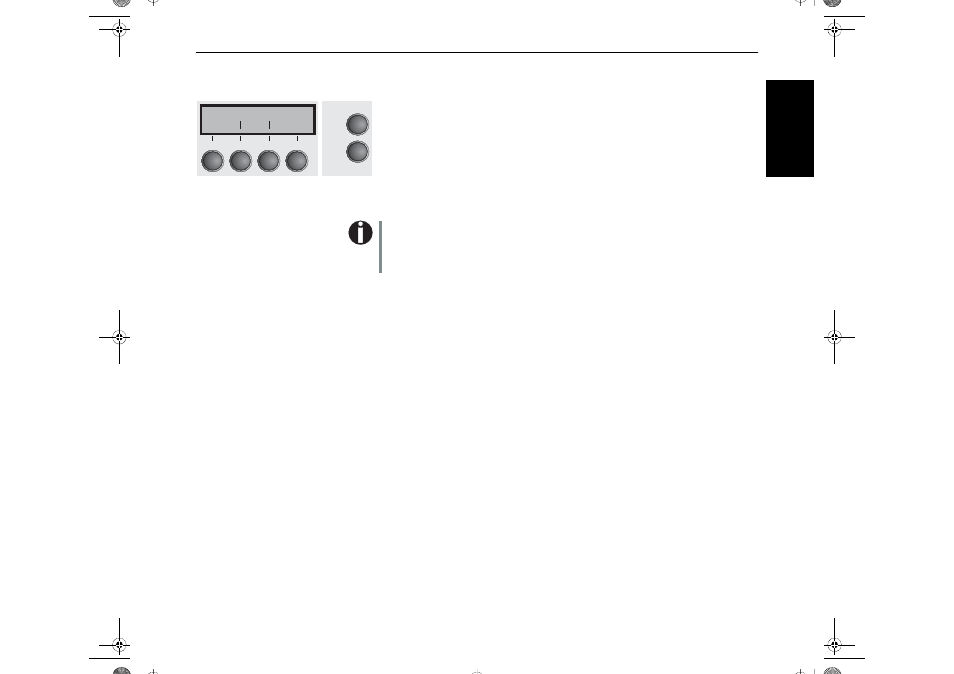
Quick start guide
Control panel
11
ENGLISH
` Setup mode
In this mode, the following settings are available:
Setup key: Sets the printer to setup mode, in which the following settings can
be selected:
Menu key (1): Other menu settings. Acces may be disabled by the manufactu-
rer (see note below).
Adjust key (2): Sets the Tear position, first printing line and print head gap.
Paprpath key (3): Sets the Paper path.
Char key (4): Font and number of characters per inch.
Access to the other menu settings (Menu) may be – depending on the model – dis-
abled by the manufacturer. For information on how to enable access and about the
available settings, refer to the User Manual on the Online CD-ROM (section En-
abling the menu).
Adjust
Paprpath
Menu
Char
Online
Setup
2
1
3
4
Quick Start-en.book Seite 11 Freitag, 16. Oktober 2009 1:20 13
