Dakota Ultrasonics MMX-7 User Manual
Page 62
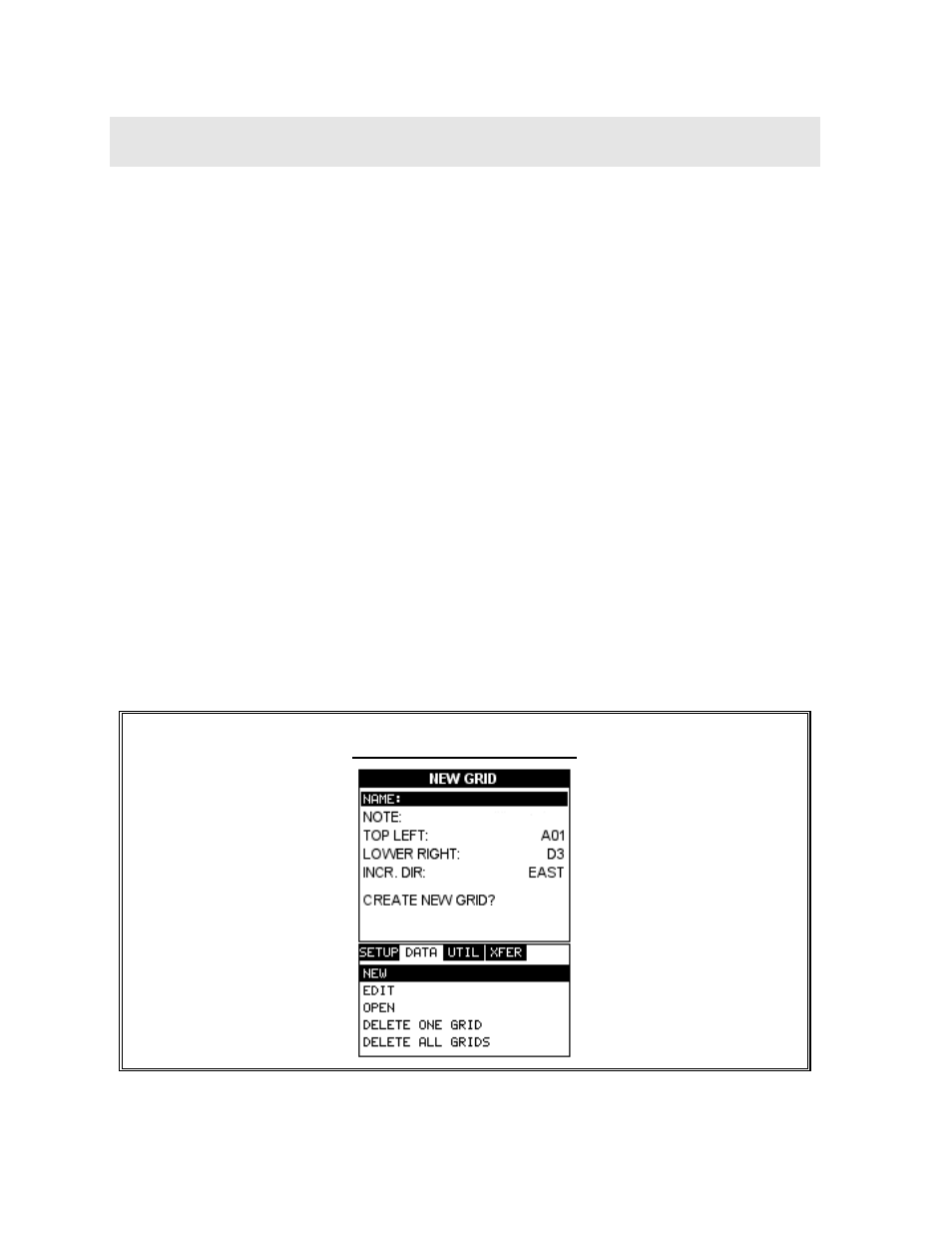
58
CHAPTER TEN
DATA STORAGE – SETUP, EDIT, & VIEW FILES
10.1 Introduction to Grid (spreadsheet) format
Data is stored in the MMX-7 in a spreadsheet like format called a GRID. A GRID is
simply a table of readings. The location in a grid is specified by giving a row and
column coordinate. The rows are numbered from 1 to 250 and the columns are
labeled from A to ZZ (250 Rows & 52 Columns).
Multiple grids can be created and stored until the MMX-7’s memory is full. If the user
attempts to store a grid in the MMX-7 when the memory is full, the MMX-7 will
respond with an error message indicating that the memory is unable to store the new
grid.
The MMX-7 can store a total of 12,000 readings with a corresponding screenshot of
the DIGITS or B-SCAN views with every reading. The screenshot stored with the
reading will depend on what view the MMX-7 was in at the time it was saved. For
example, If the view is B-SCAN, then a B-Scan will be saved with the reading.
Important Note: For the duration of this chapter, all references to GRIDS should also
be considered references to FILES.
10.2 Creating a new Grid (File)
Important Note: This entire section is a step by step guide to successfully create a
grid. The instructions must be used in the sequential order specified, as follows:
Creating a Grid Name
