Dakota Ultrasonics MMX-7 User Manual
Page 17
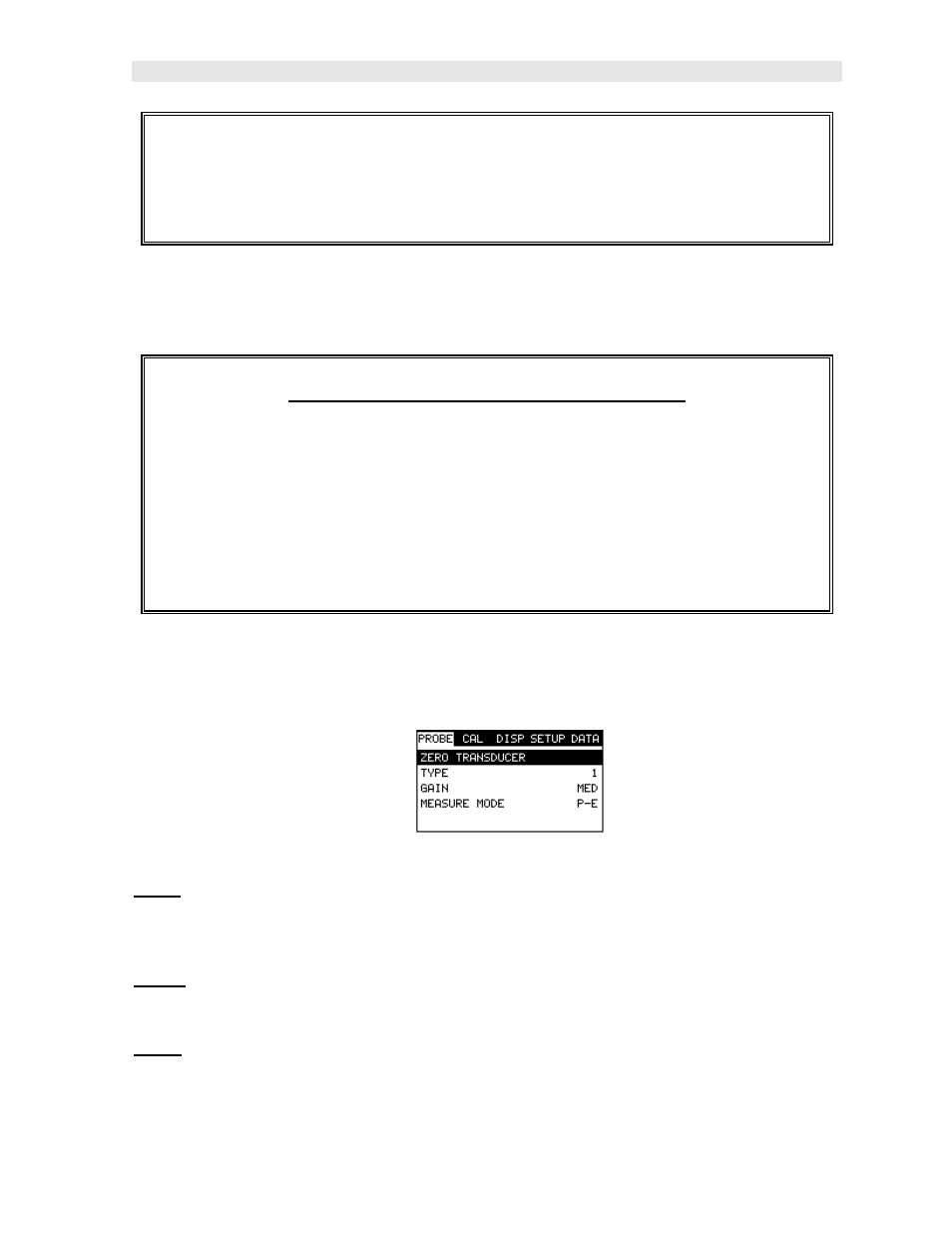
MMX-7 Data Logging Ultrasonic Thickness Gauge
13
1)
Press the MENU key once to activate the menu items tab. Press the MENU
key multiple times to tab right, and the ESC key multiple times to tab left
until the desired tab group is highlighted and displaying the submenu items.
Now that your familiar with activating and moving amongst the tab groups, let’s have
a look at how to move around in the sub menu items as follows:
Getting Around in the Sub Menu Items
1) Use the UP and DOWN arrow keys to scroll through the sub menu items
until the desired function is highlighted.
2) Depending on which function is highlighted, use the LEFT, RIGHT, and
Enter keys to scroll the options or activate the Digit Edit and List Box
options.
The sections to follow will provide the user with an explanation of the sub menu
functions:
3.2 Probe – Menu
Zero: The MMX-7 is zeroed in much the same way that a mechanical micrometer is
zeroed. If the MMX-7 is not zeroed correctly, all of the measurements made using
the MMX-7 may be in error by some fixed value. Refer to the section on page 32, for
an explanation of this important procedure.
Type: Enables the user to select the type of transducer being used from a chart of
transducer types. This provides increased linearity between transducers. Refer to
page 28 for a further explanation.
Gain: Increases or decreases the overall amplitude of the signal. Much like turning
the volume up or down on a stereo receiver. Refer to page 50 for further info.
