Dakota Ultrasonics MMX-7 User Manual
Page 22
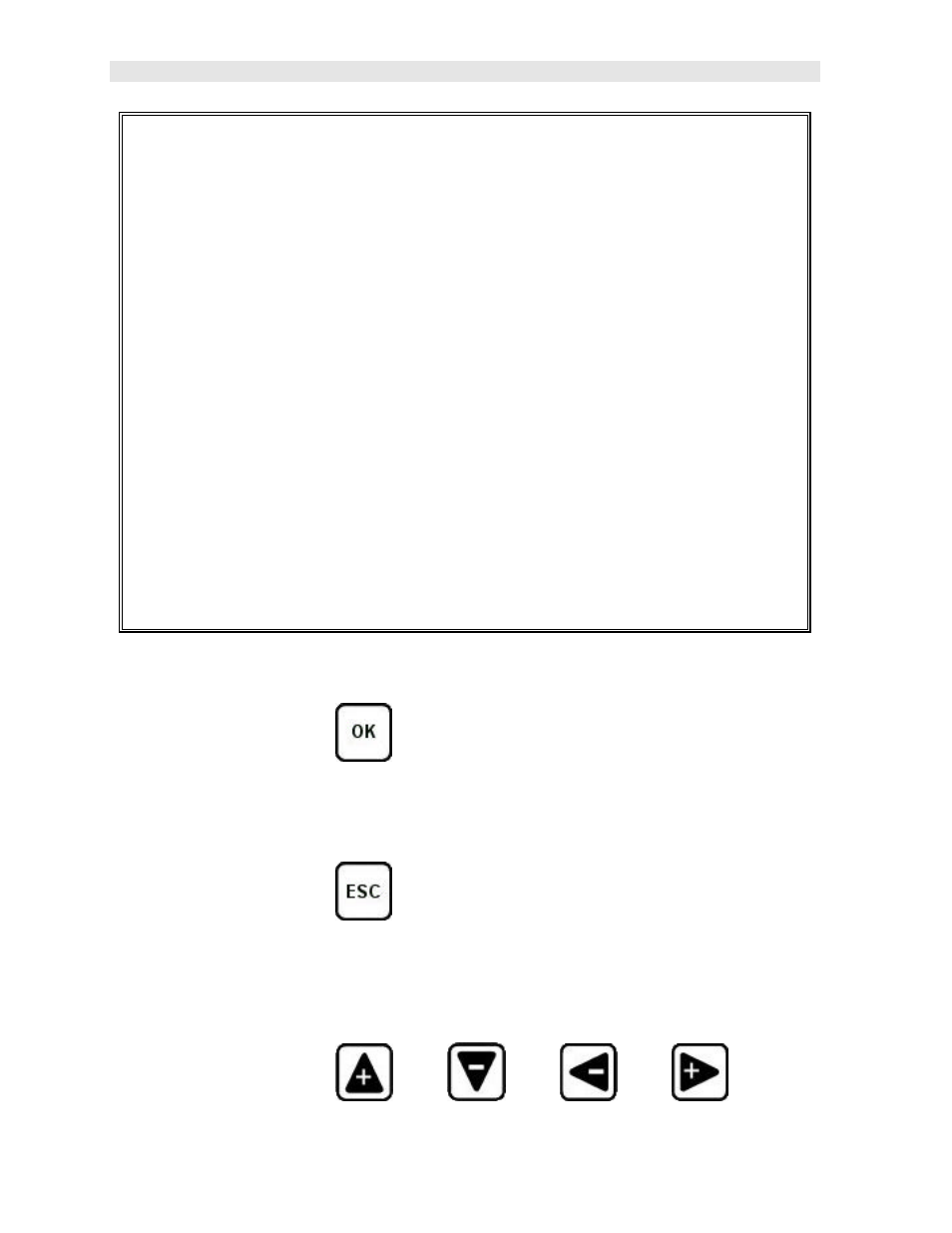
Dakota Ultrasonics
18
1) Use the UP, DOWN, LEFT, and RIGHT arrow keys to increase and
decrease the values of the hot function fields.
2) Repeat step 1 until the desired value has been achieved.
Alternatively , the B-ST and B-DEP hot function fields can be changed using
the Digit Edit Box as follows:
1) Press the ENTER key to display the Digits Edit Box.
2) Press the UP and DOWN arrow keys to scroll the highlighted value.
3) Press the LEFT and RIGHT arrow keys to scroll the digit locations.
4) Repeat steps 2 & 3 until the delay, width, gain, or threshold number is
correctly displayed.
5) Press the OK key to set and return to the measure screen, or ESC to cancel
entering the B-ST or B-DEP values.
3.11 OK Key
The primary function of the OK key is confirmation of a change or selection. It also
toggles the view from B-SCAN to DIGITS in previously saved grid location.
3.12 ESC Key
The ESC key is used in the MENU, MEAS, and EDIT functions as a back or escape
function. It also toggles the view from B-SCAN to DIGITS in previously saved grid
location.
3.13 Arrow Keys
