3 group chat (conference im), Group chat (conference im) – CounterPath Bria 3.3 for Mac User Guide - Retail Deployments User Manual
Page 31
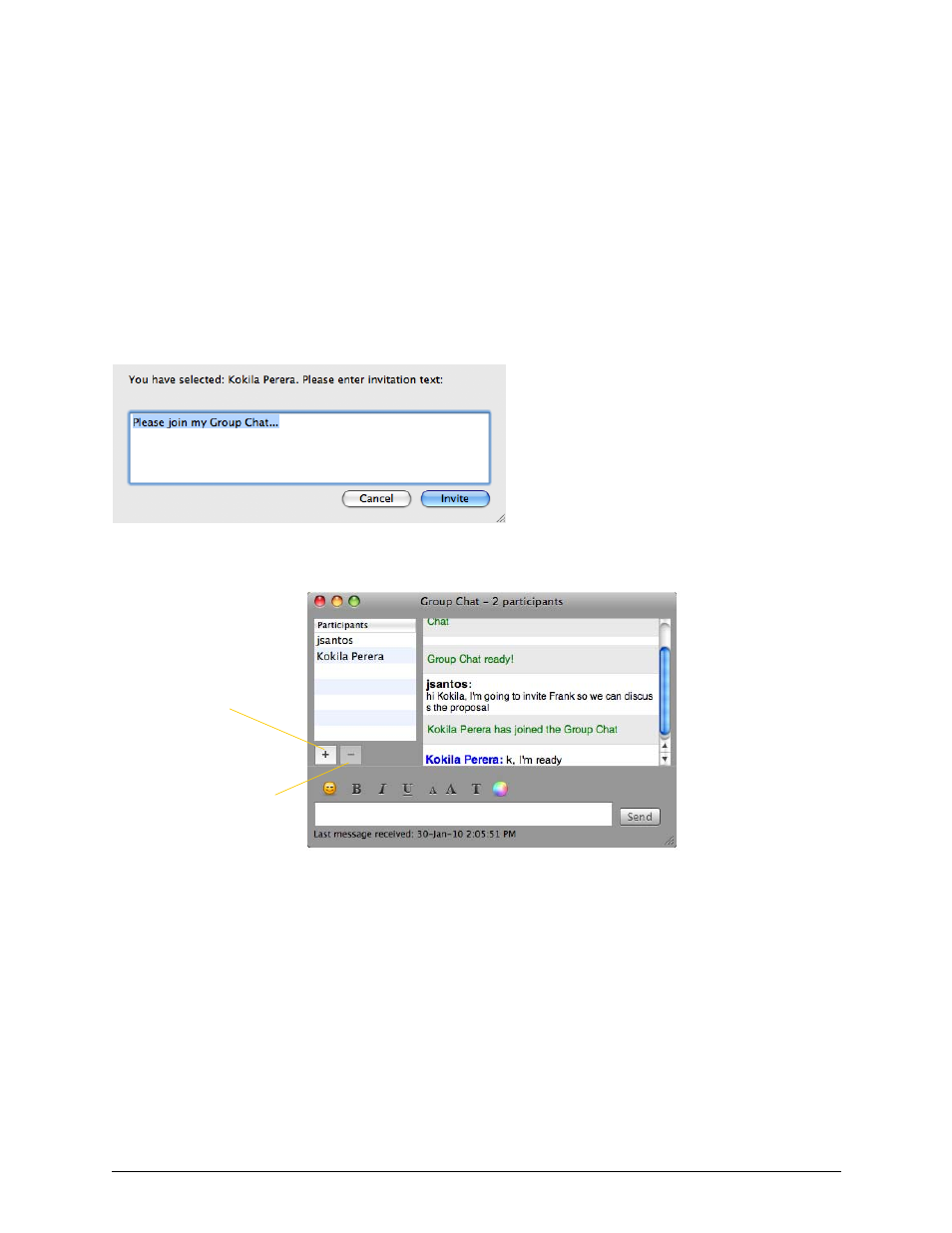
27
4.3 Group Chat (Conference IM)
Group chat allows you to exchange instant messages with a group of people in the same session. All people
must have XMPP accounts configured in order to participate in group chat.
Group chat differs from a broadcast IM in that all parties see everyone’s messages, and the messages each party
sends are seen by everyone else. In a broadcast IM, each recipient can reply to the IM, but only the person who
sent the broadcast IM will see these replies; the other recipients will not see these replies.
There is no limit to the number of participants in a group chat. You can also invite more participants during a
group chat session.
1.
In the Contacts tab, select the desired contacts. Contacts must be online.
2.
Control-click the last selected contact and choose Start Group Chat. The invitation dialog appears.
3.
Change the message, if desired, and click Invite. The Group Chat window appears.
Leaving a Group Chat
To leave group chat, close the group chat window.
If you have started the group chat and you leave the session, the session continues with the remaining
participants.
To invite more participants, click
here and select contacts from
the list that appears.
To remove a participant, select
the participant and click here
