Control company – Control Company 4130 TEMPERATURE CONTROLLER User Manual
Page 2
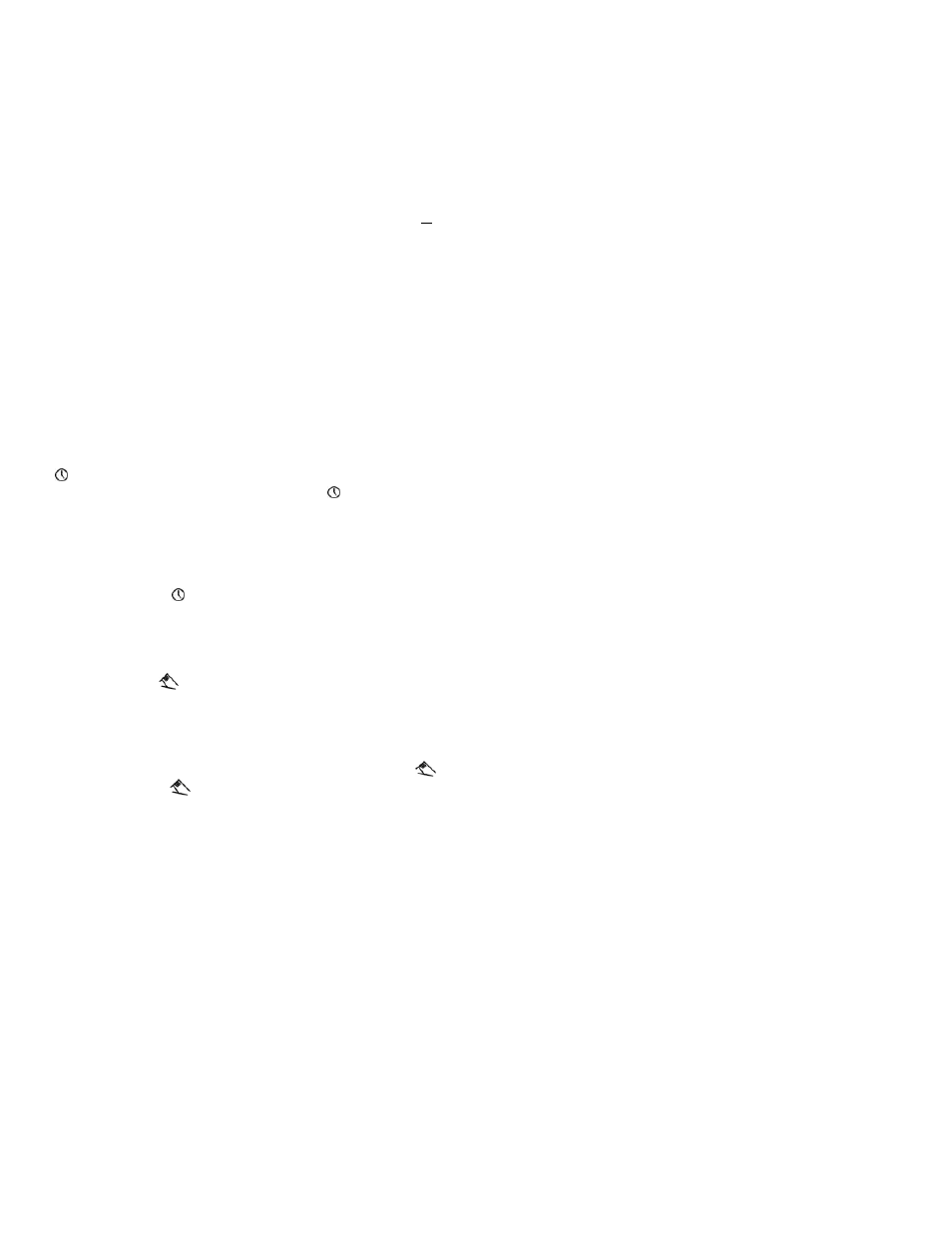
Traceable
®
is a registered trademark of Control Company ©2008 Control Company. 92-4130-00 Rev. 2 051908
5. Press the TEMP.S/CLOCK button to return to the time-of-day display.
6. Set time-of-day (see "Time-of-Day Setting").
7. Press the PROG button "TM1/ON" will be displayed in upper left corner.
8. Enter the desired "ON" time by pressing the HOUR▲ and MIN buttons.
9. Press PROG to advance to "TM1/OFF" and enter the desired "OFF" time (as in
step 8).
10. Repeat steps 7-9 to set "TM2" and "TM3" times as needed.
11. When all programmed times are entered press the TEMP.S/CLOCK button to
return to current time and temperature display.
12. Plug the electronic apparatus to be controlled into the Outlet Module. Turn on
the power switch of the electrical apparatus to be controlled. Plug the Outlet
Module into a power outlet.
Note:
In order for the Time-of-Day Controller to function properly, the temperature at
the probe must not fall below 0.0°F (-18°C).
REVIEWING PROGRAMMED TIMES
Press the PROG button repeatedly to view all 6 programmed on/off times. Press the
TEMP.S/CLOCK button to return to the time-of-day display.
ACTIVE/INACTIVE
(STORING PROGRAMS)
Any programmed time(s) may be made inactive and stored in memory using these
instructions. Press the PROG button until an unwanted time is displayed. Press the
/D.R button, the display will show dashes and the Controller will not switch at that
programmed time. To recall and activate the time, press the /D.R button again and
the program time will be displayed and set active. This feature enables you to activate
or deactivate any of the 6 on/off switchings that have been programmed into the
Controller.
TIME-OF-DAY SETTING
1. Press and hold the /D.R button.
2. Press the HOUR▲ button to advance the hour digit (time is displayed in 24
hour format).
3. Press the MIN button to advance minute digit.
OUTLET OVERRIDE (
)
The Outlet Override button should only be used under the following conditions:
1. To activate TEMP SET. (See step 8 under Temperature Controlling-
Heater/Colder)
-or-
2. If there is power to the outlet and you wish to turn the power off press the
button. Note: If the
button is pressed under this condition the unit must be
reset by pressing the
RESET
button.
MOUNTING
The unit is supplied with a wall mount that slips into the back of the display module. It
can be attached to any surface with screws. It can also be attached to any clean
smooth surface by using the supplied adhesive backing. Determine the mounting
position (metal prong facing up and out) and attach. Both the display module and
outlet module should be placed in a location where they will not be exposed to liquids.
A suction cup, attached to the probe lead, allows the probe to be attached to any
clean, smooth surface for optimal temperature readings.
PROBE
The probe and cable are both waterproof and may be completely immersed in liquid.
Both the display module and outlet module should be placed in a location where they
will not be exposed to liquids.
ALL OPERATIONAL DIFFICULTIES
If this controller does not function properly for any reason, please replace the battery
with a new high quality battery (see “Battery Replacement” section). Low battery power
can occasionally cause any number of “apparent” operational difficulties. Replacing
the battery with a new fresh battery will solve most difficulties.
BATTERY REPLACEMENT
A faint display or no display are indicators that the battery must be replaced. Remove
the battery cover. Remove the exhausted batteries and replace them with two (2) new
"AAA" alkaline batteries. Replace the battery cover.
WARRANTY, SERVICE, OR RECALIBRATION
For warranty, service, or recalibration, contact:
CONTROL COMPANY
4455 Rex Road
Friendswood, Texas 77546 USA
Ph. 281-482-1714 Fax 281-482-9448
E-mail [email protected]
www.control3.com
Control Company is ISO 9001 Quality-
Certified by DNV and ISO 17025 accredited
as a Calibration Laboratory by A2LA.
