CCTV Camera Pros iDVR-E Series Video Surveillance Recorders Product Manual User Manual
Page 75
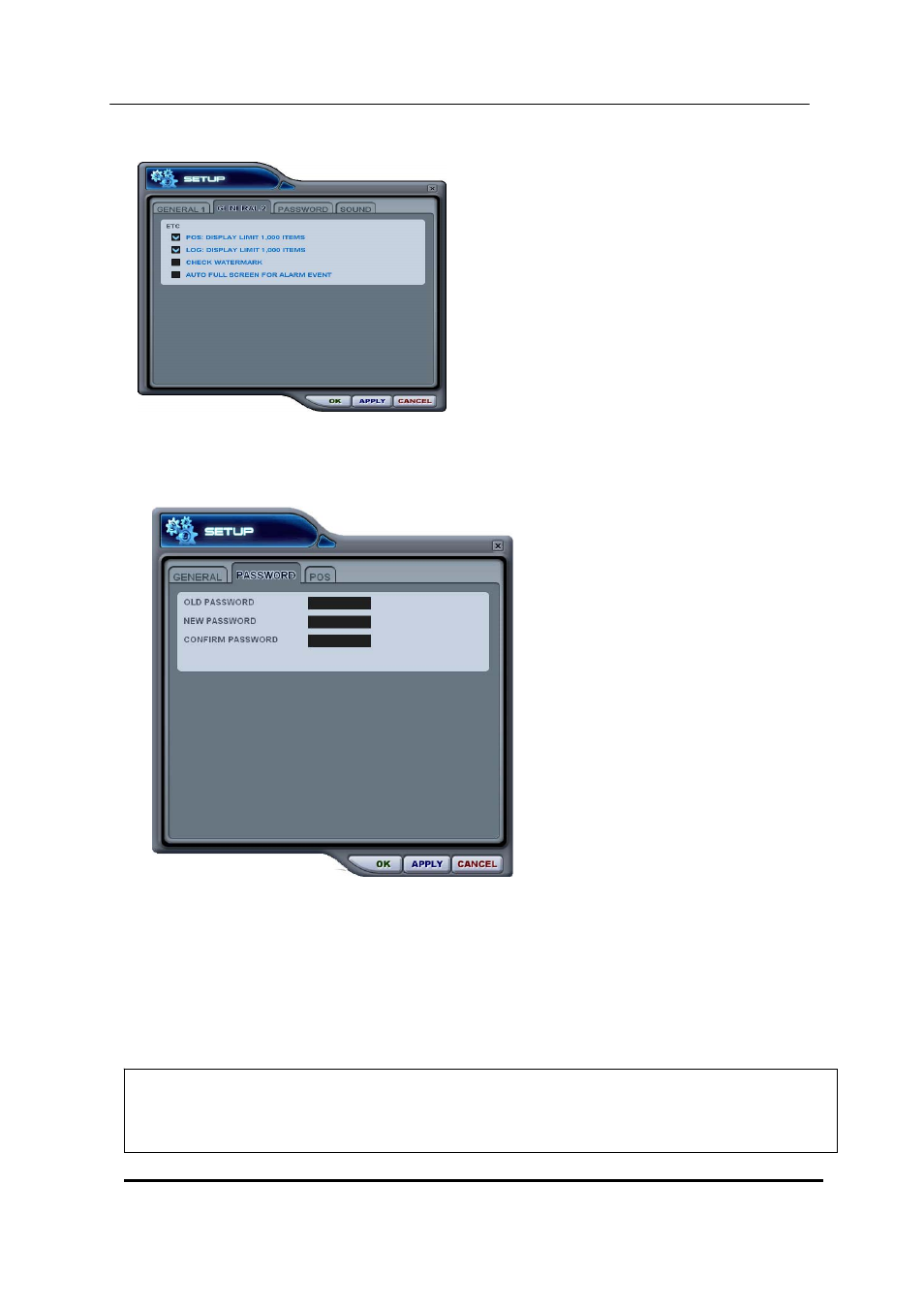
74 DIGITAL VIDEO RECORDER
②
GENERAL 2
a) POS
Setting to limit the POS item search.
b). Log
Setting to limit the Display of Logs.
c). Check Watermark
Setting to check for watermark.
d) Auto Full Screen for Alarm Event
Setting to perform a full screen pop-up for
alarm event.
③
Password
– Changing the password
a) Old Password : Enter your current password.
b) New Password: Enter the NEW password.
c) Confirm Password: Enter the New password to confirm.
- Press APPLY button to change the password. (NOT OK button)
your DVR password.
