CCTV Camera Pros iDVR-E Series Video Surveillance Recorders Product Manual User Manual
Page 3
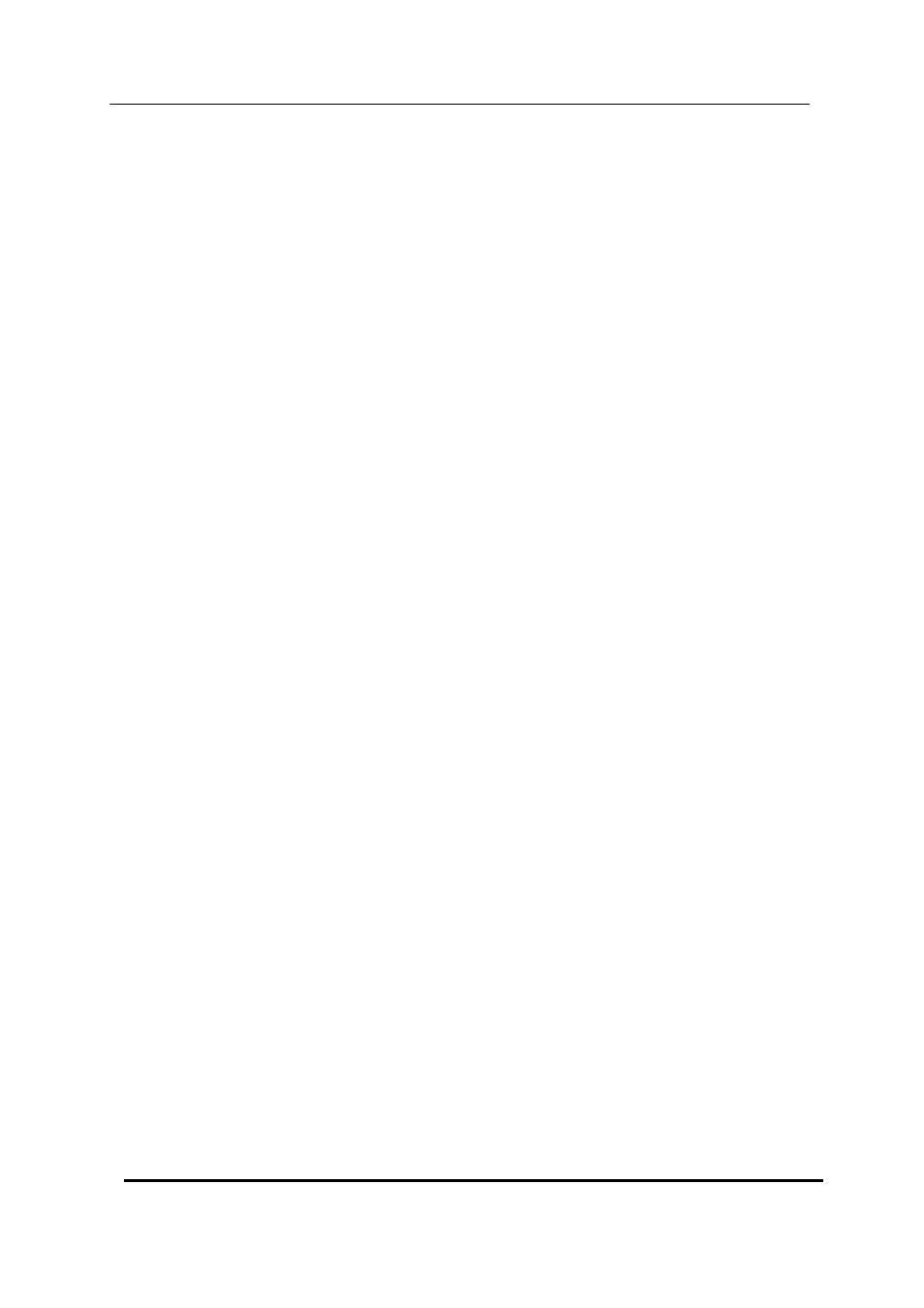
2 DIGITAL VIDEO RECORDER
Contents
Preventing Malfunction .......................................................................... 7
................................................................................ 12
........................................................................................ 13
Virtual Keypad for Mouse Control.
............................................................. 14
II. INSTALLATION & CONNECTIONS .................................................. 15
Camera, Monitor, Microphone, Alarm sensor and Power cord
2. PC system requirement for Network connection.
...................................... 18
.......................................................................................... 23
2. Multi screen Display and Sequencing
........................................................ 24
.................................................................................... 27
.............................................................................................. 28
2.2. Sequential Setup (Auto Sequence)
............................................................................... 29
............................................................................................... 30
......................................................................................... 32
5. Continues Recording (Normal Recording)
................................................. 34
........................................................................................... 36
