External usb hdd backup – CCTV Camera Pros iDVR-E Series Video Surveillance Recorders Product Manual User Manual
Page 62
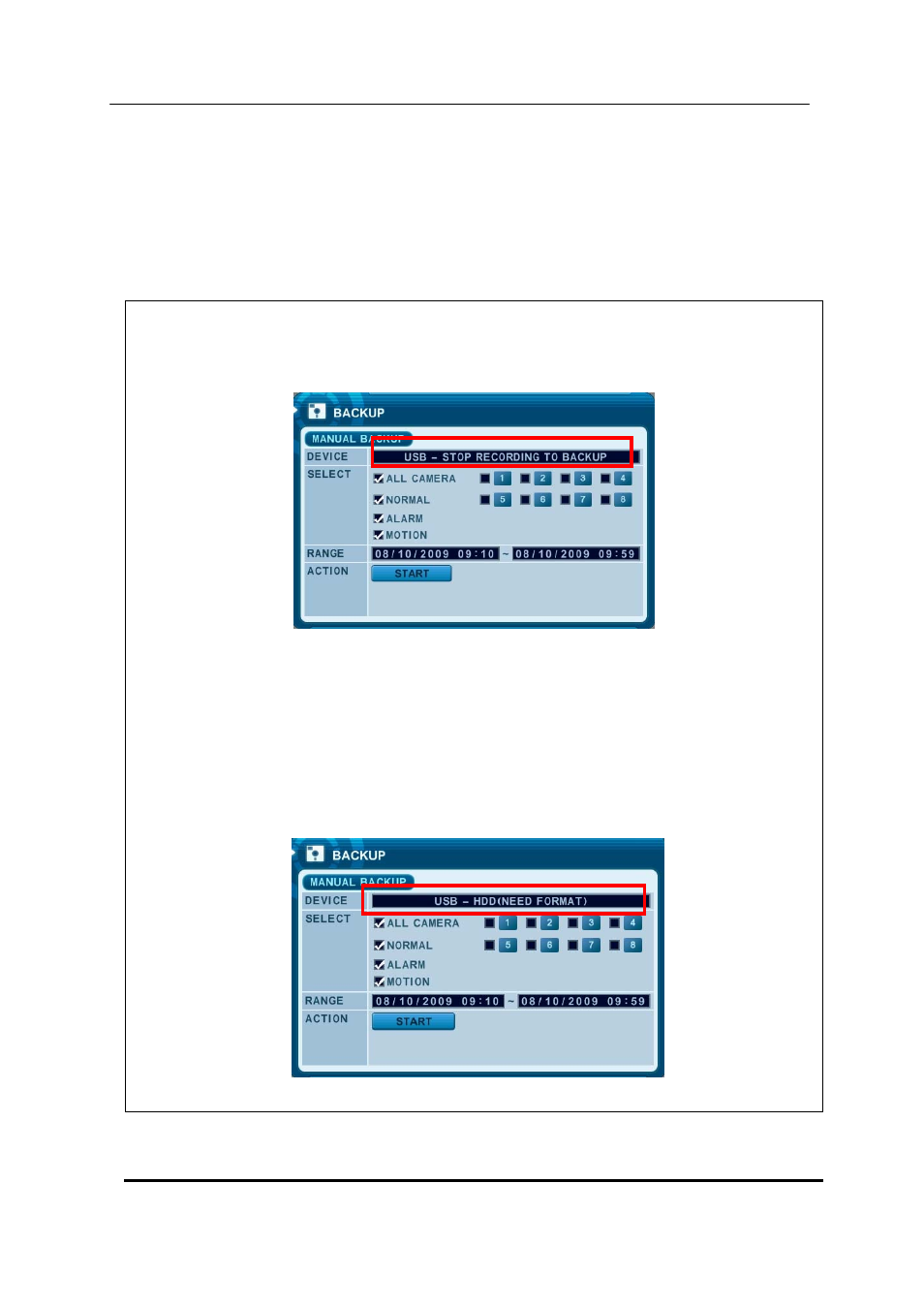
61 DIGITAL VIDEO RECORDER
2. External USB HDD Backup
* External USB-HDD, CD/DVD-RW is recognized within 10 seconds after plug in UBS
connection cable to UBS port in DVR.
-Before progress to Backup, refer to below Note first.
Stop recording to back up when you want to back up by using external HDD or CD/DVD –
RW.
Format USB HDD to FAT 32 format type in PC or DVR set.
If USB HDD is not formatted to FAT 32 type, you can see message
“USB – HDD (NEED TO FORMAT) in Device menu.
Please refer to 9.2 Disk for more information about formatting HDD.
