Menu – Atop Technology MB5416A2 User manual User Manual
Page 22
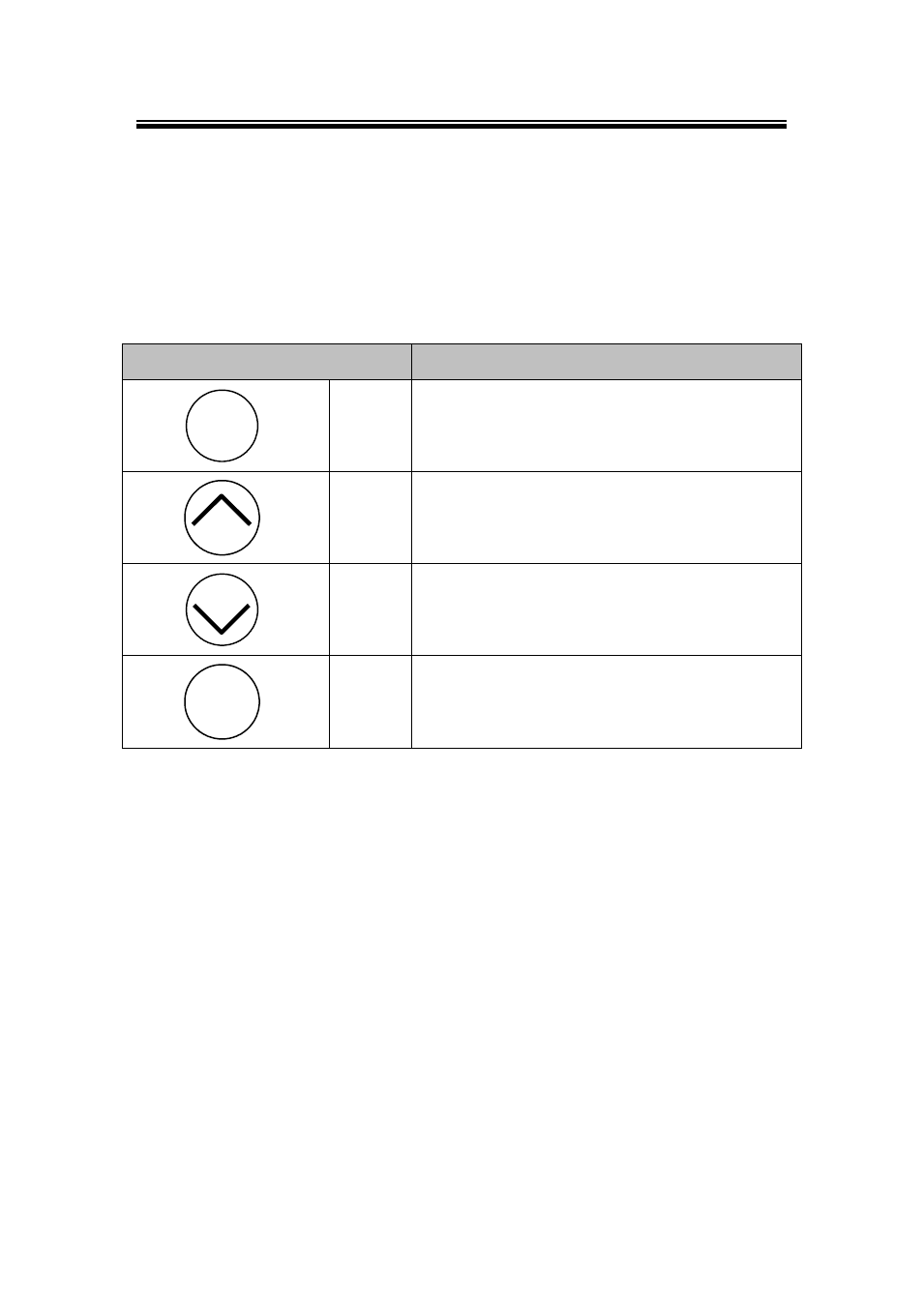
Atop Modbus Gateway
MB54XX-X Series
User’s Manual V 1.1
19
3.2.1 LCM (Liquid Crystal Matrix) Configuring (MB5408-X/5416-X only)
The device also has the option of manual configuration (without the software), by making use
of its interactive console. Using this method is however, very easy and intuitive; buttons and
their functions are described next.
Table 3. 1
Buttons
Button Description
Menu
This manual is related to the following products:
