2 change password – Atop Technology MB5001C User Manual User Manual
Page 17
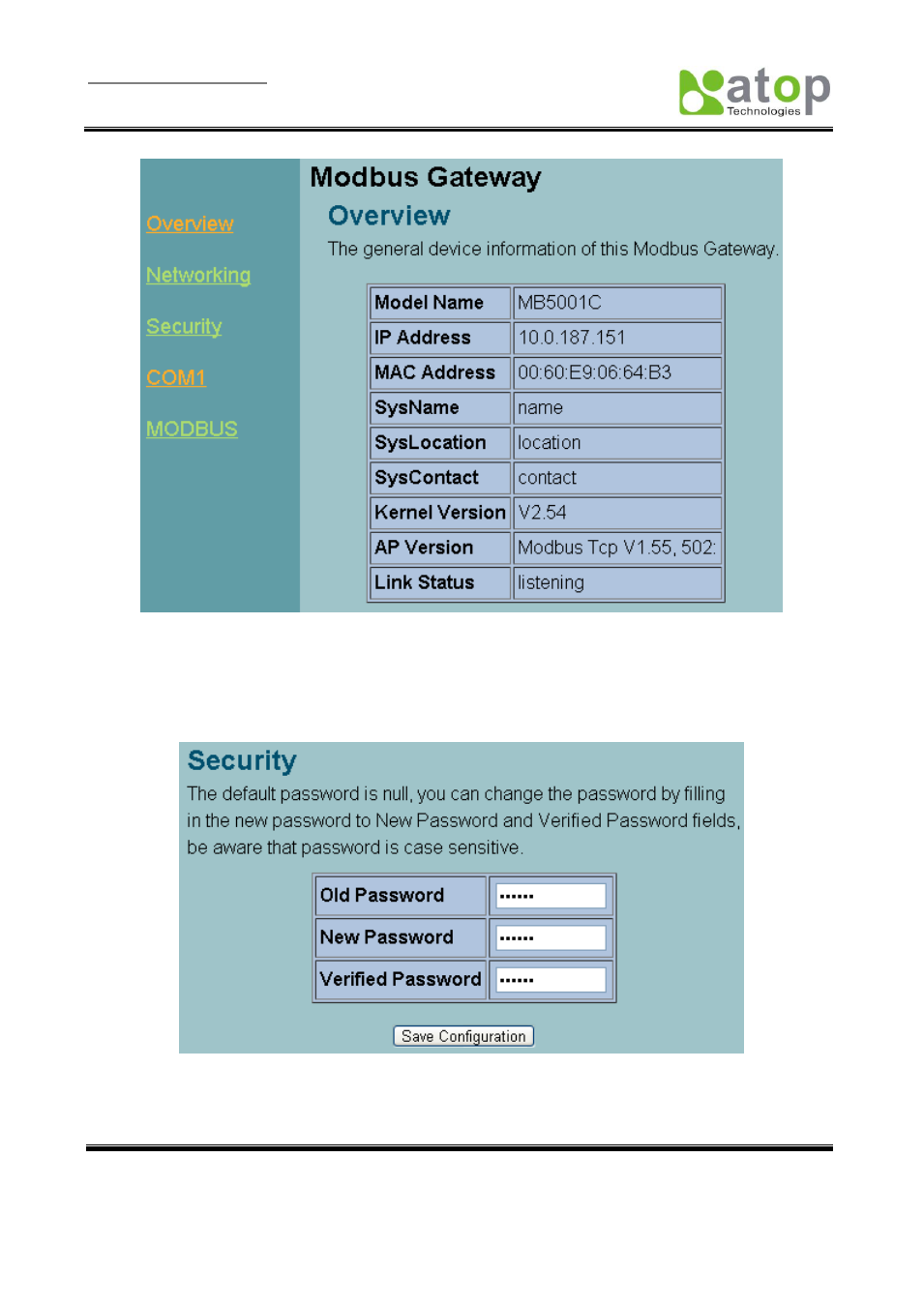
User Manual Version 1.0
MB5001C series 1-port Modbus Gateway
Copyright © 2010 Atop Technologies, Inc.
All rights reserved. Designed in Taiwan.
16
Figure 3.17 Overview
3.3.2 Change Password
1.
Click on the “Security” link and the following screen appears.( Figure 3.18)
Figure 3.18 Change the password
2.
Please input the old password in the “Old Password” field, input the new password in the “New
Password
” and the “Verified Password” fields, and then click on “Save Configuration” to update
See also other documents in the category Atop Technology Computer hardware:
- EH2308-PR (2 pages)
- EH2006 (4 pages)
- EH2306 (2 pages)
- EHG2308 (2 pages)
- EHG6308 Series (2 pages)
- EH7310 Series (2 pages)
- EH7510 User manual (120 pages)
- EH7510 Installation Guide (2 pages)
- AW5500 User manual (104 pages)
- AW5500 Installation Guide (2 pages)
- SW550X User manual (125 pages)
- SW550X Installation Guide (2 pages)
- AW5500C User manual (104 pages)
- AW5500C Installation Guide (2 pages)
- SW550XC User manual (124 pages)
- SW550XC Installation Guide (2 pages)
- SE5001 Series (100 pages)
- SE5002 User manual (60 pages)
- SE5002 Installation Guide (4 pages)
- GW51C-MAXI-WDT User manual (68 pages)
- GW51C-MAXI WDT Quick Start (4 pages)
- SE5001A User manual (72 pages)
- SE5001A Installation Guide (2 pages)
- SE5002D User manual (87 pages)
- SE5408A User manual (113 pages)
- SE5416A Quick Start (2 pages)
- SE5404D User manual (97 pages)
- SE5404D Quick Start (2 pages)
- SE8502-M12 User Manual (62 pages)
- SE8502-M12 Quick Start (2 pages)
- MB5001C Quick Start (2 pages)
- MB5404D Series User manual (84 pages)
- MB5404D Quick Start (2 pages)
- MB5416A Quick Start (2 pages)
- EF23 (2 pages)
