11 troubleshooting, 1 error conditions, Troubleshooting – Allworx for iOS User Manual
Page 45
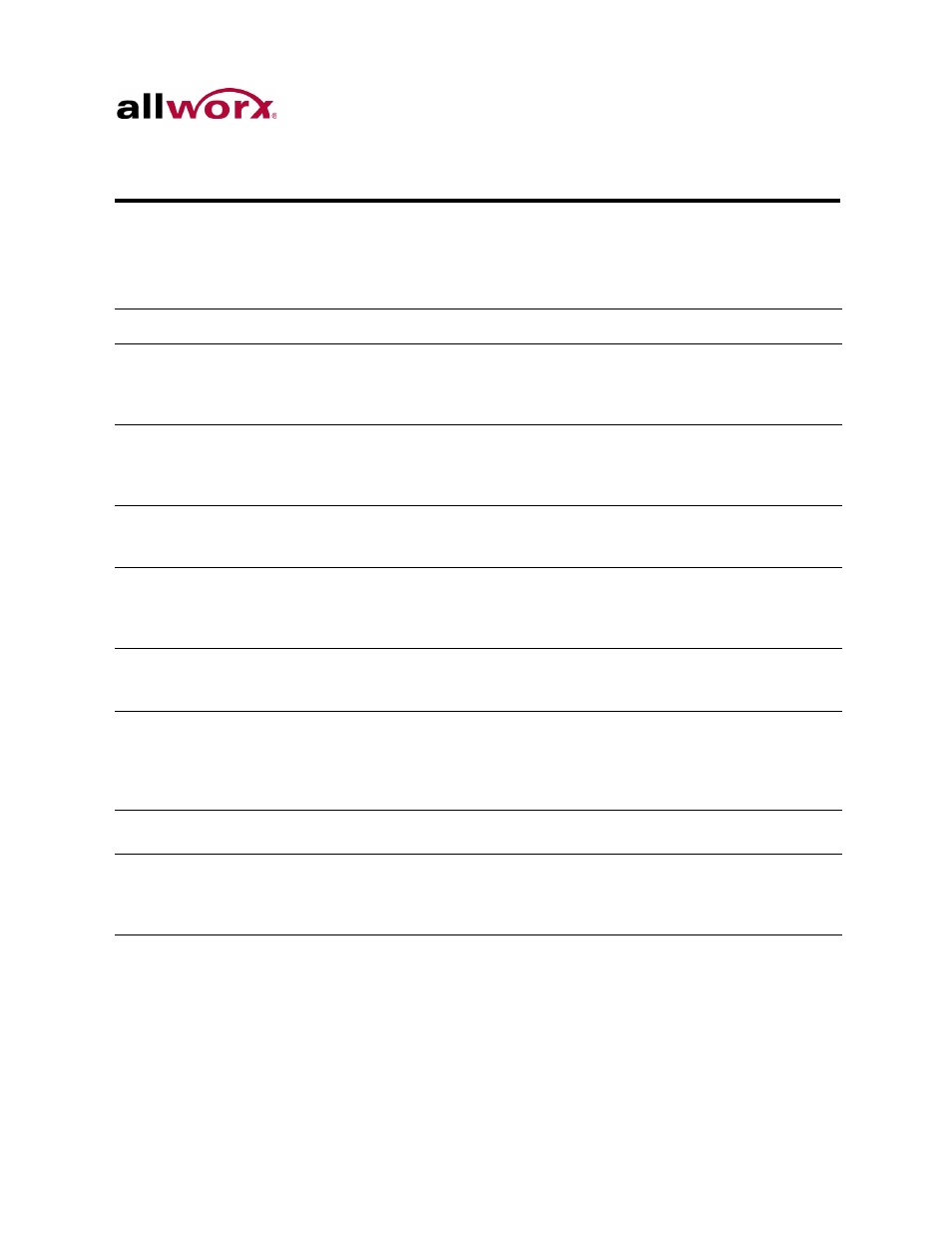
Reach for iOS 1.1 User Guide
Toll Free 1-800-ALLWORX * 585-421-3850
Page 37
wwww.allworx.com
Revised: 6/10/14
11 Troubleshooting
11.1 Error Conditions
Condition
Description
Solution
Setup
Incomplete
User did not complete the set
up.
Tap the Configure Now button within the message.
The My Server dialog box displays.
Follow the steps in the “My Server” on page 28 to finish
the configuration.
Server
Unreachable
User’s device cannot connect
to the Allworx server.
Tap the Check Address button within the message.
The My Server dialog box displays.
Follow the steps in the “My Server” on page 28 to check
the IP address and the network connection.
Registration
Failed
User’s handset did not register
with the Allworx Server.
Navigate to the Info tab and tap the My Handset button.
Follow the steps in the “My Handset” on page 29 to
complete the registration.
Server
Connection
Failed
User’s handset did not connect
with the Allworx Server.
Follow the steps in the “My Server” on page 28 to check
the IP address and the network connection.
If this problem persists, contact your Allworx Server
Administrator.
Authentication
Failed
User entered an invalid
username and/or password for
the Allworx Server.
Tap the Configure Now button within the message.
The My Server dialog box displays.
Re-enter the Username and/or Password.
Handset Does
Not Exist
The Allworx Server
Administrator has deleted the
Allworx Reach handset, or it
has been migrated to another
mobile device.
Tap the Configure Handset button within the message.
The My Handset dialog box displays.
Remove the handset, and then create a new handset.
See “My Handset” on page 29 for more information.
Handset
Invalid
User’s Allworx Reach handset
license is no longer valid.
The Allworx Server may be in need of new license keys.
Contact your Allworx Server Administrator.
Handset
Disabled
The Allworx Server
Administrator has temporarily
disabled your Allworx Reach
handset.
Contact your Allworx Server Administrator.
