2 sorting contacts, Sorting contacts, Filters 7.2 sorting contacts – Allworx for iOS User Manual
Page 28
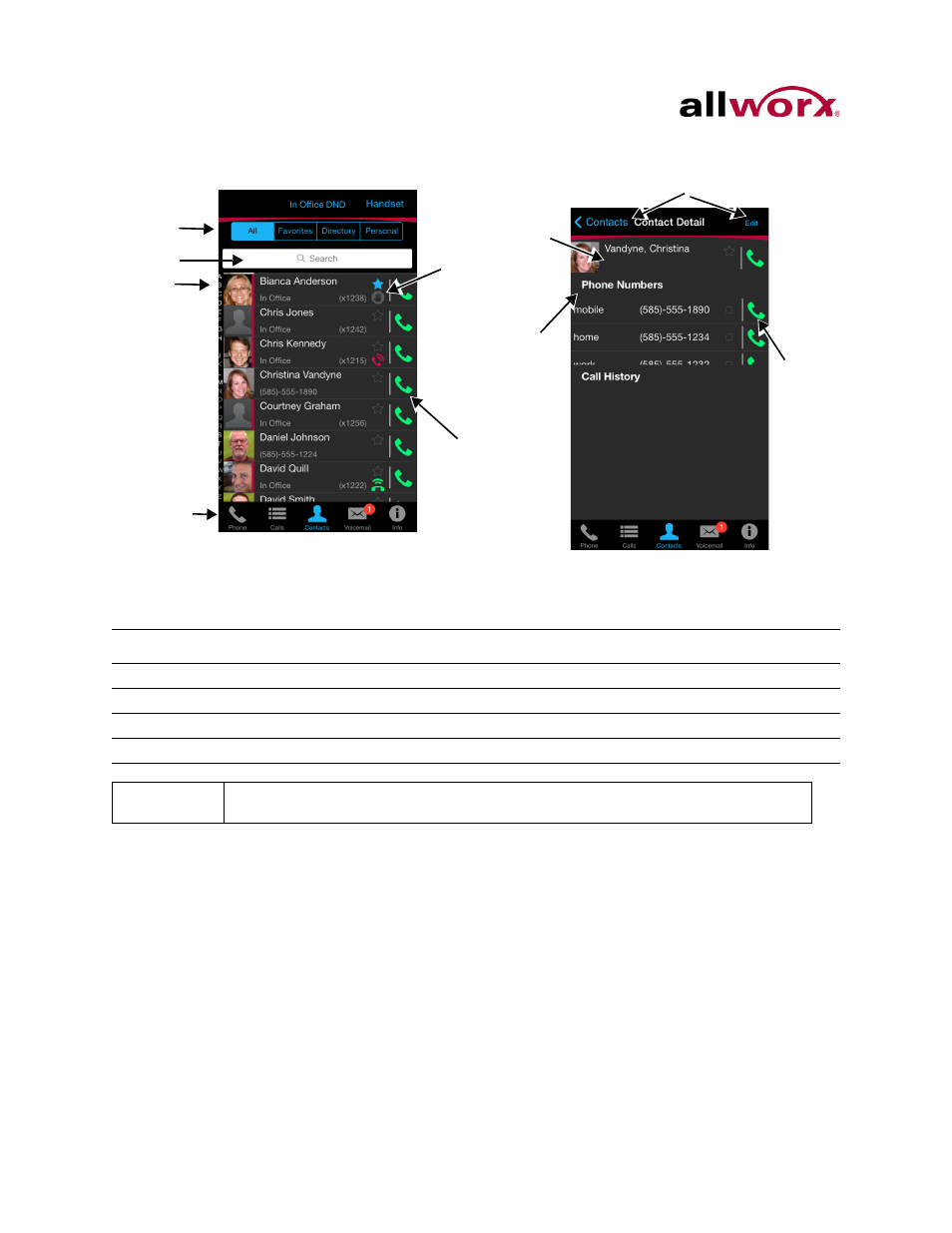
Reach for iOS 1.1 User Guide
Page 20
Toll Free 1-800-ALLWORX * 585-421-3850
wwww.allworx.com
Revised: 6/10/14
Figure 2: Contacts Tab and Contact Detail - iPhone
Filters
7.2
Sorting Contacts
1. Navigate to the Info tab and tap My Settings.
2. Tap the Contact Sort Order, and select the sort order preference. A blue check mark
indicates the choice.
•
Last, First – Displays the contact list alphabetically, last name then first name.
•
First, Last – Displays the contact list alphabetically, first name then last name.
Filter
Description
All
Display the entire contacts list of the device.
Favorites
Display contacts with the Favorite status icon.
Directory
Display contacts from the business directory.
Personal
Display contacts from the Contacts application.
Note:
Personal contacts stored on the iOS device are not stored on the Allworx server.
Filters
Call
Items
Search
Field
Action Icons
Status Icons
Application
Tabs
Contact
Caller ID
Contact
Available
Phone
Numbers
Navigation Buttons
Action
Icons
