5 my settings, 6 report a problem, My settings report a problem – Allworx for iOS User Manual
Page 38
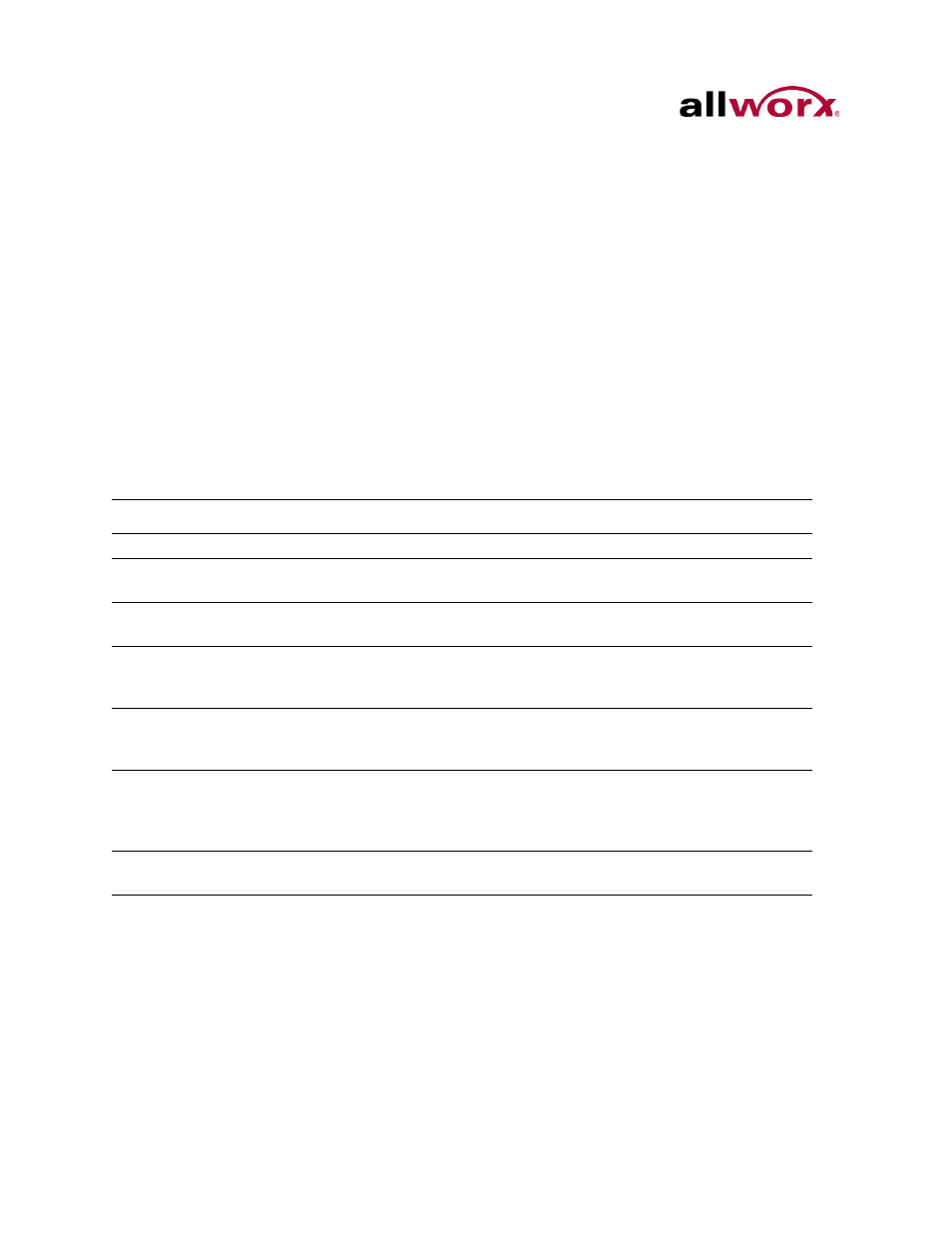
Reach for iOS 1.1 User Guide
Page 30
Toll Free 1-800-ALLWORX * 585-421-3850
wwww.allworx.com
Revised: 6/10/14
1. Tap My Handset and the My Handset page displays.
2. Select the appropriate option for deleting the handset:
Delete handset on this device – removes the handset information from the device.
The license is still associated with the user.
Delete handset on this device and on server - removes devices associated with
the extension. The license is no longer available to the user and is available for
anyone within the system to use.
9.5
My Settings
The settings enable each user to set personal preferences for the application.
9.6
Report a Problem
Users can report unexpected application events and send detailed application logs to the
Allworx reseller or the support contact. Report any unexpected application events or
Setting
Description
Cell Number
Enter a cell phone number to transfer calls directly to a cellular network.
Contact Sort Order
Last, First – Displays the contact list alphabetically, last then first name.
First, Last – Displays the contact list alphabetically, first then last name.
When Dialing
Play Sound – Audible tones indicate dialing.
Vibrate (if available) – Phone vibrates to indicate dialing.
Audible Dialing
Follow Server Settings (On) – Uses default server settings.
Always On - Hear tones while dialing.
Always Off – Tones are silent while dialing.
Intercom Auto Answer Follow Server Settings (On) – Uses default server settings.
Always On - Answer with a live microphone after the alerting tone.
Always Off - Answer an intercom call manually, like a regular phone call.
Off Hook Ringing
Follow Server (On) - Use default server settings. (Default)
Always On - Enables the phone to ring if there is an active, incoming call.
Always Off - The phone will not ring if the user is already on an active call.
The appearance LED indicators and the display operation are not affected.
Ringtone Family
Tap the - or + (numbers 1 through 5). This changes the audible tones for
incoming calls.
