4 features – AirLive WN-200USB User Manual
Page 5
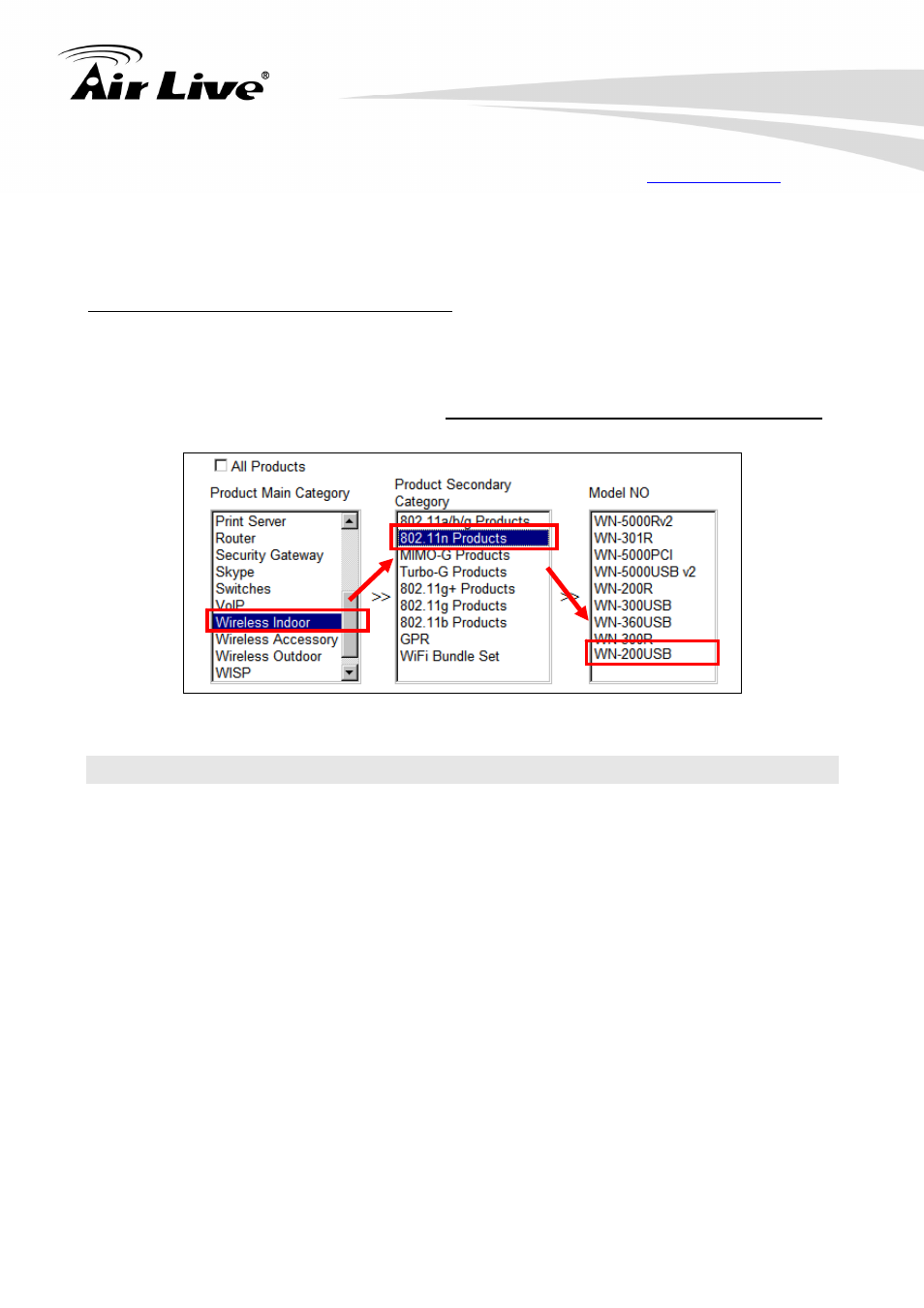
1. Introduction
AirLive WN-200USB v2 User’s Manual
2
recommend that you visit our comprehensive website support at
he
tech support FAQ are frequently updated with latest information.
In addition, you might find new driver/utility that either increase software functions or
provide bug fixes for WN-200USB. You can reach our on-line support center at the
following link:
Since 2009, AirLive has added the “Newsletter Instant Support System” on our website.
AirLive Newsletter subscribers receives instant email notifications when there are new
download or tech support FAQ updates for their subscribed AirLive models. To become
an AirLive newsletter member, please visit:
1.4 Features
Compatible with Draft IEEE 802.11n, 802.11b and 802.11g 2.4GHz
Data transmission rate is up to 150Mbps
Supports Turbo Mode which can enhance the data transmission rate within the specific
wireless network
Supports WMM (Wi-Fi Multimedia) function (IEEE 802.11e QoS standard) and can
meet the requirement of the multi-media data bandwidth
Supports 64/128-bit WEP, WPA (TKIP with IEEE802.1x) and WPA2 (AES with IEEE
802.1x) functions for high level security
Supports CCX v5 (Cisco Compatible Extensions) for the radio monitoring and fast
roaming
Automatic fallback which increases the data security and reliability
Supports USB 2.0 interface
