AirLive WN-200USB User Manual
Page 26
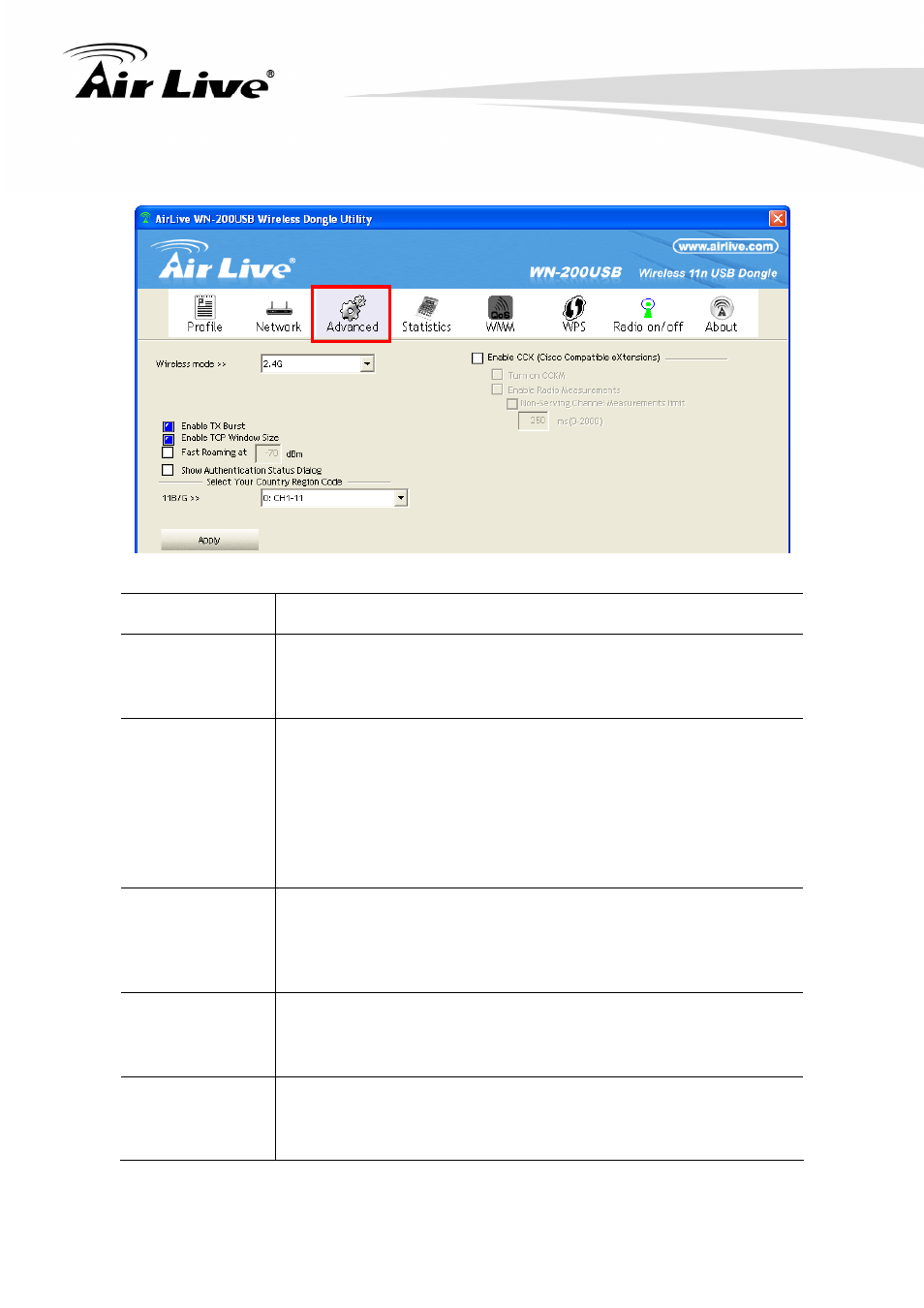
3. Configuration of WN-200USB
23
AirLive WN-200USB User’s Manual
Click Advanced tab in the Top Menu, you can configure the detailed settings in this page.
Wireless Mode Select the desired wireless mode.
Enable Tx
Burst
Tx Burst enables the adapter to deliver better throughput
during a period of time but the function only takes effect when
connecting with the AP which also supports Tx Burst.
Enable TCP
Window Size
The TCP Window is the amount of data which a sender can
send on a particular connection before it gets an
acknowledgement back from the receiver that it has gotten
some of it. When the router or AP which the adapter is
connecting to has set up the TCP Window, you can enable the
parameter to meet the data size for the router or AP
connection. The larger TCP Window the better performance.
Fast Roaming
at
When you want to fast roaming to the network nearby without
intercepting the wireless connection especially the adapter is
applied to the multimedia application or a voice call, you can
enable this function.
Show
Authentication
Status Dialog
When connecting to an AP with authentication, if enabling this
function, it will display dialogs about 802.1x authentication
during the process.
Select Your
Country
Region Code
There are 8 kinds of Country Region Codes to choose from.
