2 menu structure of airlive wireless lan utility – AirLive WN-200USB User Manual
Page 14
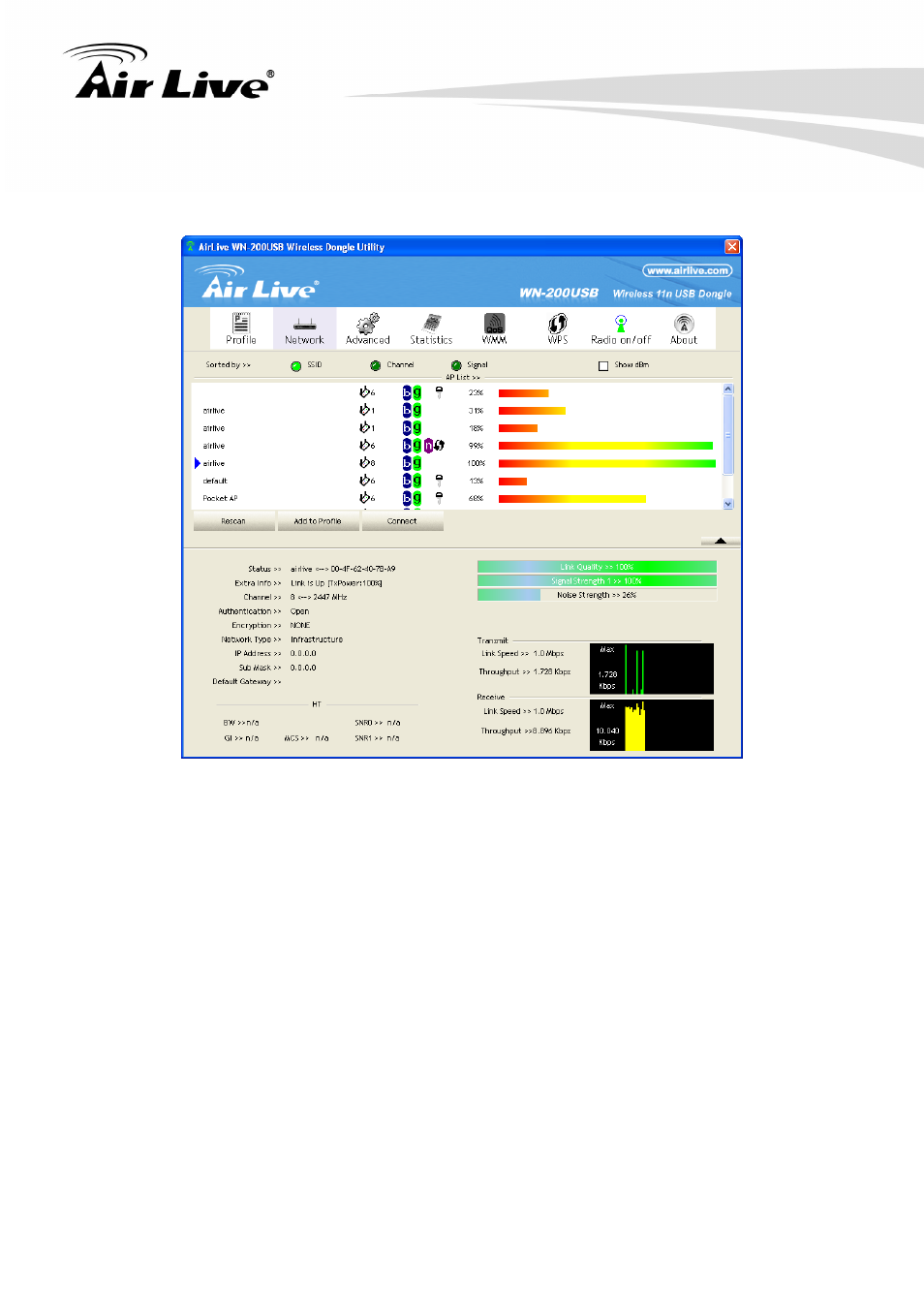
3. Configuration of WN-200USB
11
AirLive WN-200USB User’s Manual
Double-click the Icon to execute the utility, where you can select the Wireless network you
wish to join.
3.2.2 Menu Structure of AirLive Wireless LAN Utility
The menu structure of AirLive Wireless LAN Utility is divided into two parts: Top Menu and
Setup Area.
Top Menu: You can select a setup function (Profile, Network, etc.) from top menu,
and corresponding configuration items will be displayed at Setup area.
Setup Area: Once clicking one of the functions from Top Menu, the related
configurations will be displayed in Setup Area
