AirLive WIAS-3200N User Manual
Page 93
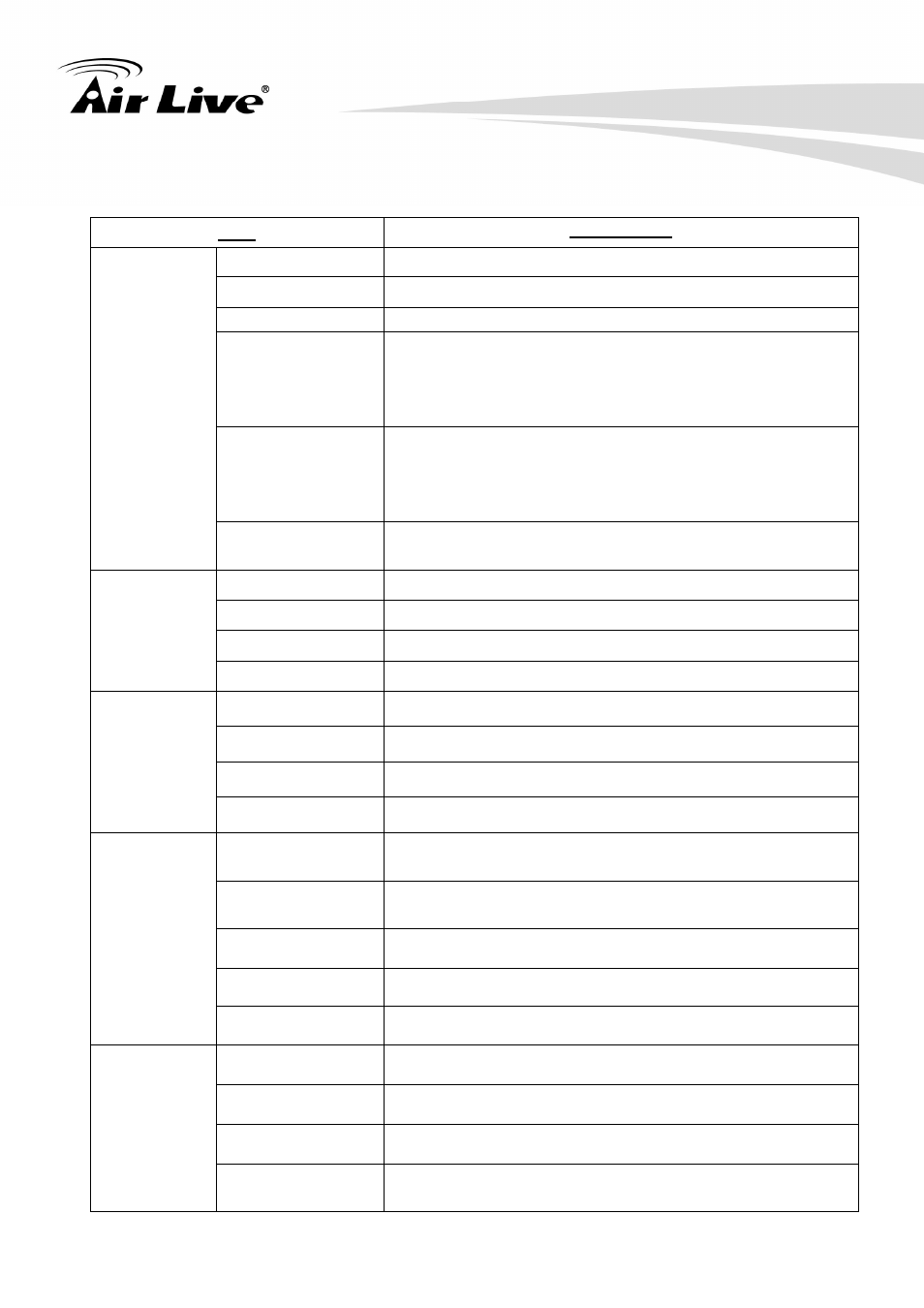
11. System Status and Reports
AirLive WIAS-3200N User’s Manual
90
The description of the above-mentioned table is as follows:
Item
Description
MAC Address The MAC address of the WAN port.
IP Address
The IP address of the WAN port.
Subnet Mask
The Subnet Mask of the WAN port.
Packets Out/In
The total accumulated packets in/out through this WAN
port since the gateway boots up. The delta shows the
difference between the numbers from last time this
Interface Status page is visited.
Bytes Out/In
The total accumulated bytes in/out through this WAN port
since the gateway boots up. The delta shows the
difference between the numbers from last time this
Interface Status page is visited.
WAN
Number of
Sessions
The sessions of WAN port.
MAC Address The MAC address of the Wireless.
Band
The current Band setting of Wireless.
Channel
The current Channel setting of Wireless.
Zone
Wireless
General
Settings
Transmit Power The current Transmit Power setting of Wireless.
Mode
The operation mode of the zone.
MAC Address The MAC address of the zone.
IP Address
The IP address of the zone.
Zone -
General
Subnet Mask
The Subnet Mask of the zone.
Status
Enable/disable stands for status of the DHCP server in
this zone
WINS IP Address
The WINS server IP on DHCP server. N/A means that it
is not configured.
Start IP Address The start IP address of the DHCP IP range.
End IP address The end IP address of the DHCP IP range.
Zone - DHCP
Lease Time
Minutes of the lease time of the IP address.
BSSID
The BSSID of this zone.
ESSID
The ESSID of this zone.
Security Type The current security type of this zone.
Zone - VAP
Associated
Clients
The number of associated clients in this zone.
