3 combine wias-3200n to the network, Network requirement, 2 configure wan port – AirLive WIAS-3200N User Manual
Page 16: Combine wias-3200n to the network, Configure wan port, 1 network requirement
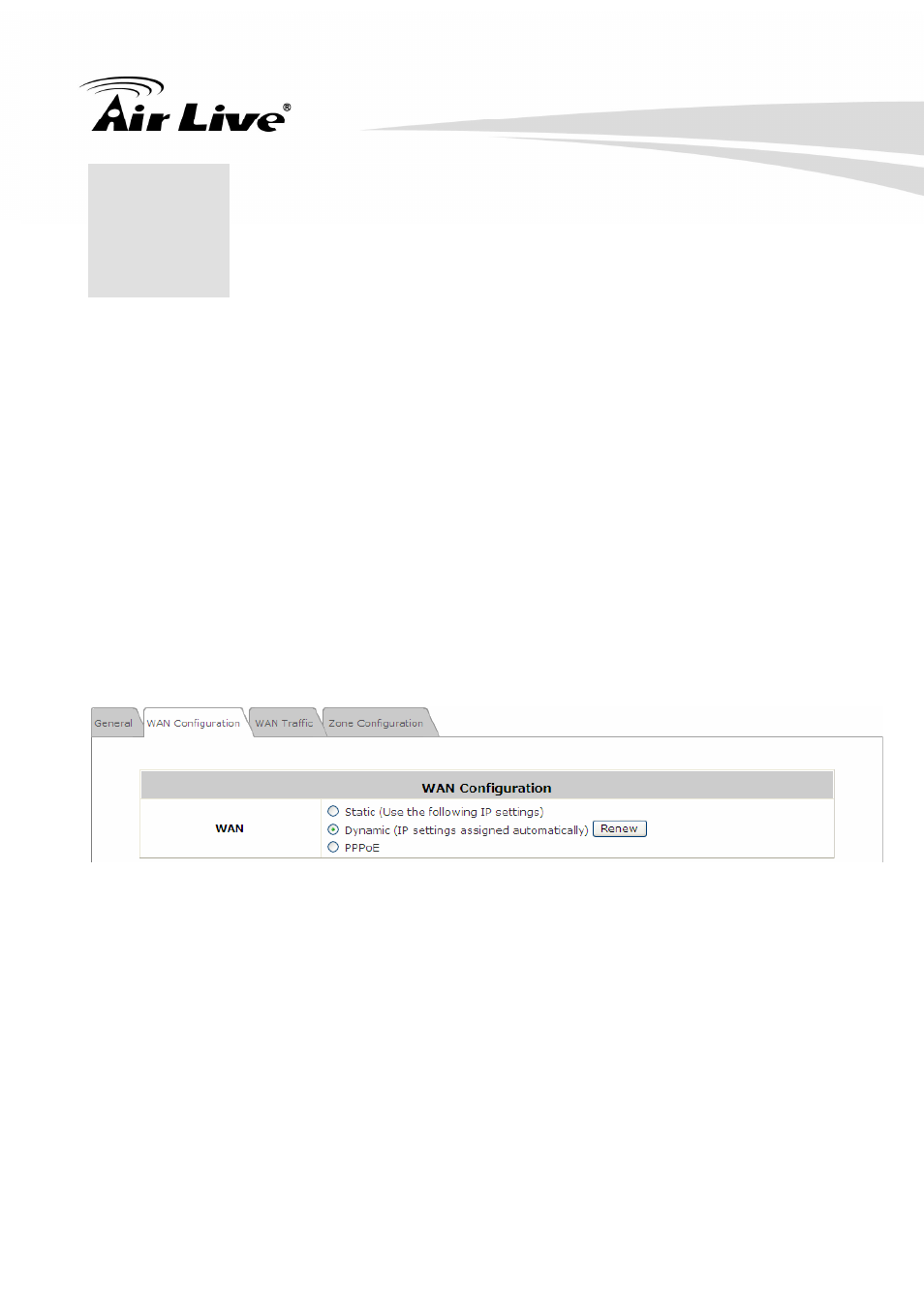
3. Combine WIAS-3200N to the Network
13
AirLive WIAS-3200N User’s Manual
3
3
Combine WIAS-3200N to the
Network
3.1 Network
Requirement
In the general network environment, the main role of WIAS-3200N is a gateway that
manages all the network access from internal network to Internet. Thus, the first step is to
prepare an Internet connection from your ISP (Internet Service Provider) and connect it to
the WAN port of WIAS-3200N.
3.2 Configure WAN Port
There are 3 connection types for the WAN Port: Static, Dynamic and PPPoE. These
connection types are enough to support most ISP.
Now, let us discuss how to configure WAN port. Go to: Main Menu >> System >> WAN
Configuration.
The parameters related to each connection method are described in the following section:
3.2.1 Static IP
Static: Manually specifying the IP address of the WAN Port. The fields with red asterisks
are mandatory.
z
IP Address: The IP address of the WAN port.
z
Subnet Mask: The subnet mask of the WAN port.
z
Default Gateway: The gateway of the WAN port.
z
Preferred DNS Server: The primary DNS Server of the system.
z
Alternate DNS Server: The substitute DNS Server of the system. This is an
optional field.
