AirLive WIAS-3200N User Manual
Page 91
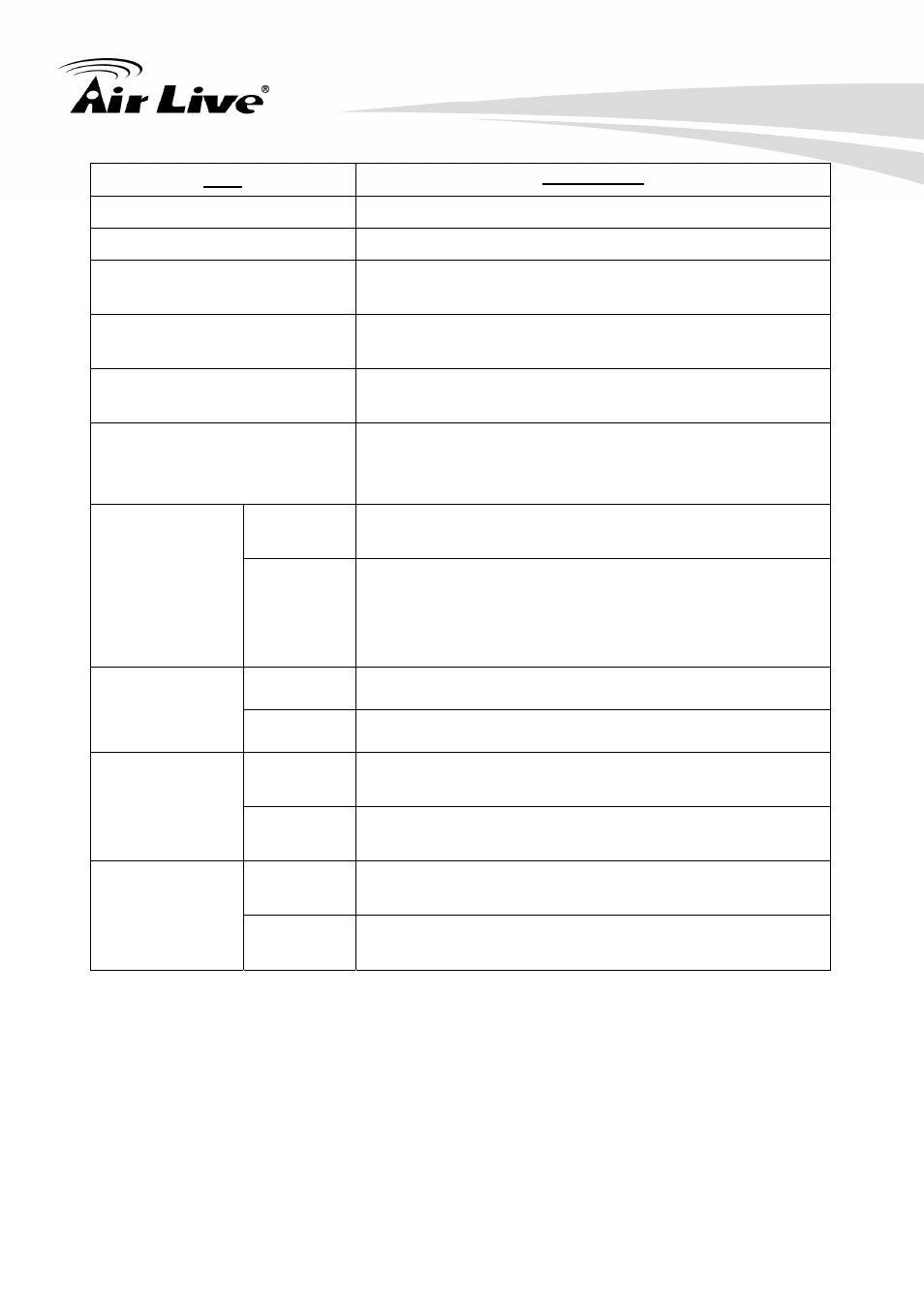
11. System Status and Reports
AirLive WIAS-3200N User’s Manual
88
Item
Description
Firmware Version
The present firmware version of WIAS-3200N
System Name
The system name. The default is AirLive WIAS-3200N
Portal URL
The page the users are directed to after initial login
success.
SYSLOG server- System Log
The IP address and port number of the external SYSLOG
Server. N/A means that it is not configured.
SYSLOG server- On-demand
Users Log
The IP address and port number of the external SYSLOG
Server. N/A means that it is not configured.
Warning of Internet
Disconnection
Show the status for the connection at WAN is normal or
abnormal (Internet Connection Detection) and all
online users are allowed/disallowed to log in the network.
Retained
Days
The maximum number of days for the system to retain
the users’ information.
User Log
Receiver
Address
(es)
The email address to which the user log information will
be set.
NTP Server The network time server that the system is set to align.
System Time
Time
The system time is shown as the local time.
Idle Time
Out
The minutes allowed for the users to be inactive before
their account expires automatically.
User Session
Control
Multiple
Login
Enabled/disabled stands for the current setting to
allow/disallow multiple login from the same local account.
Preferred
DNS Server
IP address of the preferred DNS Server.
DNS
Alternate
DNS Server
IP address of the alternate DNS Server.
11.1.2 Interface Status
View Interface Status, go to: Status >> Interface.
This section provides an overview of the interface for the administrator including WAN,
Zone Wireless General Settings, Zone - Private and Zone - Public.
