AirLive WIAS-3200N User Manual
Page 30
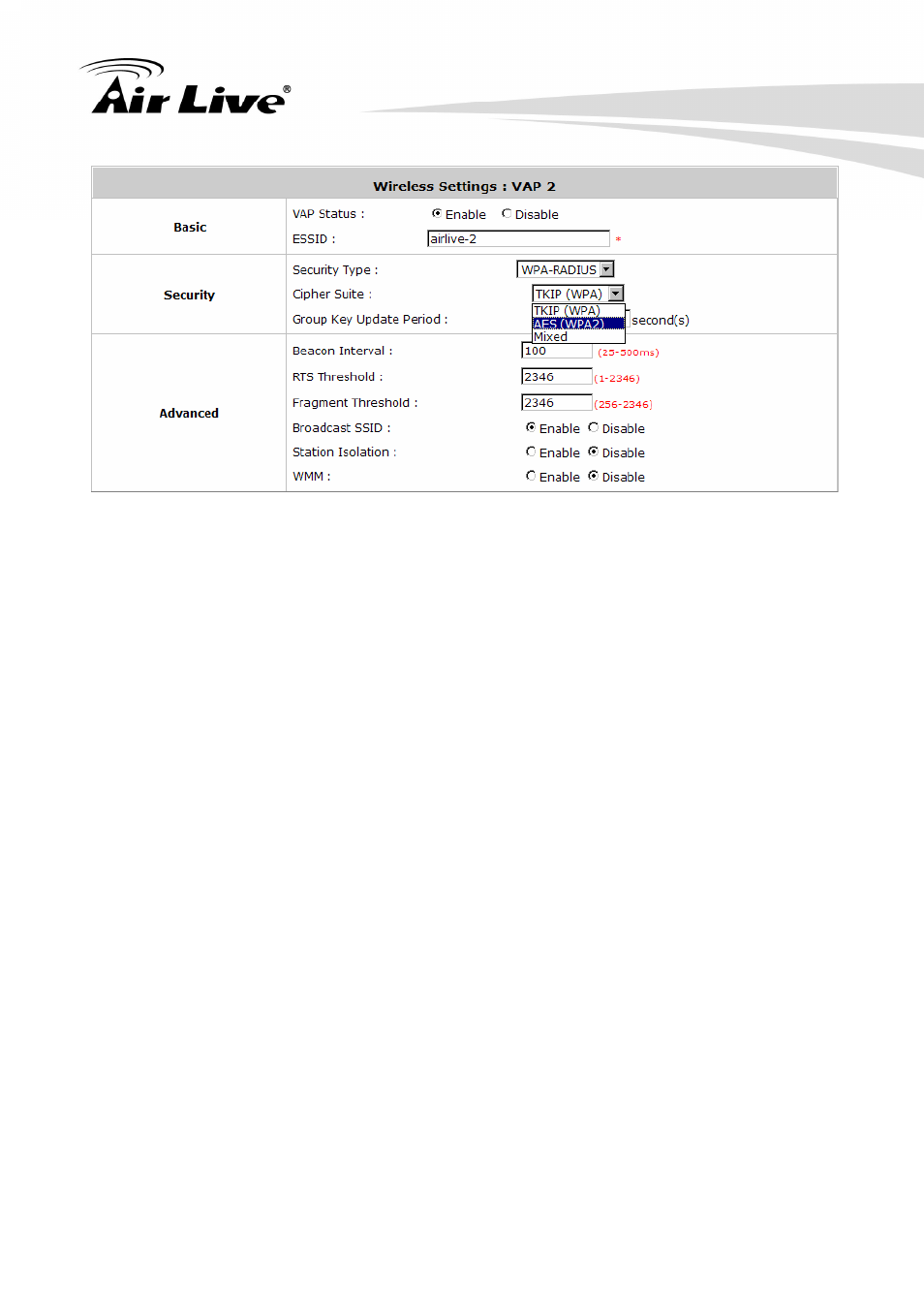
4. Let Your Network to Be a Wireless Network
27
AirLive WIAS-3200N User’s Manual
Security:
For each zones, administrators can set up the wireless security profile, it include WEP,
802.1x (for Public Zone only), WPA-PSK or WPA-RADIUS (for Public Zone only).
¾
WEP:
o 802.11 Authentication: Select from Open System or Shared Key.
o WEP Key Length: Select from 64-bit, 128-bit, 152-bit key length.
o WEP Key Format: Select from ASCII or Hex format for the WEP key.
o WEP Key Index: Select a key index from 1~4. The WEP key index is a
number that specifies which WEP key will be used for the encryption of
wireless frames during data transmission.
o WEP Keys: Provide the pre-defined WEP key value; the system supports up
to 4 sets of WEP keys.
¾
802.1X:
o Dynamic WEP: For 802.1X security type, Dynamic WEP is always enabled
to automatically generate WEP keys for encryption.
o WEP Key Length: Select from 64-bit or 128-bit key length.
o Re-keying Period: The time interval for the dynamic WEP key to be updated;
the time unit is in second.
¾
WPA-PSK:
o Cipher Suite: Select an encryption method from TKIP (WPA), AES (WPA),
TKIP (WAP2), AES (WAP2), or Mixed.
o Pre-shared Key / Passphrase: Enter the key value for the pre-shared key or
passphrase.
o Group Key Update Period: The time interval for the Group Key to be
renewed; the time unit is in seconds.
