AirLive FE-200CU User Manual
Page 22
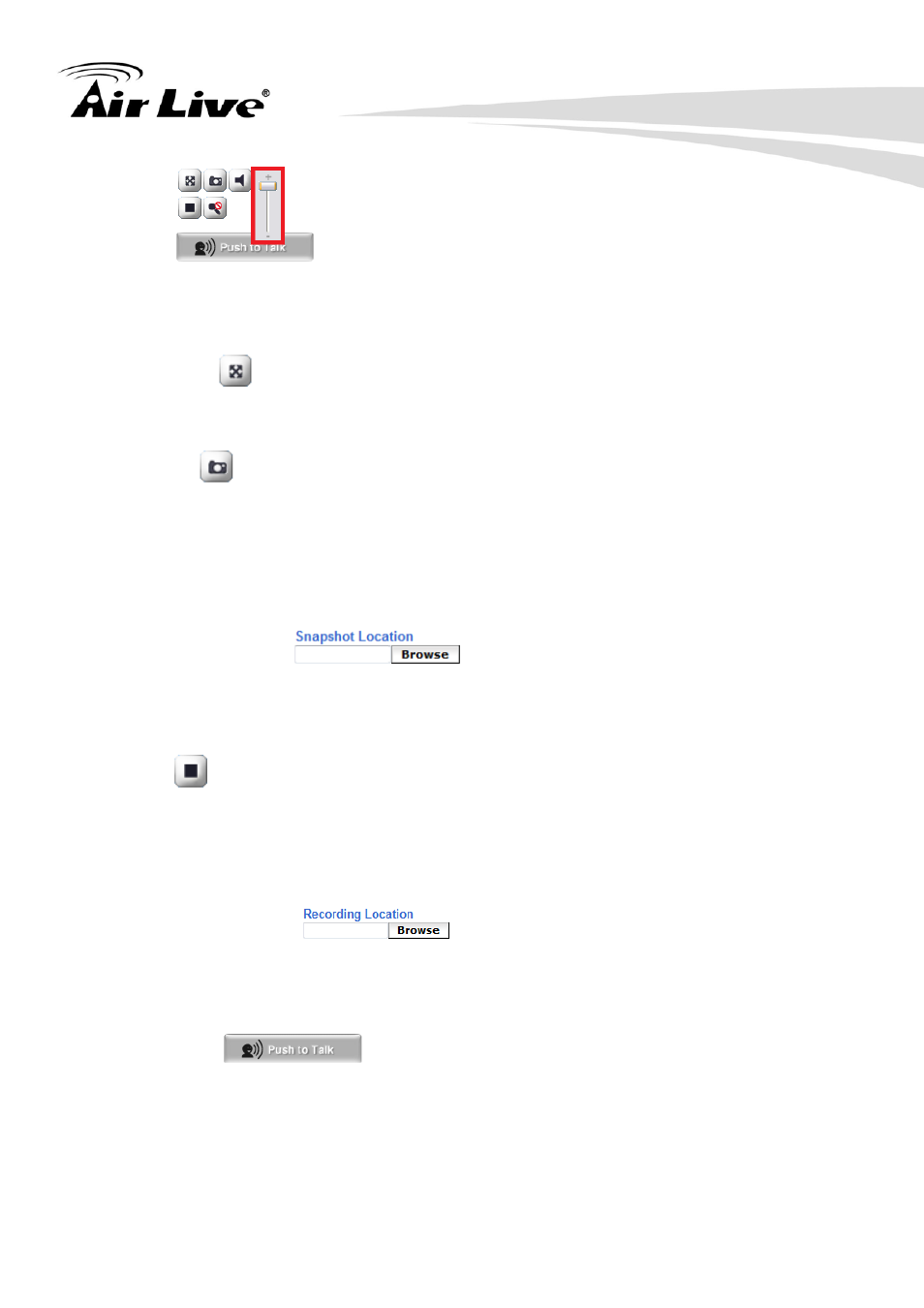
3. Operating the Network Camera
AirLive FE-200CU Manual
16
Volume
Click Speaker button to activate this function. Scroll the control bars to adjust the audio
attribute.
Full Screen
Enlarge video to full screen display. Press “ESC” key to disable this function.
Snapshot
Click Snapshot to activate this function. Press Snapshot button to take a picture. The
image file is saved as JPEG format into your local PC.
If you like to retrieve the saved image, select the file to display the saved image by using
any one of graph editing tools.
Snapshot Location
Select Snapshot Location to select the save path and file name prefix, select OK to
continue.
Record
Click Record to activate this function. Press Record button to start recording. The video
file is saved as ASF format into your local PC. While you want to stop it, press Stop to
stop recording.
Recording Location
Select Recording Location to select the save path and file name prefix, select OK to
continue.
Push to talk
Click on the "Push to Talk" button continually, you can talk to the person via speaker of the
IP Camera.
