Operating the network camera – AirLive FE-200CU User Manual
Page 19
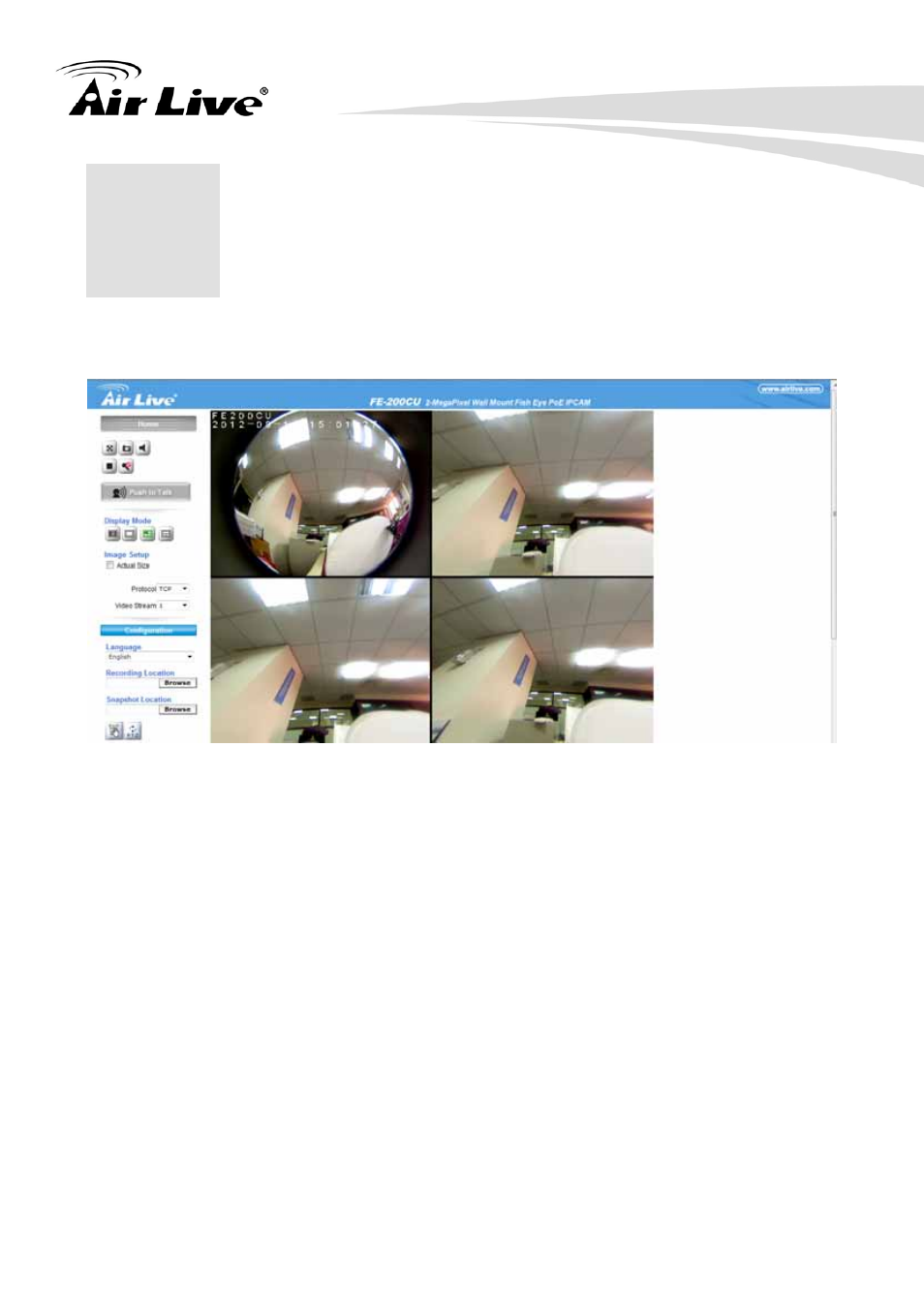
3. Operating the Network Camera
AirLive FE-200CU Manual
13
3
3.
Operating the
Network Camera
Start-up screen will be as follow no matter an ordinary users or an administrator.
Configuration
Click for configuring the camera settings.
Language
The device can provide multiple languages to meet customer’s requirement.
Display Mode
Click on different video modes to display different views.
Actual Size
Display the actual resolution size of the video when checked.
Video Profile
The device supports multi-profile function for H.264, MEPG4 and JPEG simultaneously.
A user can chose the proper and/or preferred profile which is listed here.
