Index – ADS-TEC IF1000 User Manual
Page 2
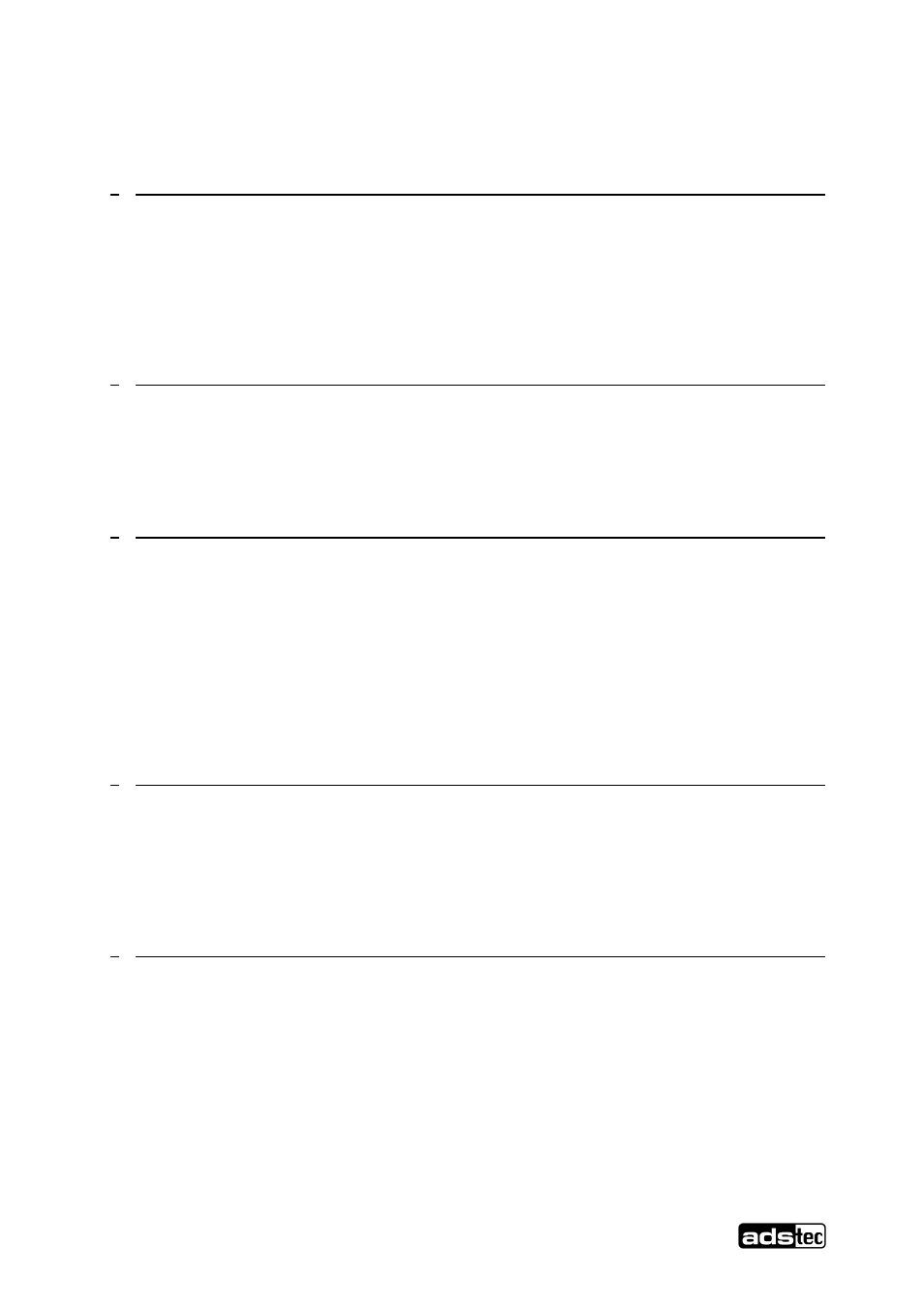
IF1000 series
1
© ads‐tec GmbH • Raiffeisenstr.14 • 70771 Leinfelden‐Echterdingen
Index
1 Remarks
3
1.1
Relevant Documentation for this device
3
1.2
Used Symbol Explanation
3
1.3
Data, Figures, Modifications
3
1.4
Trademarks
3
1.5
Copyright
3
1.6
Standards
4
2 Notes on Operation & Safety
5
2.1
Safety Instructions
5
2.2
Operation Location
6
2.3
Damage Caused By Improper Use
6
2.4
Warranty / Repair
6
3 Introduction
7
3.1
Cut & Stop
7
3.2
Alarming
7
3.3
Eventlog
7
3.4
Display / Keypad
7
3.5
Managed Switch
8
3.6
Service
8
3.7
Equipment Versions
8
3.8
Scope of Delivery
8
3.9
Environmental Conditions
9
4 Mounting
10
4.1
External Device Dimensions
10
4.2
Mounting Dimensions
11
4.3
Mounting options
12
4.3.1
Top Hat Rail Mounting
12
4.3.2
Wall mounting
13
5 Systemfeatures
14
5.1
Frontpanel Operation Keys
14
5.1.1
Example configuration IP‐Adresss and Contactname
16
5.2
LC‐Display
19
5.3
Menu‐Overview Settings
20
5.3.1
Description of individual Menu items
21
5.4
Menu‐Overview Status
25
5.4.1
Description of individual menu items
26
5.5
Operational LED Status Display
29
5.5.1
Power Supply / Cut & Alarm / LAN‐IN
29
5.5.2
LAN‐OUT
31
5.6
Operational LED Status Displays
32
5.6.1
Status Display Activities when Booting
32
