Menu browsing, Volume control, Programmable buttons – 2N StarPoint manual User Manual
Page 43
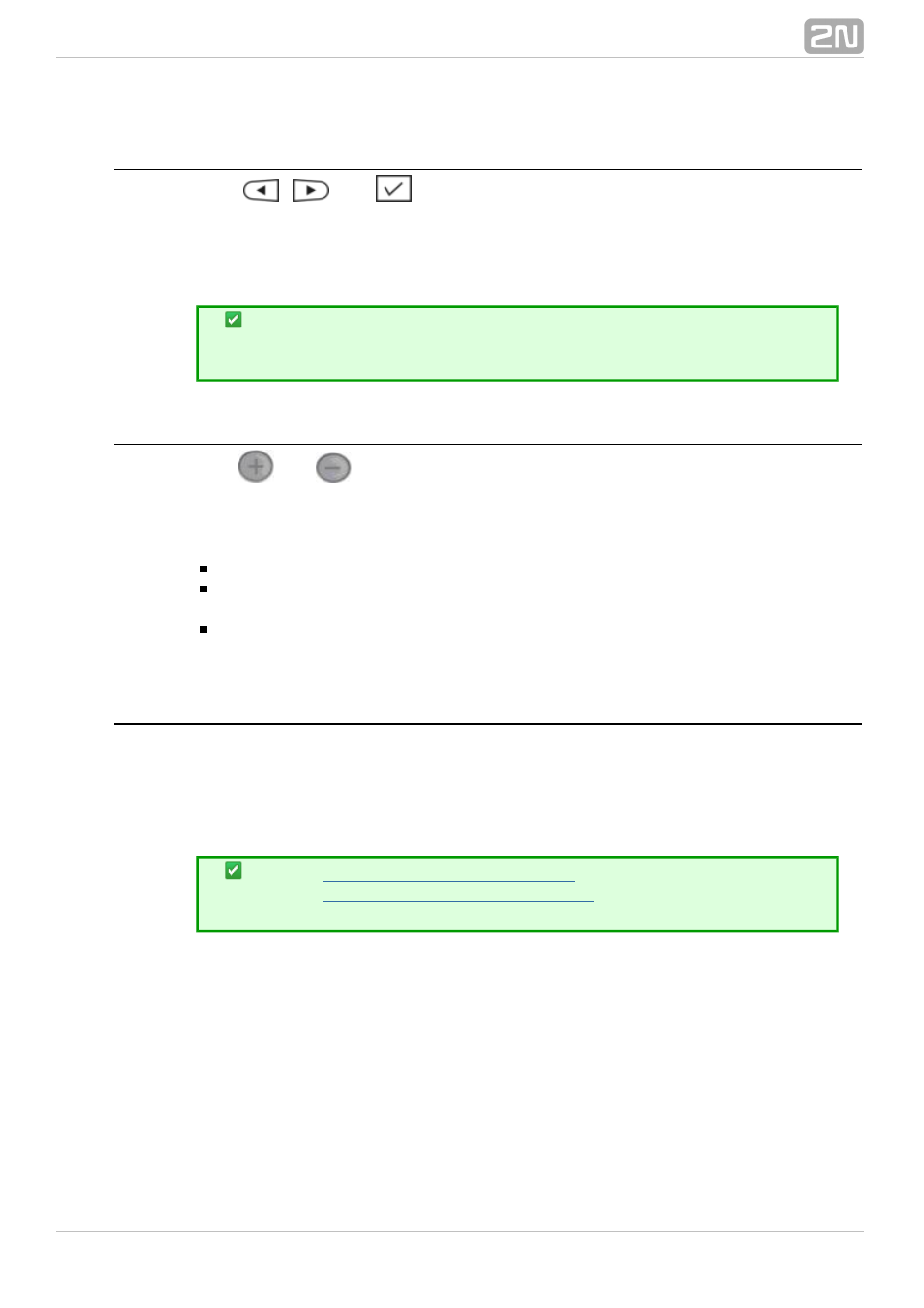
43
Menu Browsing
Use the
,
and
buttons to browse through the menu. The former two
ones are used for browsing through menu items and often for selecting a level. They
can also move the cursor through the text during editing text messages and other
items. The last–named button is designed exclusively for confirmation of selections and
settings.
You are recommended to assign the
function to a programmable
ESC
button to easily quit the current configuration, delete characters and
edit items.
Volume Control
Use the
and
buttons to control the volume level of your
term
2N StarPoint
®
inal. These buttons control the volume of ringing, handset and HandsFree according to
the mode that is currently enabled in the terminal.
Volume adjustment:
Ringing – adjust the ringing volume for incoming calls.
Handset – adjust the handset volume if the handset is picked–up, i.e. durign a
call or outgoing call setup.
HandsFree – adjust the HandsFree volume in the HandsFree mode, i.e. during a
call or outgoing call setup in the HandsFree mode.
Programmable Buttons
All
terminals are equipped with programmable buttons, which can be
2N StarPoint
®
assigned any function. To increase the number of available buttons, connect button
consoles with 16/90/18 programmable buttons.
The basic function of some programmable buttons is pre–defined by your PBX
administrator, but you can change their settings according to your needs.
Refer to
for button programming.
Programmable Buttons - Setting
Refer to
for functions that can be
Programmable Buttons - Functions
assigned.
