Volumes, Presentation text, Other – 2N StarPoint manual User Manual
Page 37
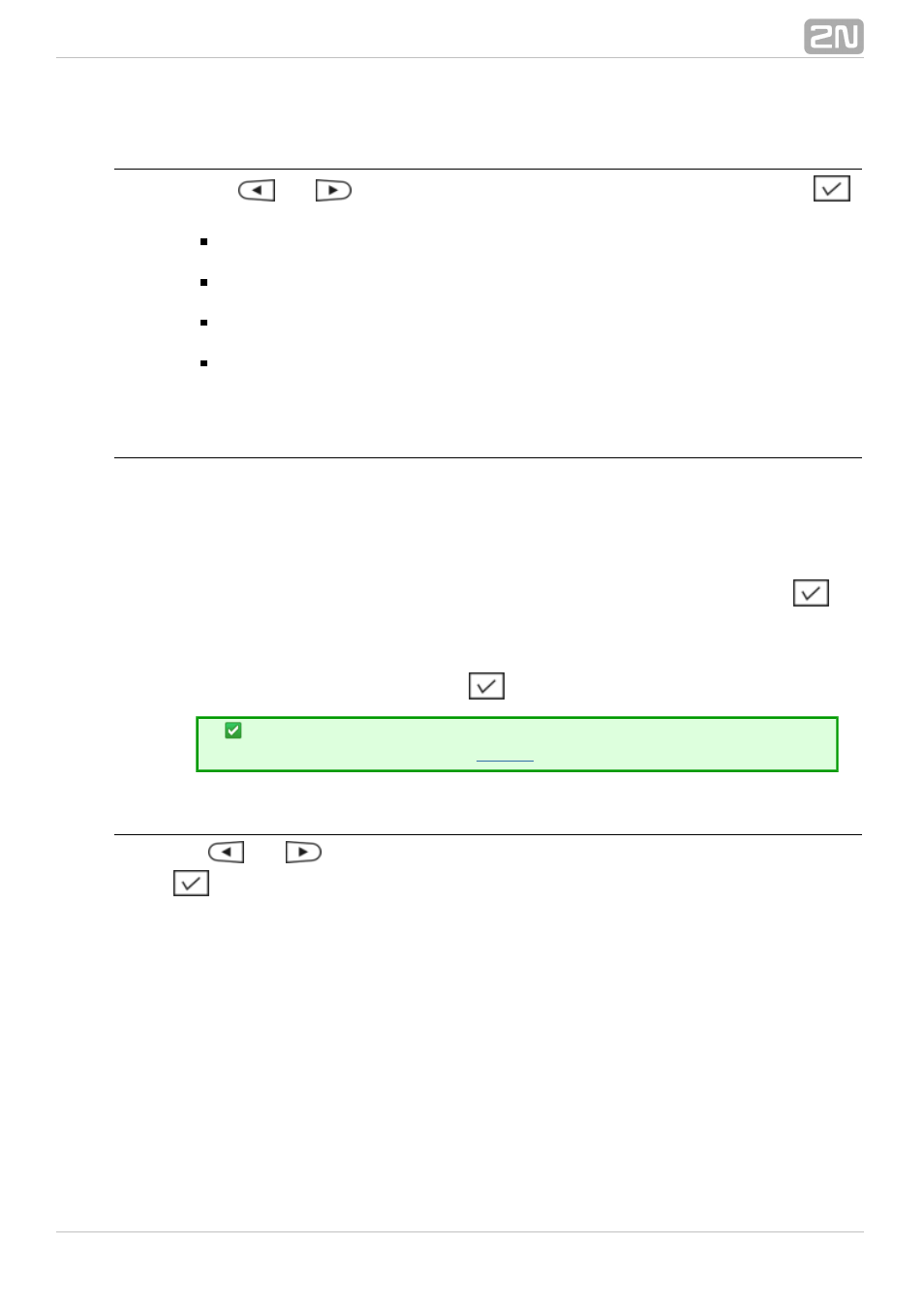
37
1.
2.
3.
Volumes
Use the
and
arrows to adjust the volume levels in all submenus. Push
f
or confirmation.
Handset volume – set the handset volume level (i.e. how you can hear the
opponent with your handset picked–up).
HandsFree volume – set the HandsFree volume level (i.e. how you can hear the
opponent in the HandsFree mode with your handset hung–up).
Ringing volume – set the phone ringing volume (i.e. how loud the telephone
should ring to announce an incoming call).
Keys volume – set the phone button volume (i.e. how loud a keystroke should
be signalled in the handset).
Presentation Text
Presence text is a short message to be displayed to calling users in case the calling
party uses a display–equipped
terminal. Typically, each user profile
2N StarPoint
®
has a unique presence message announcing whether or not the user is currently
available.
To set the presence text:
Find
in the
menu and press
for
Presence text
Telephone settings
confirmation.
Type the presence text using the numerical keypad buttons. Use the button to
#
type capital letters and digits. Press the button to enter special characters.
1
Confirm the complete text with
.
If you want to set a presence text for a profile, make sure that the
profile is activated. Refer to
for details on profile activation.
Profiles
Other
Use
and
to find the
item in the
menu and push
Other
Telephone settings
for confirmation. See the figure below for the menu structure and options.
