Lan communication setting, Gsm gateway behaviour, List of terminal at commands – 2N BRI Lite/Enterprise v1.1 User Manual
Page 83: Basic at commands, 1 lan communication setting, 2 gsm gateway behaviour, 3 list of terminal at commands, Lan communication setting 6.1
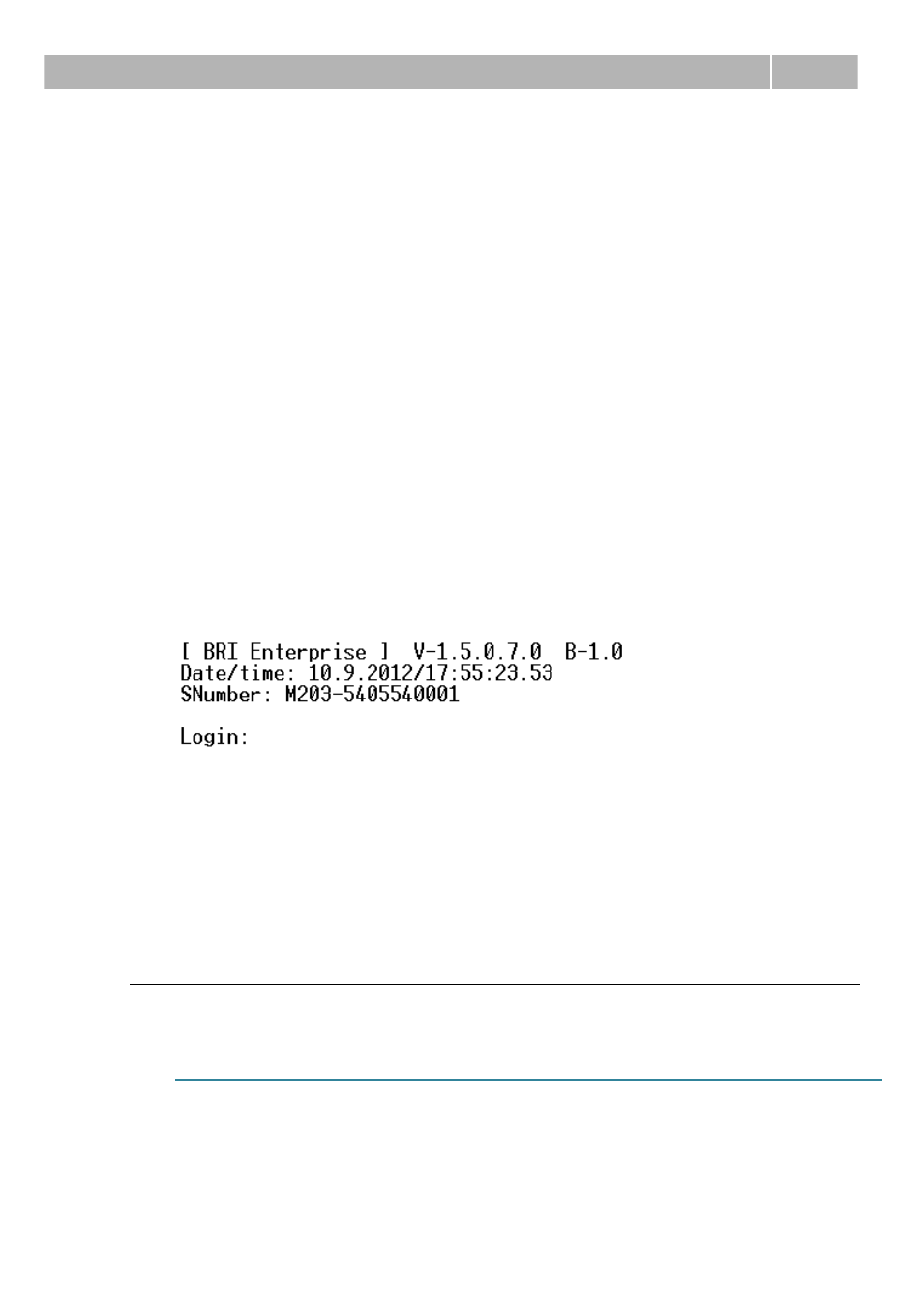
LAN Communication Setting
6.1
83
6.1 LAN Communication Setting
First set the 2N BRI gateway IP address to communicate with the gateway via your
LAN successfully. To do so, configure the Ethernet interface; refer to Subs.4.1, page
49. Use any of the available programs (HyperTerminal, Telnet, Putty, etc.) for
communication and configuration with the following data:
IP address:
address set by you
Port:
23 / 1001 (Telnet / custom port)
6.2 GSM Gateway Behaviour
The gateway behaves as an ANSI terminal with echo. Commands are entered in the
text format. Upon login, the gateway reports itself with OK. If not, enter the at
command and press
such case, the gateway starts communicating with a dialogue shown in the figure
below. Enter the user name, press
access Password.
.
6.3 List of Terminal AT Commands
By default, all these commands start with AT. (Note: Some of the AT commands listed
below may not be available in the current firmware versions.)
Basic AT Commands
The following command list is intended for all GSM gateways from 2N that are based
on the same SW architecture. Some of the AT commands may be inaccessible for the
BRI gateways.
A/
...repeat last command (without AT)
I3
...copyright & firmware
I4
...serial number
&FRES
...factory defaults & reset
