Isdn parameters – monitoring – 2N BRI Lite/Enterprise v1.7 User Manual
Page 61
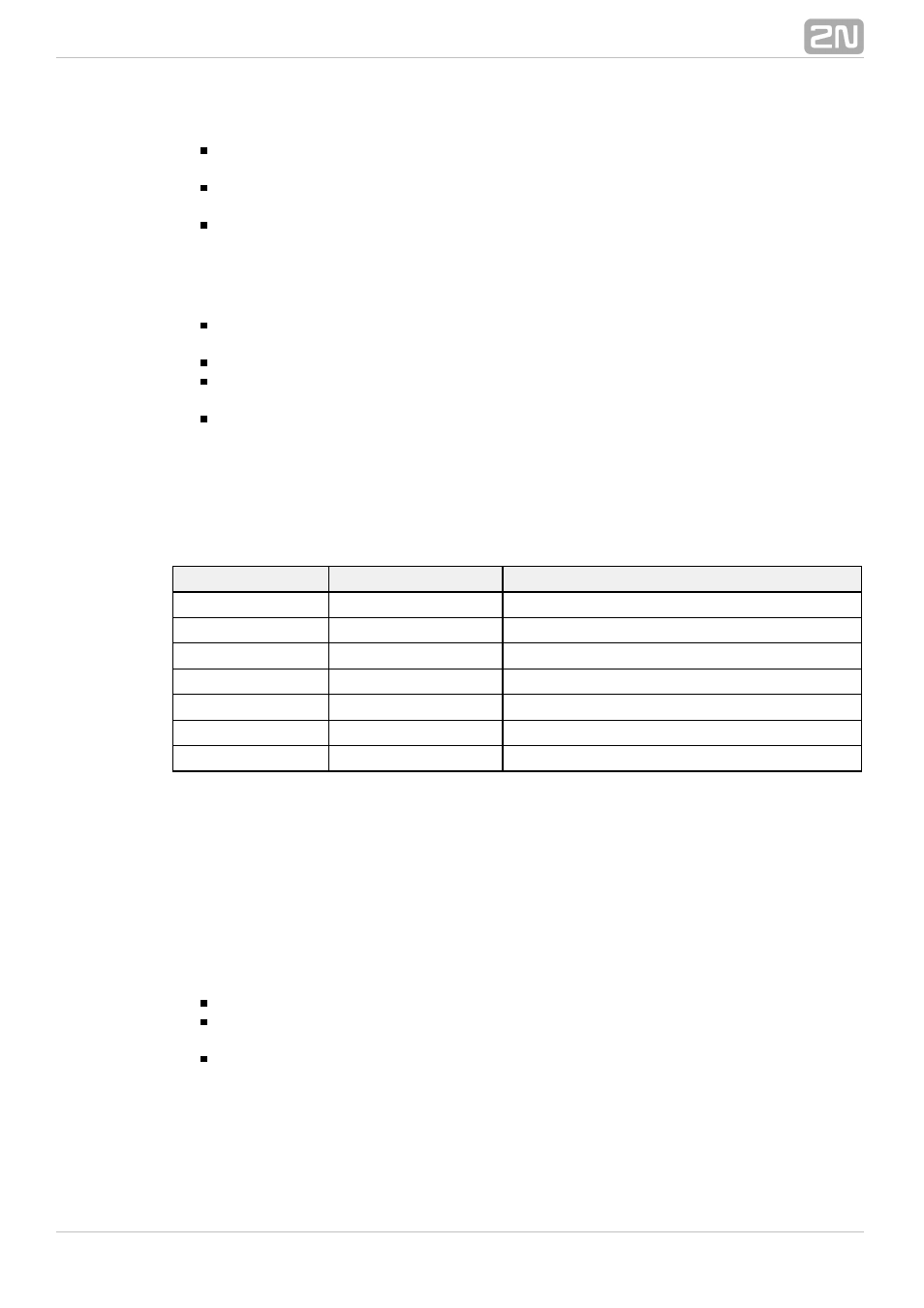
61
INFO (7)
Receive dial number from Subaddress – use this parameter to receive dialling
from the subaddress element instead of standard CDN.
Don't send Connect ACK on TE – use this parameter to enable/disable sending of
the CONNECT ACK message to the TE port.
Use CLIR if requested from ISDN (SETUP) – enable automatic CLIR resending to
GSM/UMTS if required so by the ISDN.
Tone signalling for calls from ISDN
Dial tone to BRI1 with empty SETUP – set the dial tone type to be generated by
the BRI gateway.
Ring tone – set the ring tone type to be generated by the BRI gateway.
Generate busy tone to BRI1 – set the busy tone type to be generated by the BRI
gateway into the BRI 1 interface.
Generate busy tone to BRI2 – set the busy tone type to be generated by the BRI
gateway into the BRI 2 interface.
Numbering plan settings
CDN, CGN – use these parameters to set the
for the called (CDN)
Numbering plan
and calling (CGN) numbers.
Binary value
Decimal value
Description
0000
0
Unknown numbering plan
0001
1
ISDN/Telephony numbering plan
0011
3
Sata numbering plan
0100
4
Telex numbering plan
1000
8
National standard numbering plan
1001
9
Private numbering plan
1111
15
Reserved for Extension
Port modes
This item helps you set each of your gateway ports. The settings are based on the LCR
table including relevant routing/rejecting rules for all incoming and outgoing calls.
ISDN Parameters – Monitoring
BRI1 alerts
– enable/disable keeping of ISDN layer 1 active.
Still activated ISDN layer 1
Still activated ISDN layer 2 (SABME/UA) – enable/disable keeping of ISDN
layer 2 active.
Send SMS at state changes – enable/disable alert sending upon BRI1 state
change.
