Isdn parameters – 2N BRI Lite/Enterprise v1.7 User Manual
Page 60
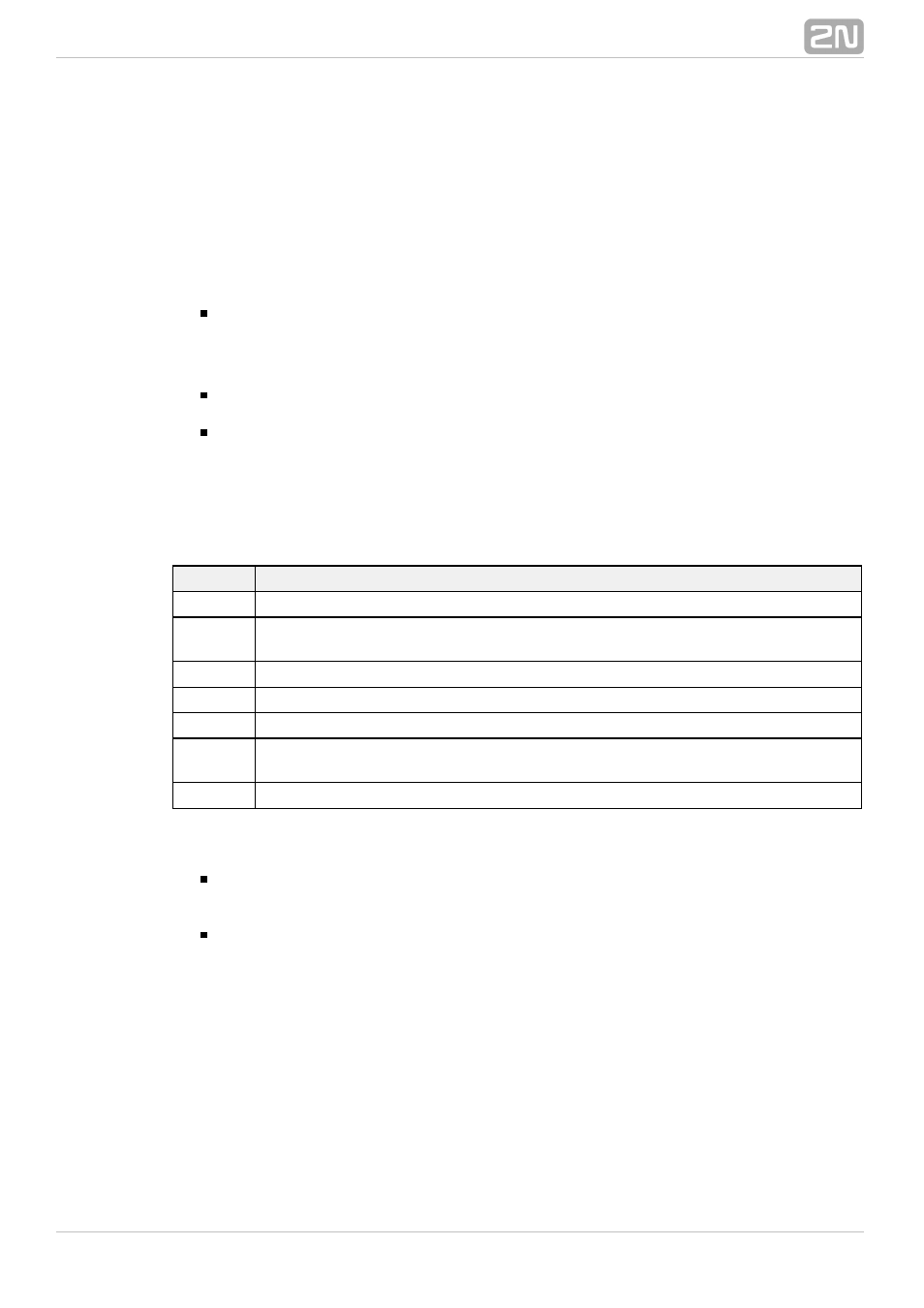
60
ISDN Parameters
Use this window to set the BRI ISDN port parameters. The appearance and count of
the parameters may be different in
and
due to
2N BRI Lite
®
2N BRI Enterprise
®
different counts of ISDN BRI ports.
BRI mode selection
Mode – set the BRI1 and BRI2 (for
only) ports.
2N BRI Enterprise
®
BRI1 and BRI2
TEI Address – set a fixed TEI address for connection of port(s) in the
Point–to–Point mode.
MTP – activate assignment of the dynamic TEI address (Point–to–Multipoint
mode).
Progress indicator value – set the value for each progress element for call setup.
Please respect the PBX and PSTN settings to avoid wrong evaluation of messages sent
by the BRI gateway and, subsequently, call setup errors. Refer to the table for the
decimal numbers to be assigned to the progress messages.
Number
Meaning
OFF
Progress element is not sent in the message
1
Connection is not end–to–end ISDN, following progress messages will be
sent in the speech band
2
Call destination address is not ISDN
3
Call initiator address is not ISDN
4
Call is returning to ISDN
8
Communication between interconnected systems has lead to a change of
the telecommunication service (for end–to–end ISDN connection only)
10
Delay due to speech interface
BRI functions
Day of deleting statistics on BRI (every month) – set this item to '0' to disable
periodical (monthly) deleting of statistics. Set this value to 'x' other than '0' to
enable deletion of statistic data on x–th day of a month.
Digits count in SETUP (en–block) – set the count of outgoing dialling digits to be
sent by the gateway in the SETUP message in the ENBLOCK format. The
remaining digits will be sent in the OVERLAP format, i.e. in the information
element following the SETUP message. The OVERLAP mode is used in analogue
networks.
Example:
SETUP digit count: 7, user number: 601234567
Call setup messages:
SETUP (601234567)
INFO (6)
