Function, Specifications, Installation – 2N Helios IP Vario User Manual
Page 43: Connection, Status signalling
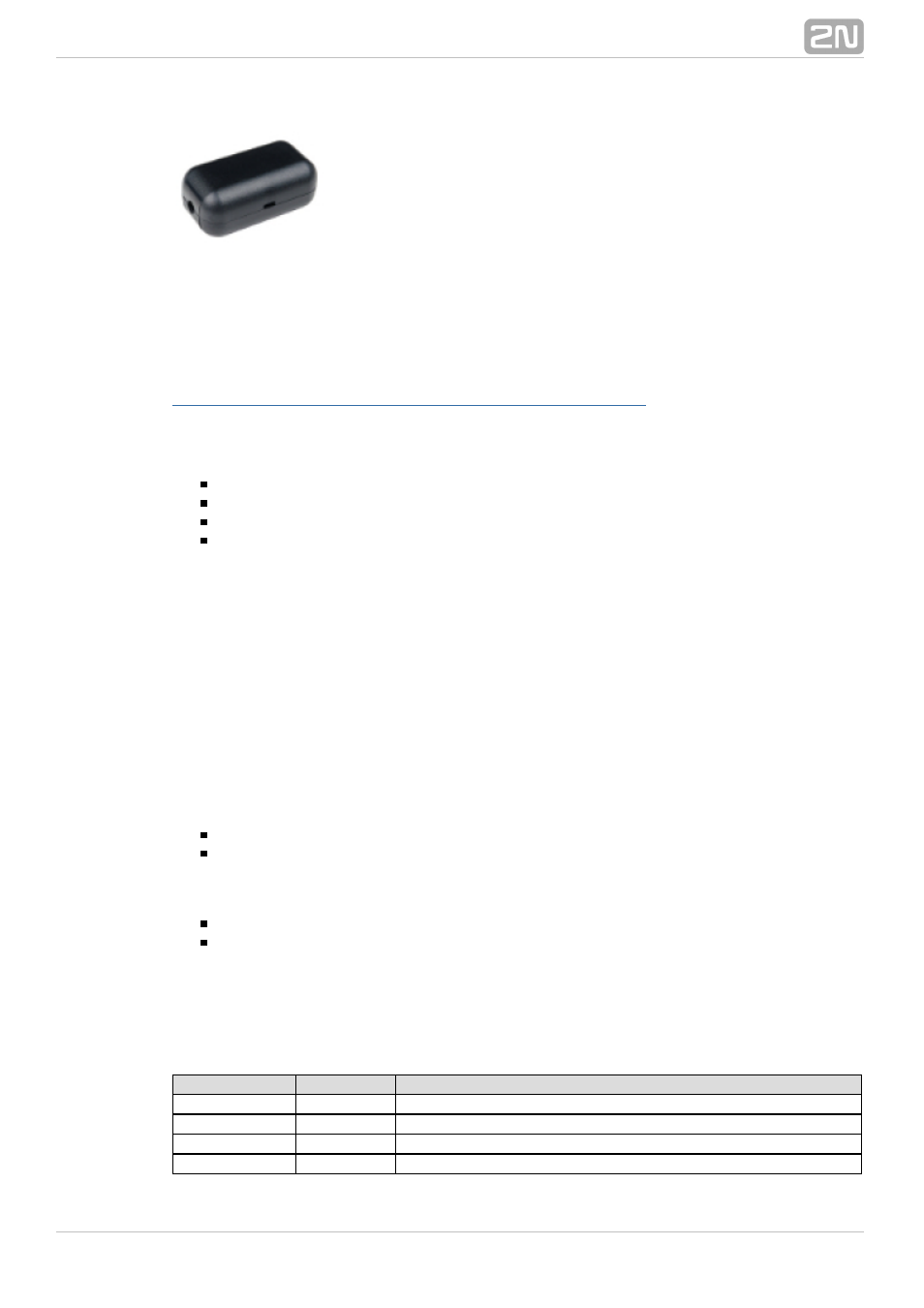
43
Function:
The
is a device installed between an intercom (outside
2N Helios IP Security Relay
®
the secured area) and the electric lock (inside the secured area). The 2N Helios IP
®
includes a relay that can only be activated if the valid opening code is
Security Relay
r e c e i v e d
f r o m
t h e
i n t e r c o m . . R e f e r
t o
t h e
for details.
Specifications:
Passive switch: NO and NC contacts, up to 30 V / 1 A AC/DC
Active switch output: 12 V / 700 mA DC
Dimensions: (56 Ч 31 Ч 24) mm
Weight: 20 g
Installation:
Install the
onto a two-wire cable between the intercom
2N Helios IP Security Relay
®
and the electric lock inside the area to be secured (typically behind the door). The
device is powered and controlled via this two-wire cable and so can be added to an
existing installation. Thanks to its compact dimensions, the device can be installed into
a standard mounting box.
Connection:
Connect the
to the intercom as follows:
2N Helios IP Security Relay
®
To the intercom active output (OUT1 or OUT2) , or
To the intercom relay output with a 12 V DC serial external power supply.
Connect the electric lock to the
output as follows:
2N Helios IP Security Relay
®
To the active 12 V / 700 mA DC output, or
To the relay output with a serial external power supply.
The device also supports a Departure button connected between the ‘PB’ and ‘-
HeliosIP’ terminals. Press the Departure button to activate the output for 5 seconds.
Status signalling:
Green LED
Red LED
Status
blinking
off
Operational mode
on
off
Activated output
blinking
blinking
Programming mode – waiting for initialisation
on
blinking
Error - wrong code received
