Common mounting principles – 2N Helios IP Force User Manual
Page 15
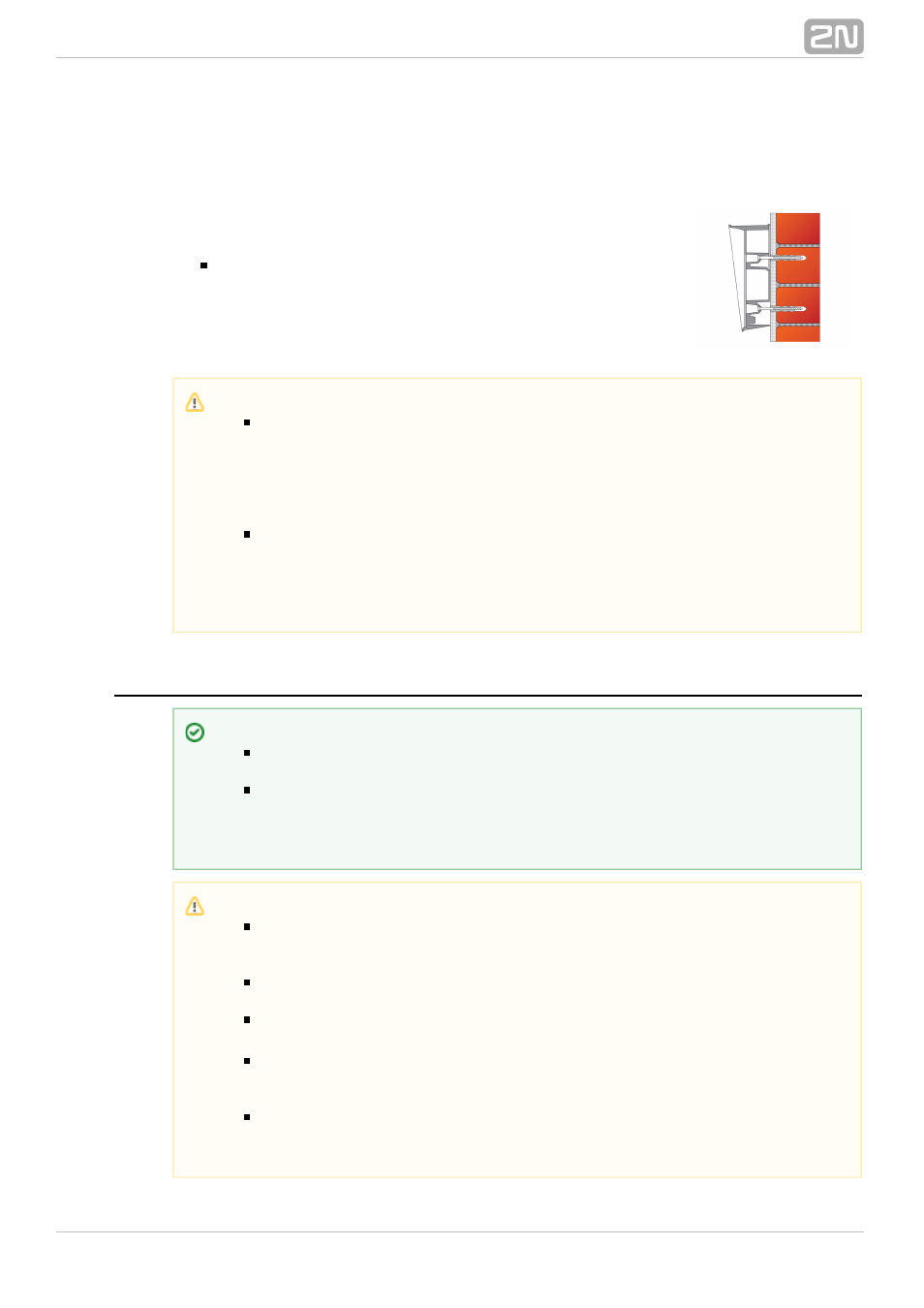
15
Wall mounting (concrete and steel structures, entry barrier columns,
etc.)
What You Need:
Just your
unit
2N
®
Helios IP Force
Common Mounting Principles
Caution
The warranty does not apply to the product defects and failures arisen as
a result of improper mounting (in contradiction herewith). The
manufacturer is neither liable for damages caused by theft within an area
that is accessible after the attached electric lock is switched. The product
is not designed as a burglar protection device except when used in
combination with a standard lock, which has the security function.
When the proper mounting instructions are not met, water might get in
and destroy the electronics. It is because the intercom circuits are under
continuous voltage and water infiltration causes an electro-chemical
reaction. The manufacturer's warranty shall be void for products damaged
in this way!
Tip
Select flush mounting where possible to make your product elegant
looking, more vandal resistant and more secure.
You can purchase the flush mounting box in advance and hire an
installation professional to make the basic installation work. Moreover, the
mounting box helps you align the intercom vertically (with a deviation of
up to 2°).
Caution
Make sure that the dowel holes have the required diameter. If the
diameter is too large, the dowels may get loose. Use some suitable
building adhesive to keep the dowels in place.
Make sure that the hole depth is sufficient too! The dowel length is 50 mm
and the screw length is 90 mm.
Remember that dowels of poor quality may easily get loose and fall out of
the wall!
Stainless steel screws are used for the
assembly.
2N
®
Helios IP Force
Other screws than stainless steel ones corrode soon and may aesthetically
deteriorate the surrounding environment!
Having removed the front panel, make sure that no dirt gets inside the
product (especially onto the sealing surface and microphone sound
guides).
