2N StarGate/BlueTower v5.5 User Manual
Page 82
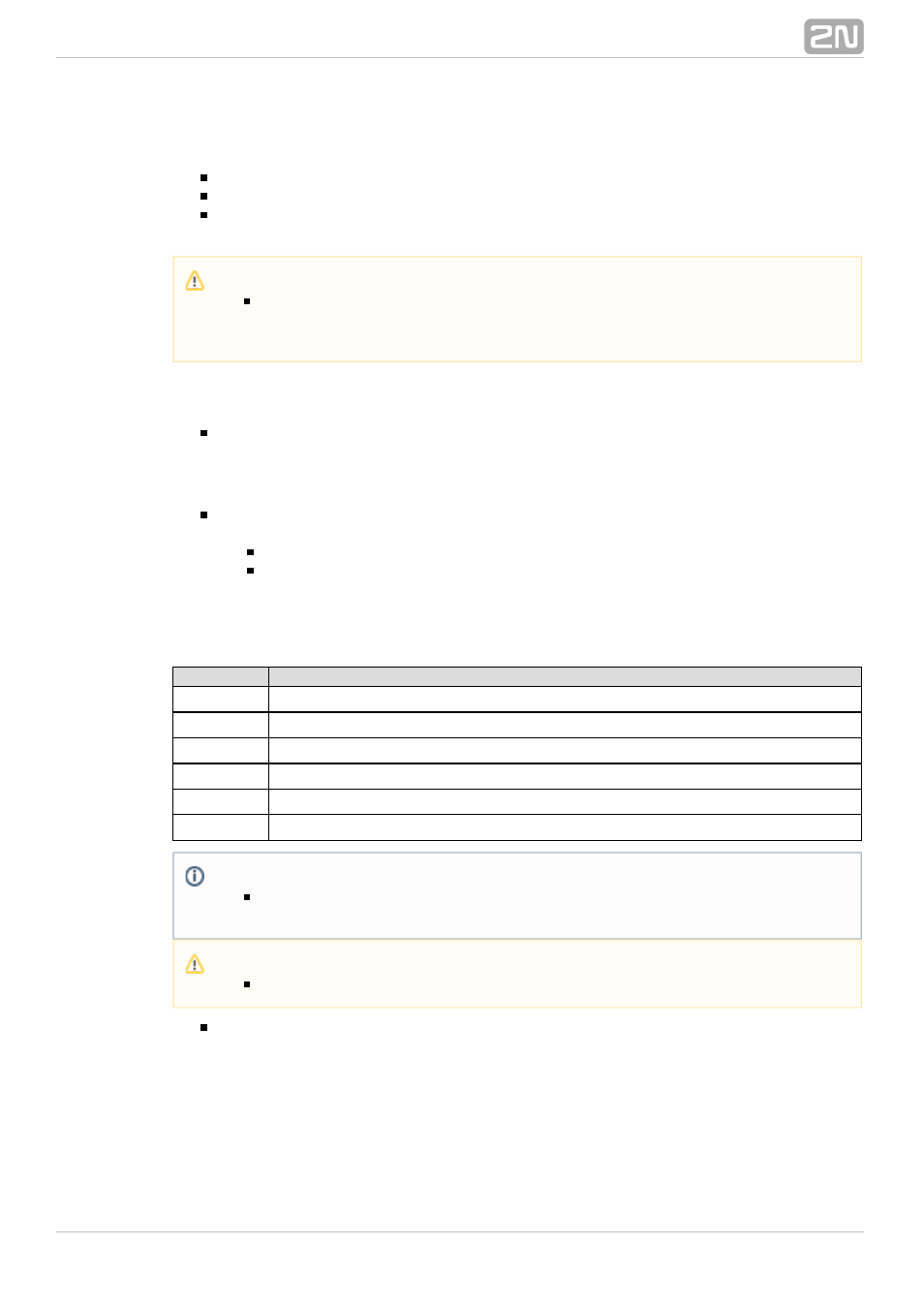
82
Send CLIP from VoIP/ISDN to GSM/UMTS
Transfer CLIP to GSM/UMTS – enable/disable the function.
Separating char – define the CDN/CLIP separating character.
Modify (‘–’ remove one digit) – change the CLIP. The ‘–’ character is used for
deleting one character from the left.
GPRS activation
APN string – define the Access Point Name (APN) for GPRS connectivity.
Basic Settings
Roaming enabled for network code – set the international network identifier
for roaming purposes consisting of the following two codes:
MCC – Mobile Country Code – country code (Czech Republic – 230);
MNC – Mobile Network Code – GSM code (T–Mobile – 01, 0202, Vodafone
– 03).
Hence, the international identification code for T–Mobile CZ is 23001. Leave this field
empty to disable roaming.
Input
Note
2300
Roaming is restricted (minimum is five digits)
23002
Roaming is permitted for network with MCC+MNC code 23002
230XX
Roaming is permitted for network with MCC+MNC codes 23000 – 23099
XX001
Roaming is permitted for network with MCC+MNC codes 00001 – 99001
XXXXX
Roaming is permitted for any network
CLIR – enable/disable presentation of the SIM CLIP on the called party’s
telephone. CLIR is recommended for the SIM card inserted in the GSM module to
avoid CallBack problems.
Caution
The Send CLIP from VoIP to GSM service must be supported by the
GSM/UMTS provider’s network. Otherwise, the call may be rejected by
GSM/UMTS!
Note
Before activating the roaming support, please check the SIM card for
correct setting of the GSM / UMTS priority network list.
Caution
Calls via roaming networks may cause additional call costs!
