Omega lite operator services – 2N Omega Lite - Operator Services v1.2 User Manual
Page 38
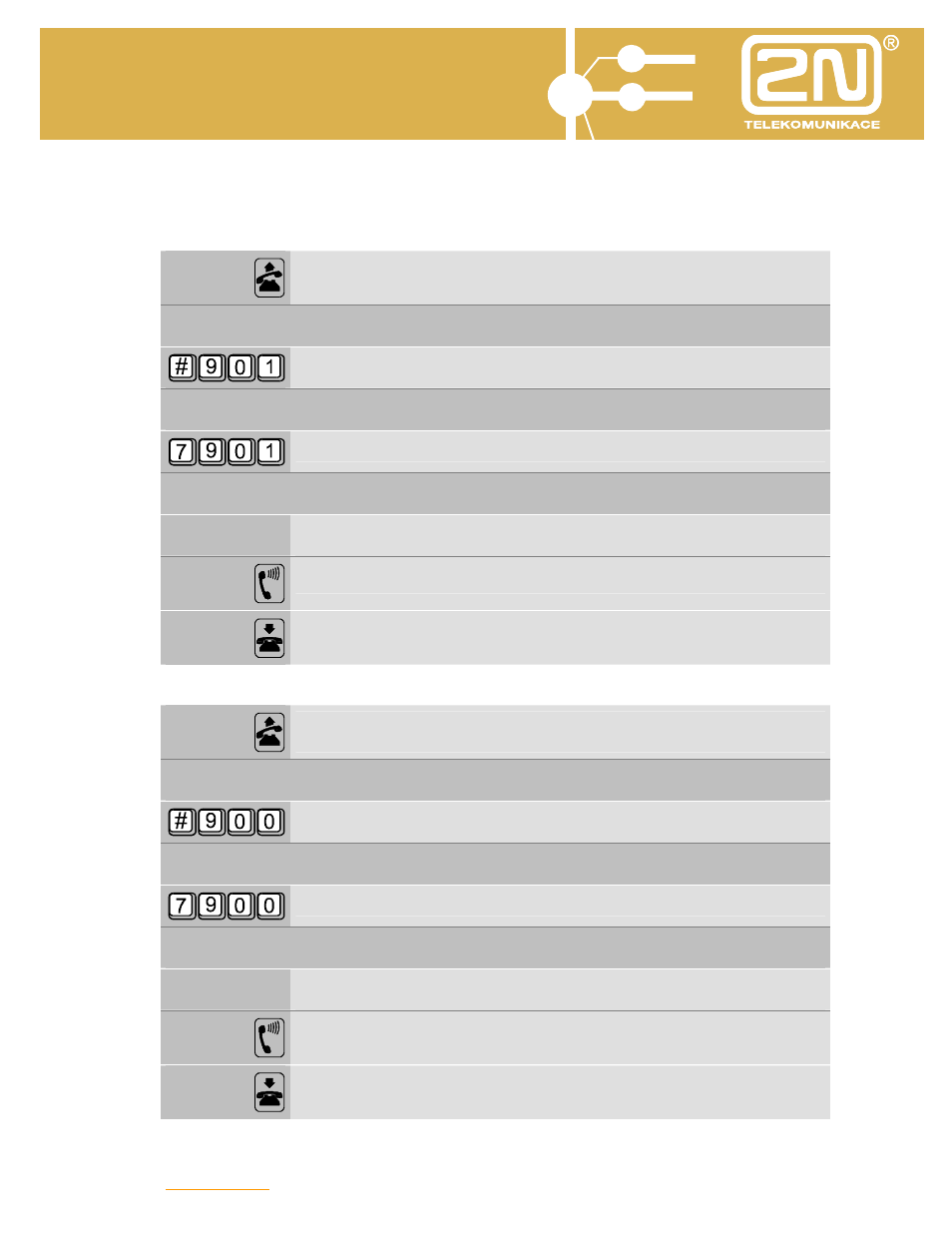
2N
®
- OMEGA Lite
Operator services
Users Manual - Operator services
37
3.2. Automatic DAY / NIGHT Mode Switching in Any Group
To enable the automatic DAY / NIGHT mode switching service in any of the two
groups at set time:
Pick up the handset and wait until you can hear the internal dialing
tone (————)
With a tone telephone set:
Dial ‘#901’.
With a pulse telephone set:
Dial ‘7901’
Further, in either case:
x
Dial the number of the group in which the automatic switching
should be enabled. (x = 1 or 2)
Listen to the service performing message.
Hang up
To disable the automatic DAY / NIGHT mode switching service in any of the two
groups at set time:
Pick up the handset and wait until you can hear the internal dialing
tone (————)
With a tone telephone set:
Dial ‘#900’.
With a pulse telephone set:
Dial ‘7900’
Further, in either case:
x
Dial the number of the group in which the automatic switching
should be disabled (x = 1 or 2)
Listen to the service performing message.
Hang up.
